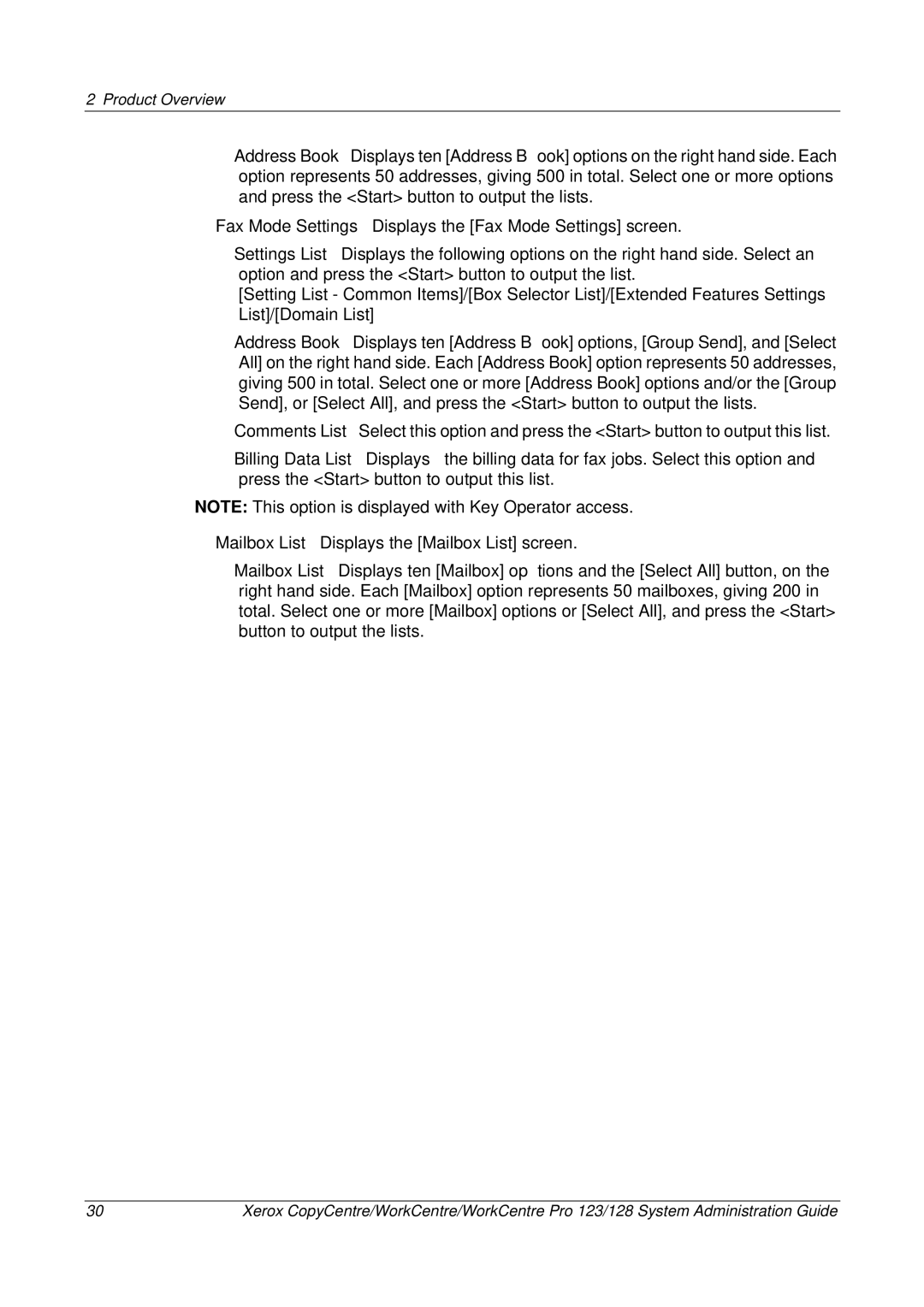2Product Overview
–Address Book – Displays ten [Address Book] options on the right hand side. Each option represents 50 addresses, giving 500 in total. Select one or more options and press the <Start> button to output the lists.
•Fax Mode Settings – Displays the [Fax Mode Settings] screen.
–Settings List – Displays the following options on the right hand side. Select an option and press the <Start> button to output the list.
[Setting List - Common Items]/[Box Selector List]/[Extended Features Settings List]/[Domain List]
–Address Book – Displays ten [Address Book] options, [Group Send], and [Select All] on the right hand side. Each [Address Book] option represents 50 addresses, giving 500 in total. Select one or more [Address Book] options and/or the [Group Send], or [Select All], and press the <Start> button to output the lists.
–Comments List – Select this option and press the <Start> button to output this list.
–Billing Data List – Displays the billing data for fax jobs. Select this option and press the <Start> button to output this list.
NOTE: This option is displayed with Key Operator access.
•Mailbox List – Displays the [Mailbox List] screen.
–Mailbox List – Displays ten [Mailbox] options and the [Select All] button, on the right hand side. Each [Mailbox] option represents 50 mailboxes, giving 200 in total. Select one or more [Mailbox] options or [Select All], and press the <Start> button to output the lists.
30 | Xerox CopyCentre/WorkCentre/WorkCentre Pro 123/128 System Administration Guide |