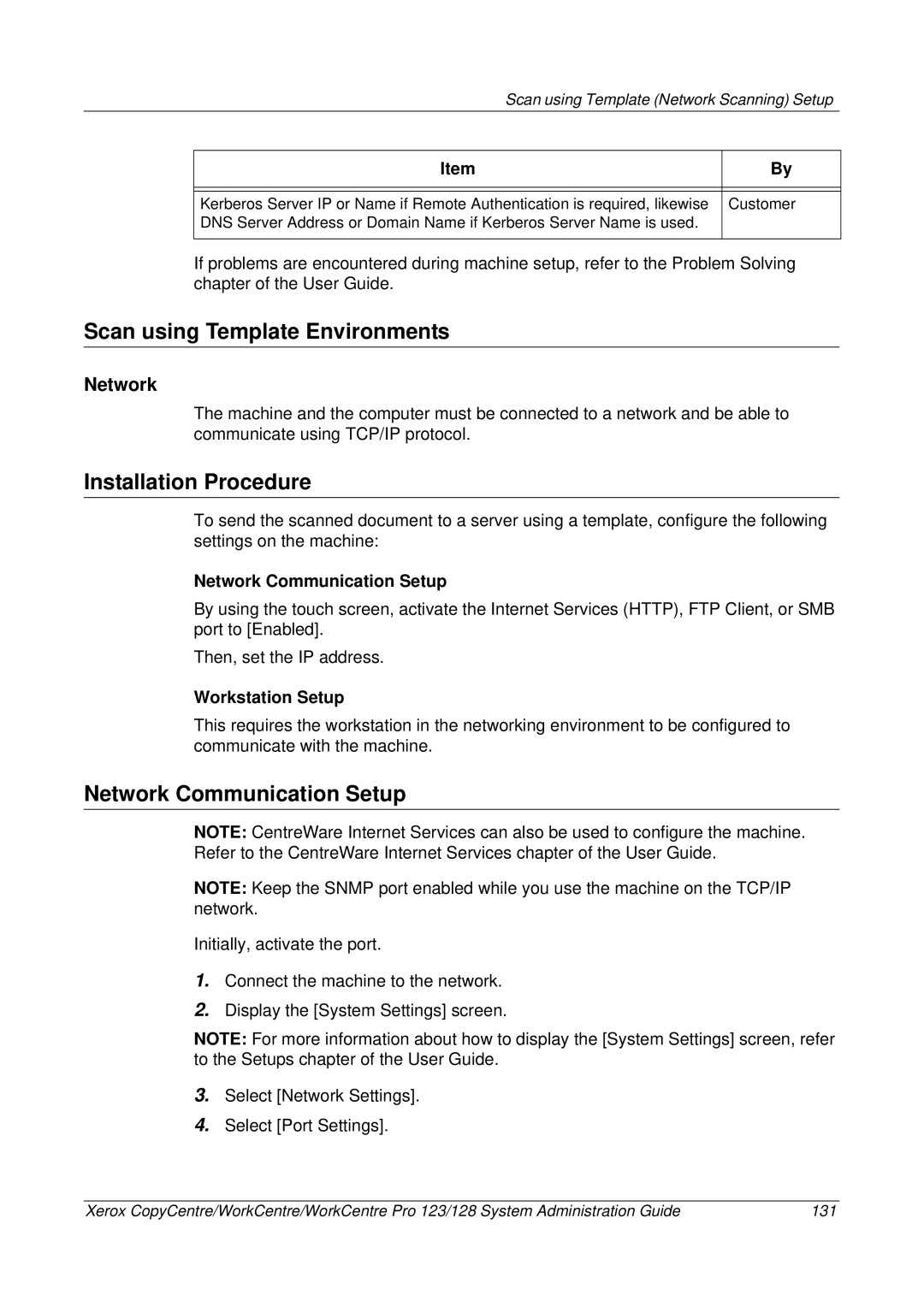Scan using Template (Network Scanning) Setup
Item | By |
|
|
|
|
Kerberos Server IP or Name if Remote Authentication is required, likewise | Customer |
DNS Server Address or Domain Name if Kerberos Server Name is used. |
|
|
|
If problems are encountered during machine setup, refer to the Problem Solving chapter of the User Guide.
Scan using Template Environments
Network
The machine and the computer must be connected to a network and be able to communicate using TCP/IP protocol.
Installation Procedure
To send the scanned document to a server using a template, configure the following settings on the machine:
Network Communication Setup
By using the touch screen, activate the Internet Services (HTTP), FTP Client, or SMB port to [Enabled].
Then, set the IP address.
Workstation Setup
This requires the workstation in the networking environment to be configured to communicate with the machine.
Network Communication Setup
NOTE: CentreWare Internet Services can also be used to configure the machine. Refer to the CentreWare Internet Services chapter of the User Guide.
NOTE: Keep the SNMP port enabled while you use the machine on the TCP/IP network.
Initially, activate the port.
1.Connect the machine to the network.
2.Display the [System Settings] screen.
NOTE: For more information about how to display the [System Settings] screen, refer to the Setups chapter of the User Guide.
3.Select [Network Settings].
4.Select [Port Settings].
Xerox CopyCentre/WorkCentre/WorkCentre Pro 123/128 System Administration Guide | 131 |