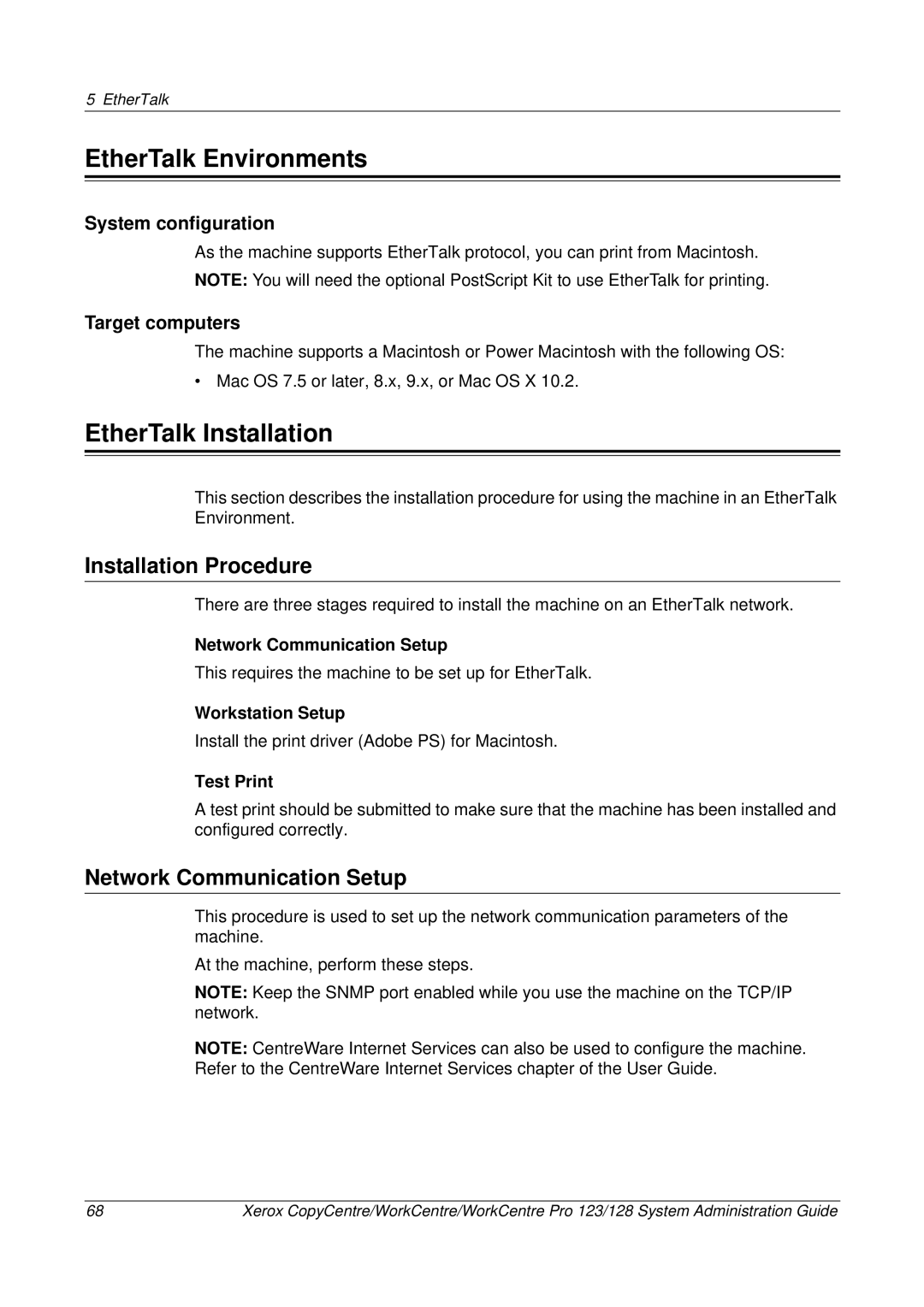5 EtherTalk
EtherTalk Environments
System configuration
As the machine supports EtherTalk protocol, you can print from Macintosh. NOTE: You will need the optional PostScript Kit to use EtherTalk for printing.
Target computers
The machine supports a Macintosh or Power Macintosh with the following OS:
• Mac OS 7.5 or later, 8.x, 9.x, or Mac OS X 10.2.
EtherTalk Installation
This section describes the installation procedure for using the machine in an EtherTalk Environment.
Installation Procedure
There are three stages required to install the machine on an EtherTalk network.
Network Communication Setup
This requires the machine to be set up for EtherTalk.
Workstation Setup
Install the print driver (Adobe PS) for Macintosh.
Test Print
A test print should be submitted to make sure that the machine has been installed and configured correctly.
Network Communication Setup
This procedure is used to set up the network communication parameters of the machine.
At the machine, perform these steps.
NOTE: Keep the SNMP port enabled while you use the machine on the TCP/IP network.
NOTE: CentreWare Internet Services can also be used to configure the machine. Refer to the CentreWare Internet Services chapter of the User Guide.
68 | Xerox CopyCentre/WorkCentre/WorkCentre Pro 123/128 System Administration Guide |