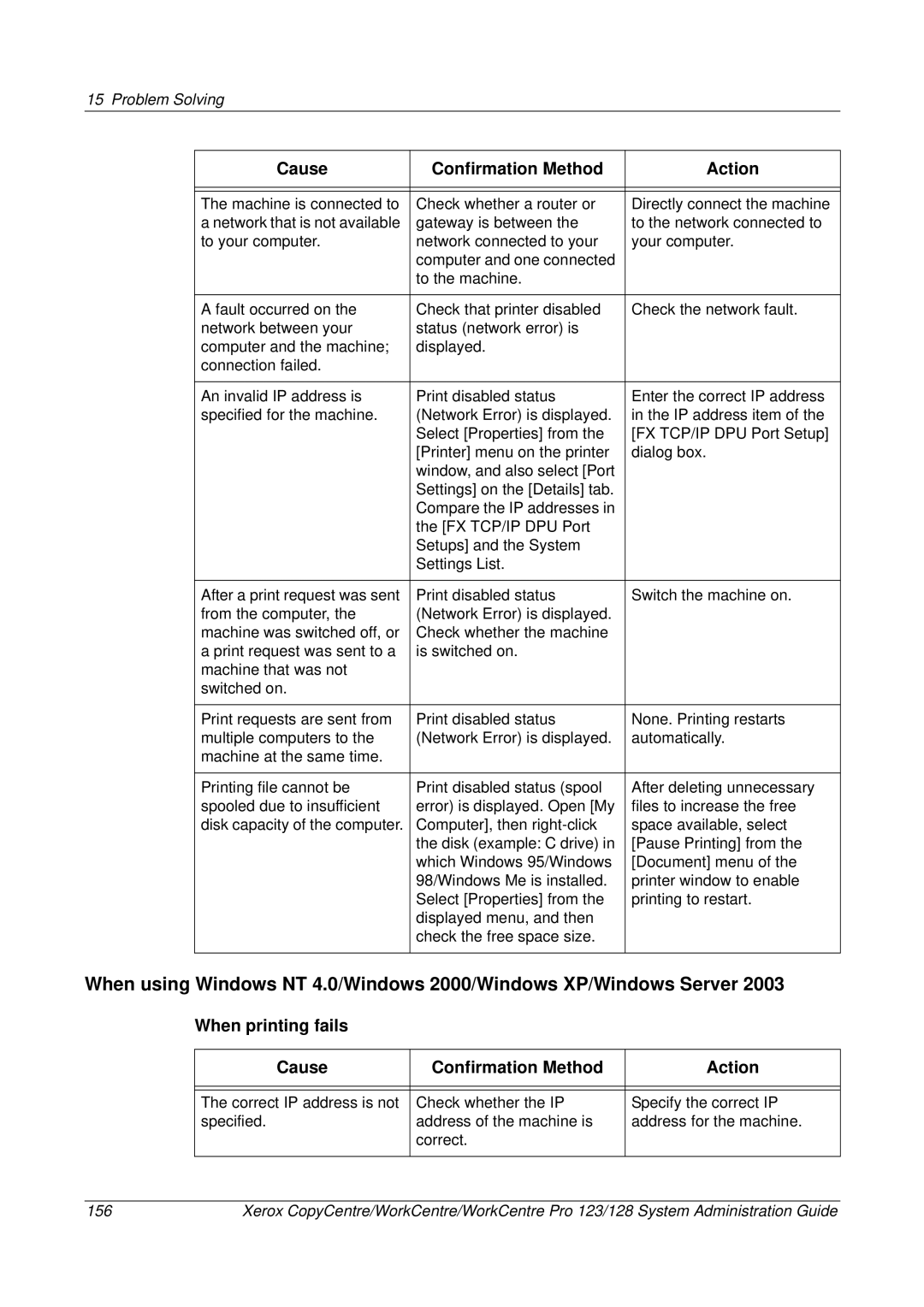15 Problem Solving
Cause | Confirmation Method | Action |
|
|
|
|
|
|
The machine is connected to | Check whether a router or | Directly connect the machine |
a network that is not available | gateway is between the | to the network connected to |
to your computer. | network connected to your | your computer. |
| computer and one connected |
|
| to the machine. |
|
|
|
|
A fault occurred on the | Check that printer disabled | Check the network fault. |
network between your | status (network error) is |
|
computer and the machine; | displayed. |
|
connection failed. |
|
|
|
|
|
An invalid IP address is | Print disabled status | Enter the correct IP address |
specified for the machine. | (Network Error) is displayed. | in the IP address item of the |
| Select [Properties] from the | [FX TCP/IP DPU Port Setup] |
| [Printer] menu on the printer | dialog box. |
| window, and also select [Port |
|
| Settings] on the [Details] tab. |
|
| Compare the IP addresses in |
|
| the [FX TCP/IP DPU Port |
|
| Setups] and the System |
|
| Settings List. |
|
|
|
|
After a print request was sent | Print disabled status | Switch the machine on. |
from the computer, the | (Network Error) is displayed. |
|
machine was switched off, or | Check whether the machine |
|
a print request was sent to a | is switched on. |
|
machine that was not |
|
|
switched on. |
|
|
|
|
|
Print requests are sent from | Print disabled status | None. Printing restarts |
multiple computers to the | (Network Error) is displayed. | automatically. |
machine at the same time. |
|
|
|
|
|
Printing file cannot be | Print disabled status (spool | After deleting unnecessary |
spooled due to insufficient | error) is displayed. Open [My | files to increase the free |
disk capacity of the computer. | Computer], then | space available, select |
| the disk (example: C drive) in | [Pause Printing] from the |
| which Windows 95/Windows | [Document] menu of the |
| 98/Windows Me is installed. | printer window to enable |
| Select [Properties] from the | printing to restart. |
| displayed menu, and then |
|
| check the free space size. |
|
|
|
|
When using Windows NT 4.0/Windows 2000/Windows XP/Windows Server 2003
When printing fails
Cause | Confirmation Method | Action |
|
|
|
|
|
|
The correct IP address is not | Check whether the IP | Specify the correct IP |
specified. | address of the machine is | address for the machine. |
| correct. |
|
|
|
|
156 | Xerox CopyCentre/WorkCentre/WorkCentre Pro 123/128 System Administration Guide |