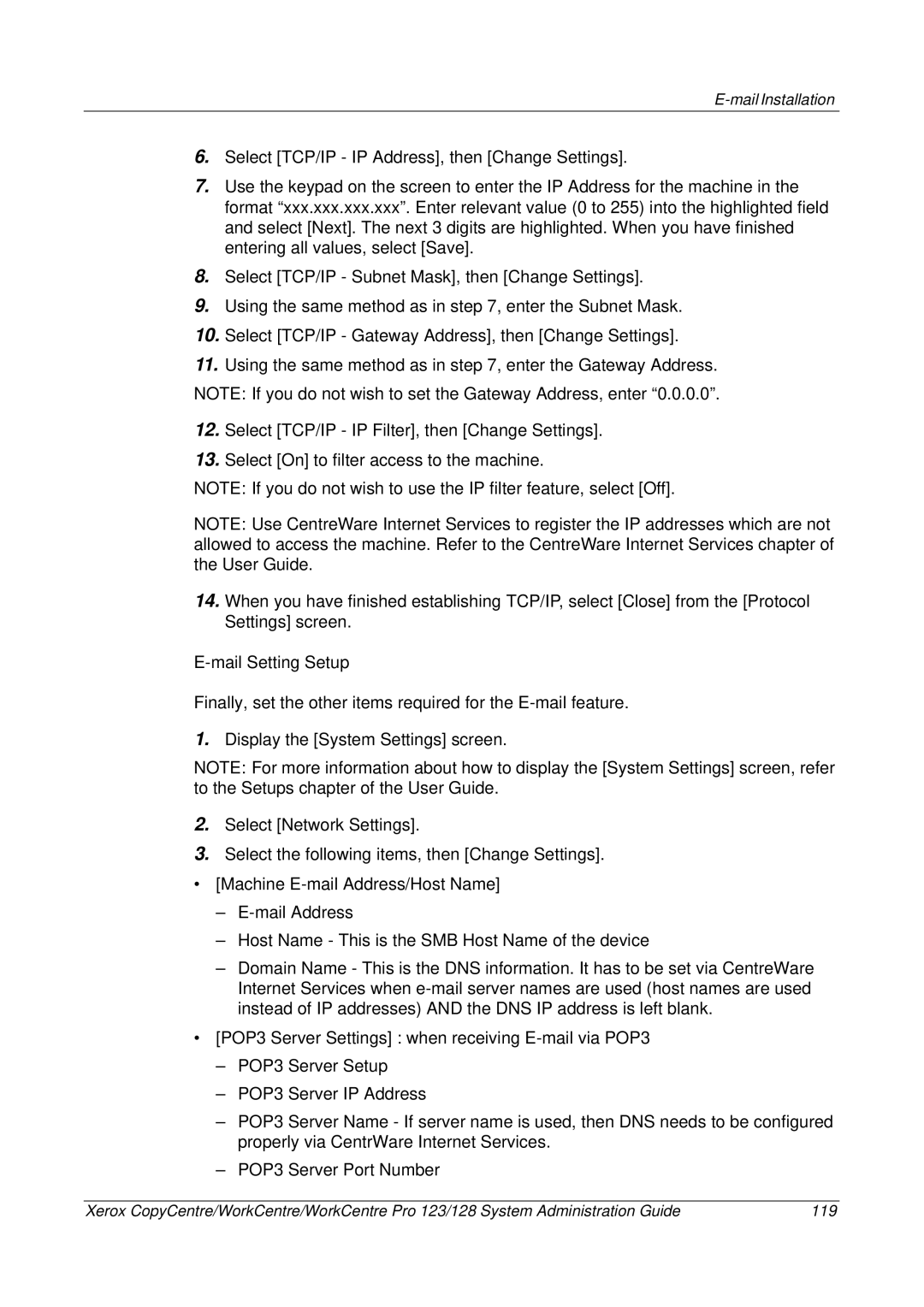6.Select [TCP/IP - IP Address], then [Change Settings].
7.Use the keypad on the screen to enter the IP Address for the machine in the format “xxx.xxx.xxx.xxx”. Enter relevant value (0 to 255) into the highlighted field and select [Next]. The next 3 digits are highlighted. When you have finished entering all values, select [Save].
8.Select [TCP/IP - Subnet Mask], then [Change Settings].
9.Using the same method as in step 7, enter the Subnet Mask.
10.Select [TCP/IP - Gateway Address], then [Change Settings].
11.Using the same method as in step 7, enter the Gateway Address.
NOTE: If you do not wish to set the Gateway Address, enter “0.0.0.0”.
12.Select [TCP/IP - IP Filter], then [Change Settings].
13.Select [On] to filter access to the machine.
NOTE: If you do not wish to use the IP filter feature, select [Off].
NOTE: Use CentreWare Internet Services to register the IP addresses which are not allowed to access the machine. Refer to the CentreWare Internet Services chapter of the User Guide.
14.When you have finished establishing TCP/IP, select [Close] from the [Protocol Settings] screen.
E-mail Setting Setup
Finally, set the other items required for the
1.Display the [System Settings] screen.
NOTE: For more information about how to display the [System Settings] screen, refer to the Setups chapter of the User Guide.
2.Select [Network Settings].
3.Select the following items, then [Change Settings].
• [Machine
–
–Host Name - This is the SMB Host Name of the device
–Domain Name - This is the DNS information. It has to be set via CentreWare Internet Services when
•[POP3 Server Settings] : when receiving
–POP3 Server Setup
–POP3 Server IP Address
–POP3 Server Name - If server name is used, then DNS needs to be configured properly via CentrWare Internet Services.
–POP3 Server Port Number
Xerox CopyCentre/WorkCentre/WorkCentre Pro 123/128 System Administration Guide | 119 |