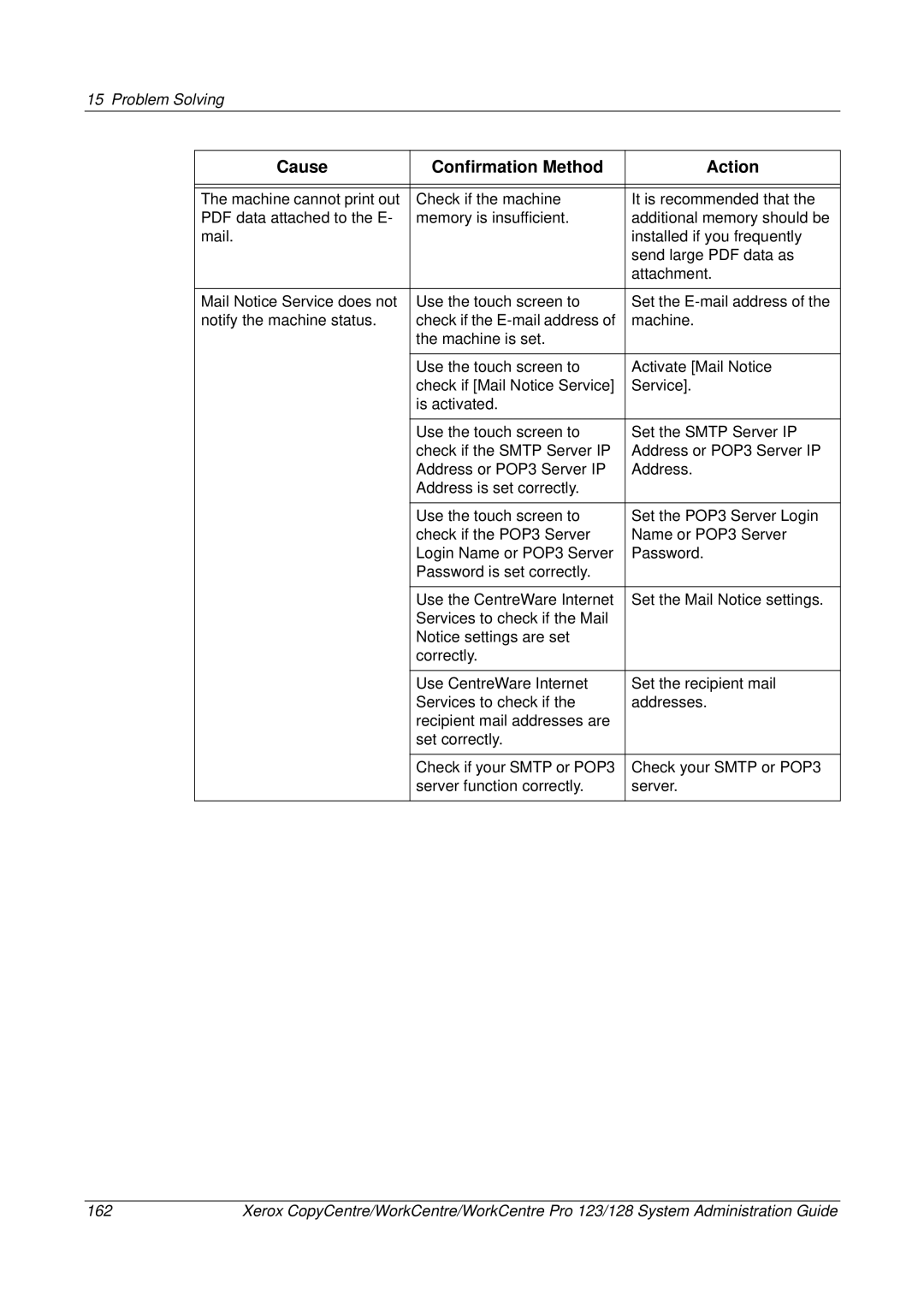15 Problem Solving
Cause | Confirmation Method | Action |
|
|
|
|
|
|
The machine cannot print out | Check if the machine | It is recommended that the |
PDF data attached to the E- | memory is insufficient. | additional memory should be |
mail. |
| installed if you frequently |
|
| send large PDF data as |
|
| attachment. |
|
|
|
Mail Notice Service does not | Use the touch screen to | Set the |
notify the machine status. | check if the | machine. |
| the machine is set. |
|
|
|
|
| Use the touch screen to | Activate [Mail Notice |
| check if [Mail Notice Service] | Service]. |
| is activated. |
|
|
|
|
| Use the touch screen to | Set the SMTP Server IP |
| check if the SMTP Server IP | Address or POP3 Server IP |
| Address or POP3 Server IP | Address. |
| Address is set correctly. |
|
|
|
|
| Use the touch screen to | Set the POP3 Server Login |
| check if the POP3 Server | Name or POP3 Server |
| Login Name or POP3 Server | Password. |
| Password is set correctly. |
|
|
|
|
| Use the CentreWare Internet | Set the Mail Notice settings. |
| Services to check if the Mail |
|
| Notice settings are set |
|
| correctly. |
|
|
|
|
| Use CentreWare Internet | Set the recipient mail |
| Services to check if the | addresses. |
| recipient mail addresses are |
|
| set correctly. |
|
|
|
|
| Check if your SMTP or POP3 | Check your SMTP or POP3 |
| server function correctly. | server. |
|
|
|
162 | Xerox CopyCentre/WorkCentre/WorkCentre Pro 123/128 System Administration Guide |