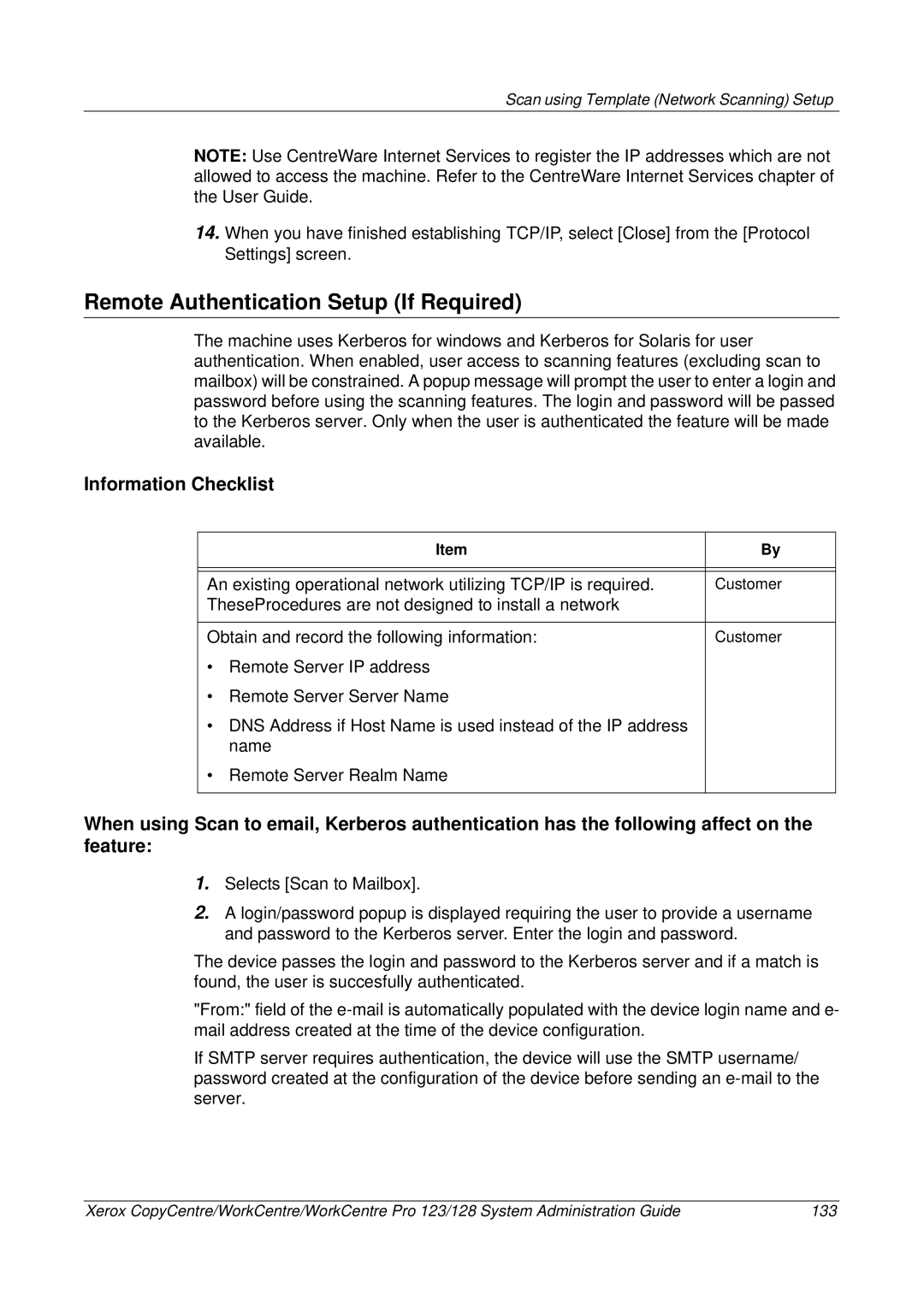Scan using Template (Network Scanning) Setup
NOTE: Use CentreWare Internet Services to register the IP addresses which are not allowed to access the machine. Refer to the CentreWare Internet Services chapter of the User Guide.
14.When you have finished establishing TCP/IP, select [Close] from the [Protocol Settings] screen.
Remote Authentication Setup (If Required)
The machine uses Kerberos for windows and Kerberos for Solaris for user authentication. When enabled, user access to scanning features (excluding scan to mailbox) will be constrained. A popup message will prompt the user to enter a login and password before using the scanning features. The login and password will be passed to the Kerberos server. Only when the user is authenticated the feature will be made available.
Information Checklist
Item | By |
|
|
|
|
An existing operational network utilizing TCP/IP is required. | Customer |
TheseProcedures are not designed to install a network |
|
|
|
Obtain and record the following information: | Customer |
•Remote Server IP address
•Remote Server Server Name
•DNS Address if Host Name is used instead of the IP address name
•Remote Server Realm Name
When using Scan to email, Kerberos authentication has the following affect on the feature:
1.Selects [Scan to Mailbox].
2.A login/password popup is displayed requiring the user to provide a username and password to the Kerberos server. Enter the login and password.
The device passes the login and password to the Kerberos server and if a match is found, the user is succesfully authenticated.
"From:" field of the
If SMTP server requires authentication, the device will use the SMTP username/ password created at the configuration of the device before sending an
Xerox CopyCentre/WorkCentre/WorkCentre Pro 123/128 System Administration Guide | 133 |