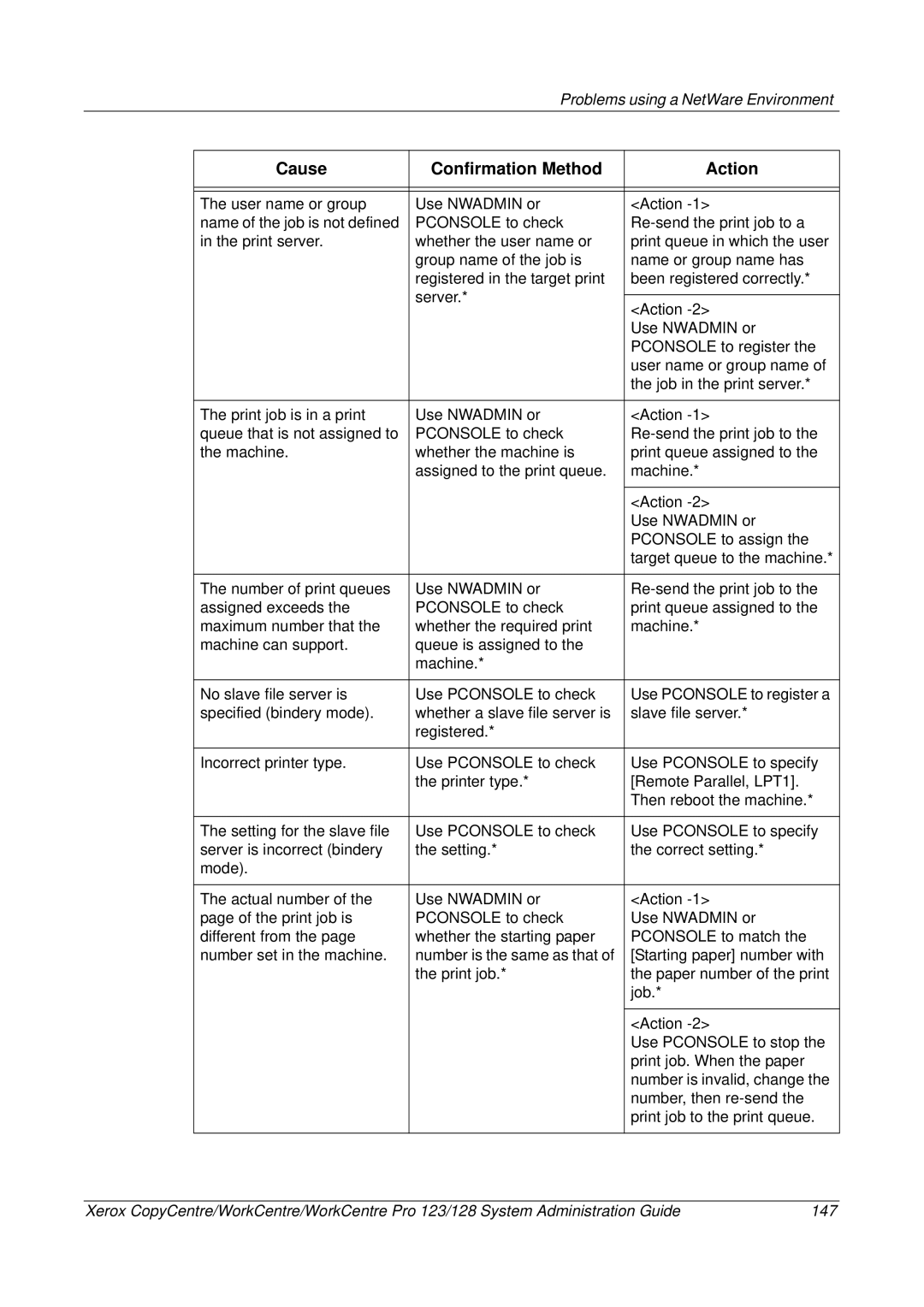Problems using a NetWare Environment
Cause | Confirmation Method | Action |
|
|
|
|
|
|
The user name or group | Use NWADMIN or | <Action |
name of the job is not defined | PCONSOLE to check | |
in the print server. | whether the user name or | print queue in which the user |
| group name of the job is | name or group name has |
| registered in the target print | been registered correctly.* |
| server.* |
|
| <Action | |
|
| |
|
| Use NWADMIN or |
|
| PCONSOLE to register the |
|
| user name or group name of |
|
| the job in the print server.* |
|
|
|
The print job is in a print | Use NWADMIN or | <Action |
queue that is not assigned to | PCONSOLE to check | |
the machine. | whether the machine is | print queue assigned to the |
| assigned to the print queue. | machine.* |
|
|
|
|
| <Action |
|
| Use NWADMIN or |
|
| PCONSOLE to assign the |
|
| target queue to the machine.* |
|
|
|
The number of print queues | Use NWADMIN or | |
assigned exceeds the | PCONSOLE to check | print queue assigned to the |
maximum number that the | whether the required print | machine.* |
machine can support. | queue is assigned to the |
|
| machine.* |
|
|
|
|
No slave file server is | Use PCONSOLE to check | Use PCONSOLE to register a |
specified (bindery mode). | whether a slave file server is | slave file server.* |
| registered.* |
|
|
|
|
Incorrect printer type. | Use PCONSOLE to check | Use PCONSOLE to specify |
| the printer type.* | [Remote Parallel, LPT1]. |
|
| Then reboot the machine.* |
|
|
|
The setting for the slave file | Use PCONSOLE to check | Use PCONSOLE to specify |
server is incorrect (bindery | the setting.* | the correct setting.* |
mode). |
|
|
|
|
|
The actual number of the | Use NWADMIN or | <Action |
page of the print job is | PCONSOLE to check | Use NWADMIN or |
different from the page | whether the starting paper | PCONSOLE to match the |
number set in the machine. | number is the same as that of | [Starting paper] number with |
| the print job.* | the paper number of the print |
|
| job.* |
|
|
|
|
| <Action |
|
| Use PCONSOLE to stop the |
|
| print job. When the paper |
|
| number is invalid, change the |
|
| number, then |
|
| print job to the print queue. |
|
|
|
Xerox CopyCentre/WorkCentre/WorkCentre Pro 123/128 System Administration Guide | 147 |