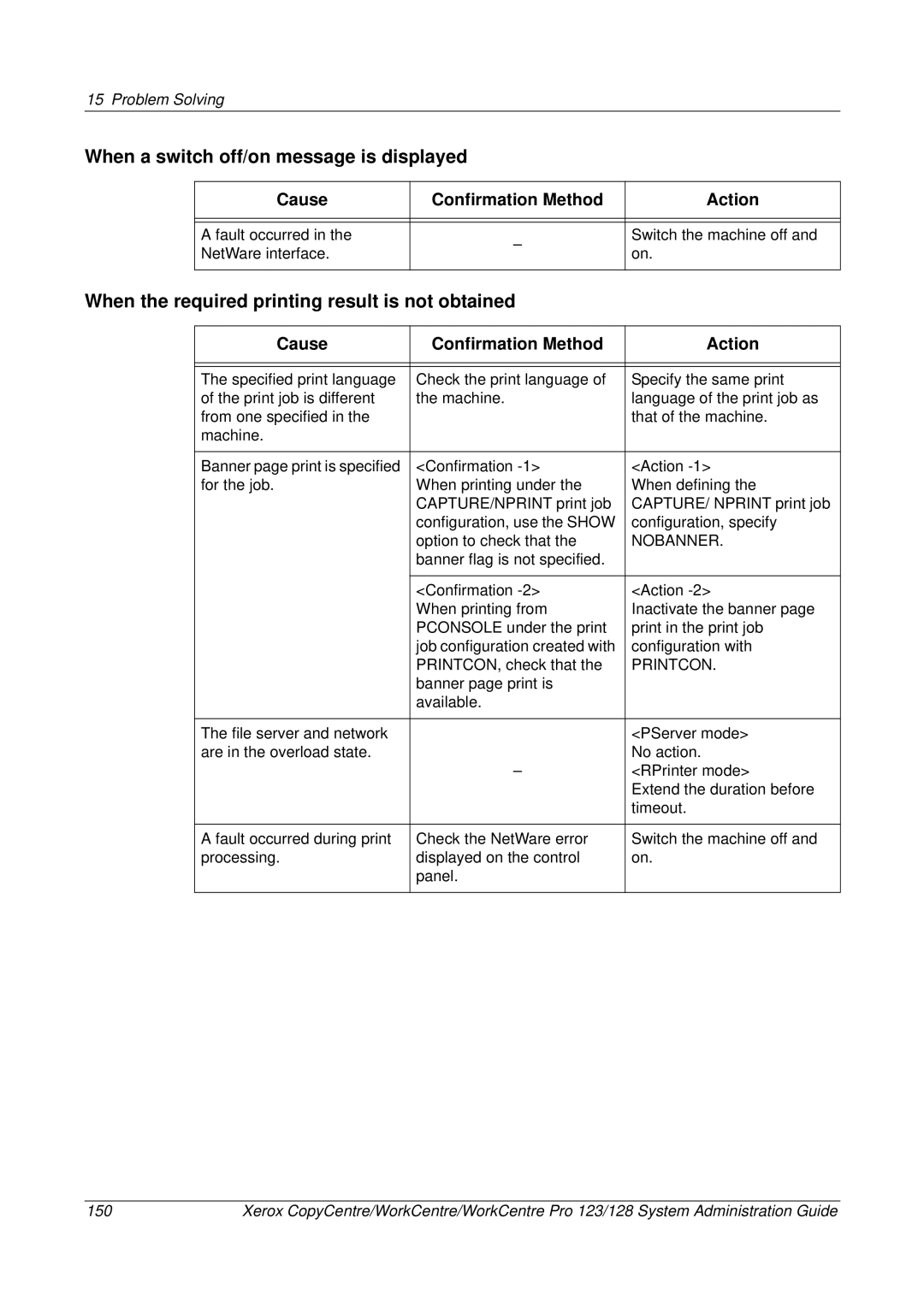15 Problem Solving
When a switch off/on message is displayed
Cause | Confirmation Method | Action | |
|
|
| |
|
|
| |
A fault occurred in the | – | Switch the machine off and | |
NetWare interface. | on. | ||
| |||
|
|
|
When the required printing result is not obtained
Cause | Confirmation Method | Action |
|
|
|
|
|
|
The specified print language | Check the print language of | Specify the same print |
of the print job is different | the machine. | language of the print job as |
from one specified in the |
| that of the machine. |
machine. |
|
|
|
|
|
Banner page print is specified | <Confirmation | <Action |
for the job. | When printing under the | When defining the |
| CAPTURE/NPRINT print job | CAPTURE/ NPRINT print job |
| configuration, use the SHOW | configuration, specify |
| option to check that the | NOBANNER. |
| banner flag is not specified. |
|
|
|
|
| <Confirmation | <Action |
| When printing from | Inactivate the banner page |
| PCONSOLE under the print | print in the print job |
| job configuration created with | configuration with |
| PRINTCON, check that the | PRINTCON. |
| banner page print is |
|
| available. |
|
|
|
|
The file server and network |
| <PServer mode> |
are in the overload state. |
| No action. |
| – | <RPrinter mode> |
|
| Extend the duration before |
|
| timeout. |
|
|
|
A fault occurred during print | Check the NetWare error | Switch the machine off and |
processing. | displayed on the control | on. |
| panel. |
|
|
|
|
150 | Xerox CopyCentre/WorkCentre/WorkCentre Pro 123/128 System Administration Guide |