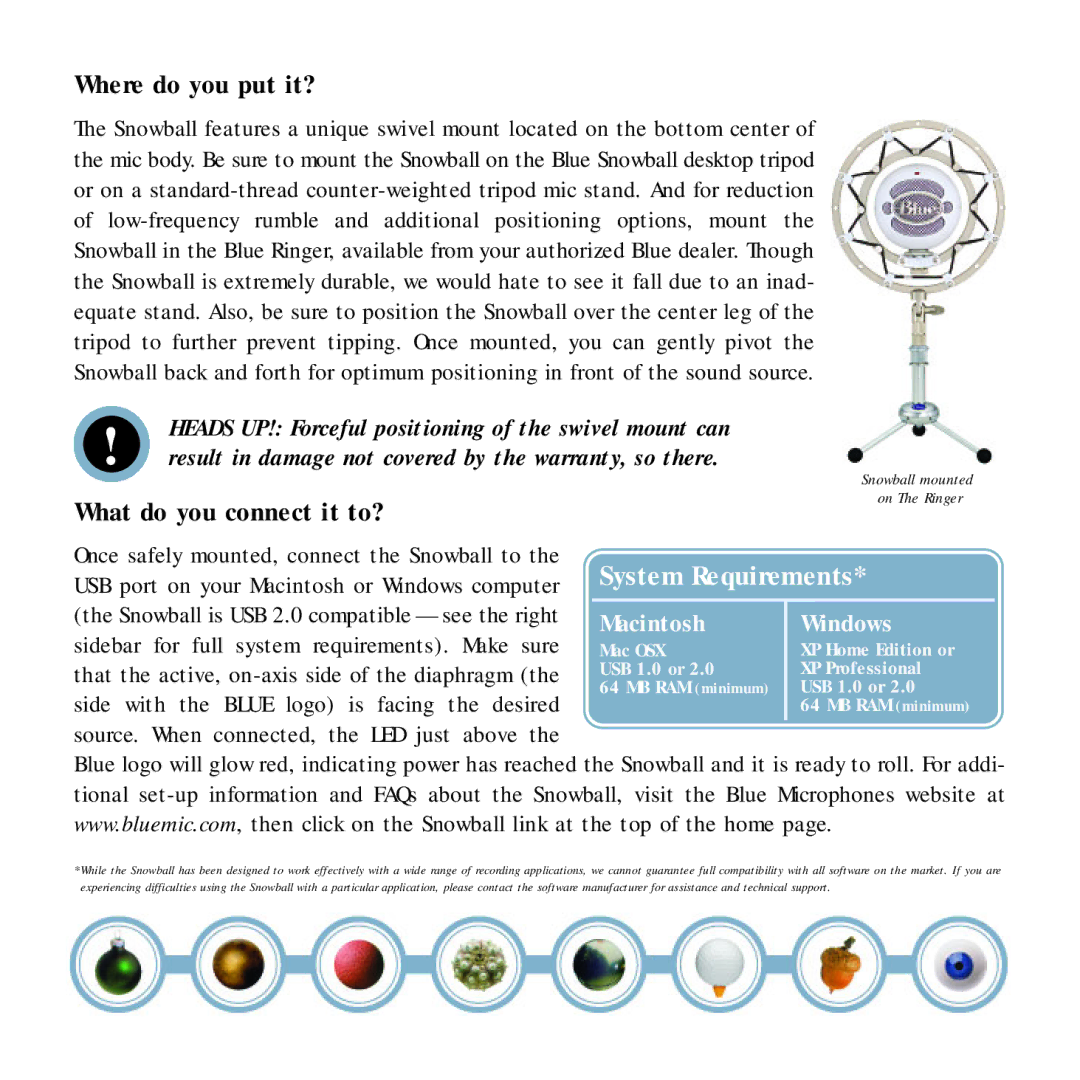Where do you put it?
The Snowball features a unique swivel mount located on the bottom center of the mic body. Be sure to mount the Snowball on the Blue Snowball desktop tripod or on a
HEADS UP!: Forceful positioning of the swivel mount can ! result in damage not covered by the warranty, so there.
What do you connect it to?
Snowball mounted on The Ringer
Once safely mounted, connect the Snowball to the
USB port on your Macintosh or Windows computer | System Requirements* | |
|
| |
(the Snowball is USB 2.0 compatible — see the right | Macintosh | Windows |
sidebar for full system requirements). Make sure | Mac OSX | XP Home Edition or |
that the active, | USB 1.0 or 2.0 | XP Professional |
side with the BLUE logo) is facing the desired | 64 MB RAM (minimum) | USB 1.0 or 2.0 |
| 64 MB RAM (minimum) | |
|
|
|
source. When connected, the LED just above the
Blue logo will glow red, indicating power has reached the Snowball and it is ready to roll. For addi- tional
*While the Snowball has been designed to work effectively with a wide range of recording applications, we cannot guarantee full compatibility with all software on the market. If you are experiencing difficulties using the Snowball with a particular application, please contact the software manufacturer for assistance and technical support.