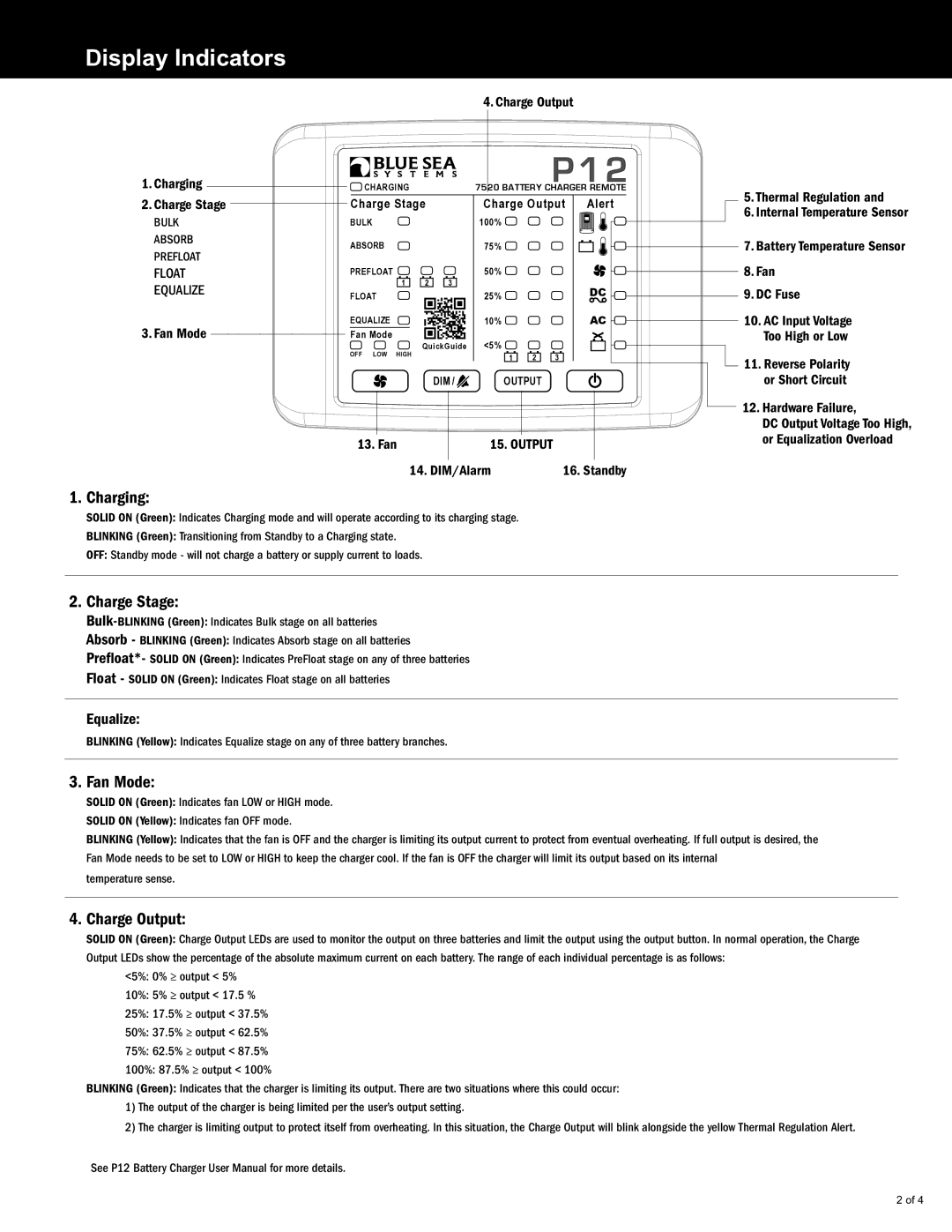Display Indicators
4. Charge Output
1. Charging |
| CHARGING |
|
|
|
| P12 | ||
|
|
|
| 7520 BATTERY CHARGER REMOTE | |||||
2. Charge Stage | Charge Stage |
| Charge Output | Alert | |||||
BULK | BULK |
|
|
| 100% |
|
|
| |
ABSORB | ABSORB |
|
|
| 75% |
|
|
| |
PREFLOAT |
|
|
|
|
|
| |||
|
|
|
|
|
|
|
|
| |
FLOAT | PREFLOAT | 1 | 2 | 3 | 50% |
|
|
| |
EQUALIZE |
|
|
|
|
| DC | |||
FLOAT |
|
|
| 25% |
|
| |||
3. Fan Mode | EQUALIZE |
|
|
| 10% |
|
| AC | |
Fan Mode |
| QuickGuide | <5% |
|
|
| |||
| OFF | LOW | HIGH | 2 | 3 |
| |||
|
|
| 1 |
| |||||
|
|
|
|
| DIM / | OUTPUT |
|
| |
13. Fan | 15. OUTPUT |
5.Thermal Regulation and
6.Internal Temperature Sensor
7.Battery Temperature Sensor
8.Fan
9.DC Fuse
10.AC Input Voltage Too High or Low
![]() 11. Reverse Polarity or Short Circuit
11. Reverse Polarity or Short Circuit
![]()
![]() 12. Hardware Failure,
12. Hardware Failure,
DC Output Voltage Too High, or Equalization Overload
14. DIM/Alarm | 16. Standby |
1. Charging:
SOLID ON (Green): Indicates Charging mode and will operate according to its charging stage.
BLINKING (Green): Transitioning from Standby to a Charging state.
OFF: Standby mode - will not charge a battery or supply current to loads.
2.Charge Stage:
Absorb - BLINKING (Green): Indicates Absorb stage on all batteries
Prefloat*- SOLID ON (Green): Indicates PreFloat stage on any of three batteries
Float - SOLID ON (Green): Indicates Float stage on all batteries
Equalize:
BLINKING (Yellow): Indicates Equalize stage on any of three battery branches.
3. Fan Mode:
SOLID ON (Green): Indicates fan LOW or HIGH mode.
SOLID ON (Yellow): Indicates fan OFF mode.
BLINKING (Yellow): Indicates that the fan is OFF and the charger is limiting its output current to protect from eventual overheating. If full output is desired, the Fan Mode needs to be set to LOW or HIGH to keep the charger cool. If the fan is OFF the charger will limit its output based on its internal
temperature sense.
4. Charge Output:
SOLID ON (Green): Charge Output LEDs are used to monitor the output on three batteries and limit the output using the output button. In normal operation, the Charge Output LEDs show the percentage of the absolute maximum current on each battery. The range of each individual percentage is as follows:
<5%: 0% ≥ output < 5%
10%: 5% ≥ output < 17.5 %
25%: 17.5% ≥ output < 37.5%
50%: 37.5% ≥ output < 62.5%
75%: 62.5% ≥ output < 87.5%
100%: 87.5% ≥ output < 100%
BLINKING (Green): Indicates that the charger is limiting its output. There are two situations where this could occur:
1)The output of the charger is being limited per the user’s output setting.
2)The charger is limiting output to protect itself from overheating. In this situation, the Charge Output will blink alongside the yellow Thermal Regulation Alert.
See P12 Battery Charger User Manual for more details.
2 of 4