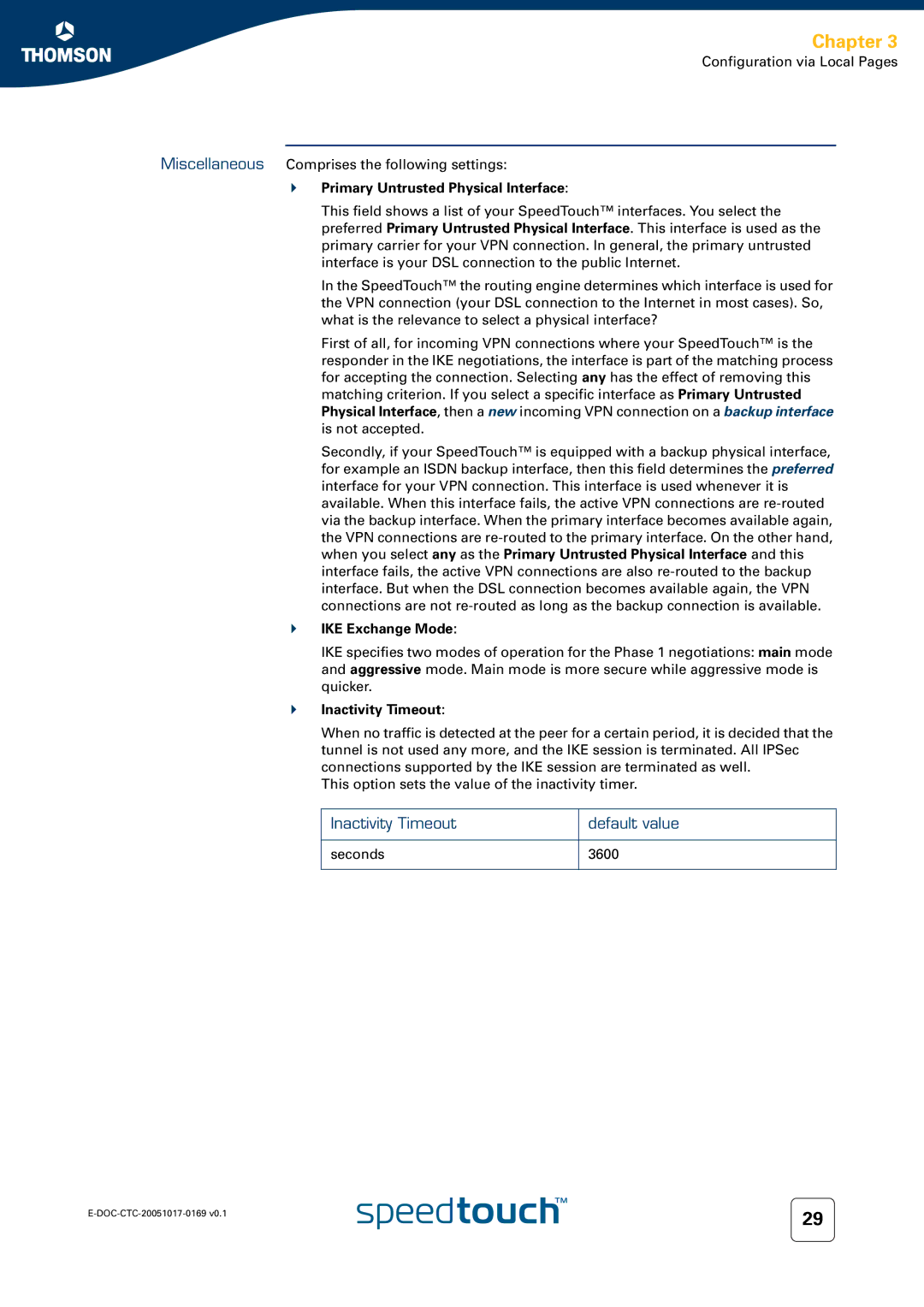Chapter 3
Configuration via Local Pages
Miscellaneous Comprises the following settings:
Primary Untrusted Physical Interface:
This field shows a list of your SpeedTouch™ interfaces. You select the preferred Primary Untrusted Physical Interface. This interface is used as the primary carrier for your VPN connection. In general, the primary untrusted interface is your DSL connection to the public Internet.
In the SpeedTouch™ the routing engine determines which interface is used for the VPN connection (your DSL connection to the Internet in most cases). So, what is the relevance to select a physical interface?
First of all, for incoming VPN connections where your SpeedTouch™ is the responder in the IKE negotiations, the interface is part of the matching process for accepting the connection. Selecting any has the effect of removing this matching criterion. If you select a specific interface as Primary Untrusted Physical Interface, then a new incoming VPN connection on a backup interface is not accepted.
Secondly, if your SpeedTouch™ is equipped with a backup physical interface, for example an ISDN backup interface, then this field determines the preferred interface for your VPN connection. This interface is used whenever it is available. When this interface fails, the active VPN connections are
IKE Exchange Mode:
IKE specifies two modes of operation for the Phase 1 negotiations: main mode and aggressive mode. Main mode is more secure while aggressive mode is quicker.
Inactivity Timeout:
When no traffic is detected at the peer for a certain period, it is decided that the tunnel is not used any more, and the IKE session is terminated. All IPSec connections supported by the IKE session are terminated as well.
This option sets the value of the inactivity timer.
Inactivity Timeout | default value |
|
|
seconds | 3600 |
|
|
29 | |
|