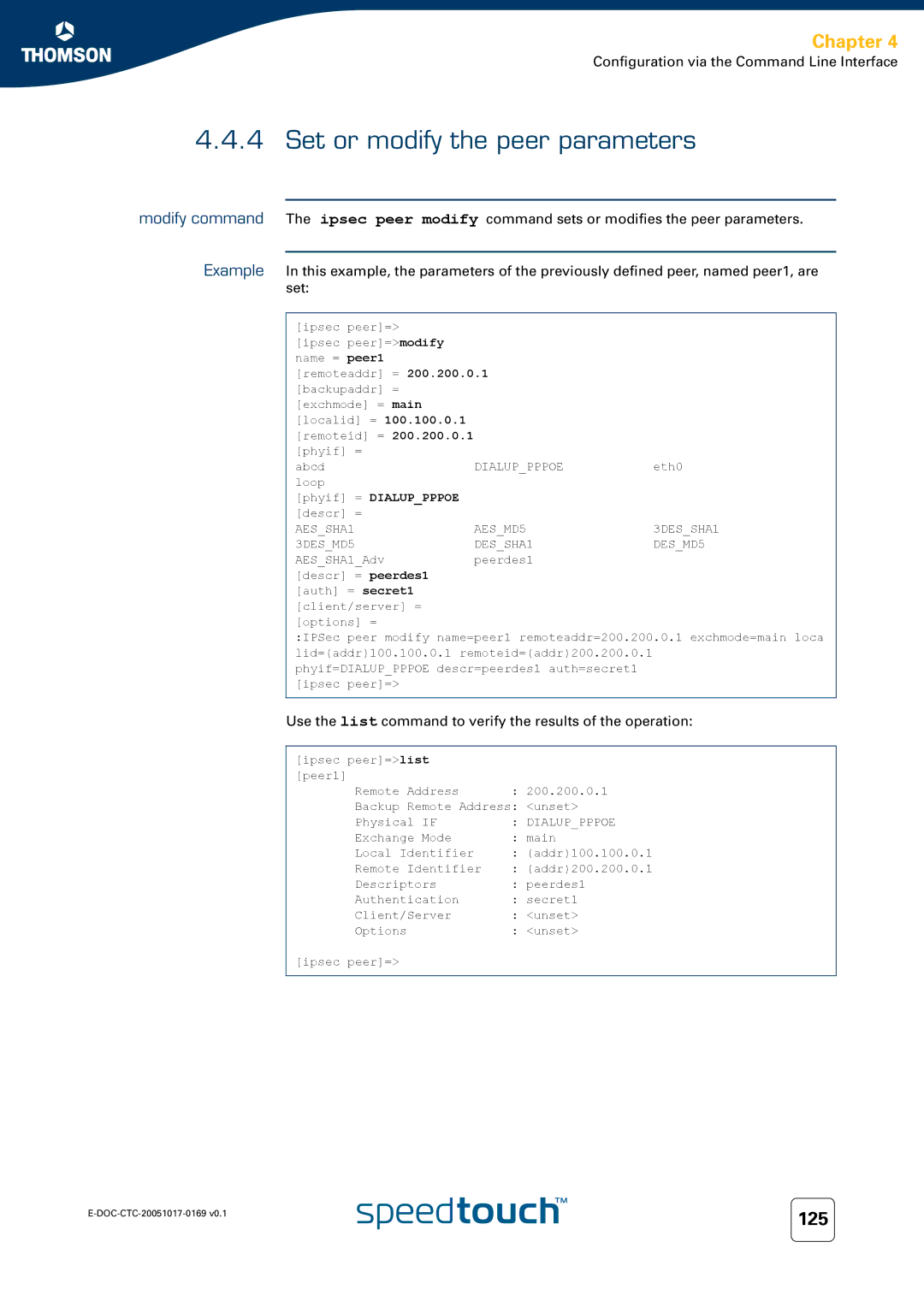Chapter 4
Configuration via the Command Line Interface
4.4.4 Set or modify the peer parameters
modify command The ipsec peer modify command sets or modifies the peer parameters.
Example In this example, the parameters of the previously defined peer, named peer1, are set:
[ipsec peer]=> |
|
|
[ipsec peer]=>modify |
|
|
name = peer1 |
|
|
[remoteaddr] = 200.200.0.1 |
| |
[backupaddr] = |
|
|
[exchmode] = main |
|
|
[localid] = 100.100.0.1 |
|
|
[remoteid] = 200.200.0.1 |
|
|
[phyif] = | DIALUP_PPPOE | eth0 |
abcd | ||
loop |
|
|
[phyif] = DIALUP_PPPOE |
|
|
[descr] = | AES_MD5 | 3DES_SHA1 |
AES_SHA1 | ||
3DES_MD5 | DES_SHA1 | DES_MD5 |
AES_SHA1_Adv | peerdes1 |
|
[descr] = peerdes1 |
|
|
[auth] = secret1 |
|
|
[client/server] = |
|
|
[options] =
:IPSec peer modify name=peer1 remoteaddr=200.200.0.1 exchmode=main loca lid=(addr)100.100.0.1 remoteid=(addr)200.200.0.1 phyif=DIALUP_PPPOE descr=peerdes1 auth=secret1
[ipsec peer]=>
Use the list command to verify the results of the operation:
[ipsec peer]=>list |
|
[peer1] | : 200.200.0.1 |
Remote Address | |
Backup Remote Address: <unset> | |
Physical IF | : DIALUP_PPPOE |
Exchange Mode | : main |
Local Identifier | : (addr)100.100.0.1 |
Remote Identifier | : (addr)200.200.0.1 |
Descriptors | : peerdes1 |
Authentication | : secret1 |
Client/Server | : <unset> |
Options | : <unset> |
[ipsec peer]=>
125 | |
|