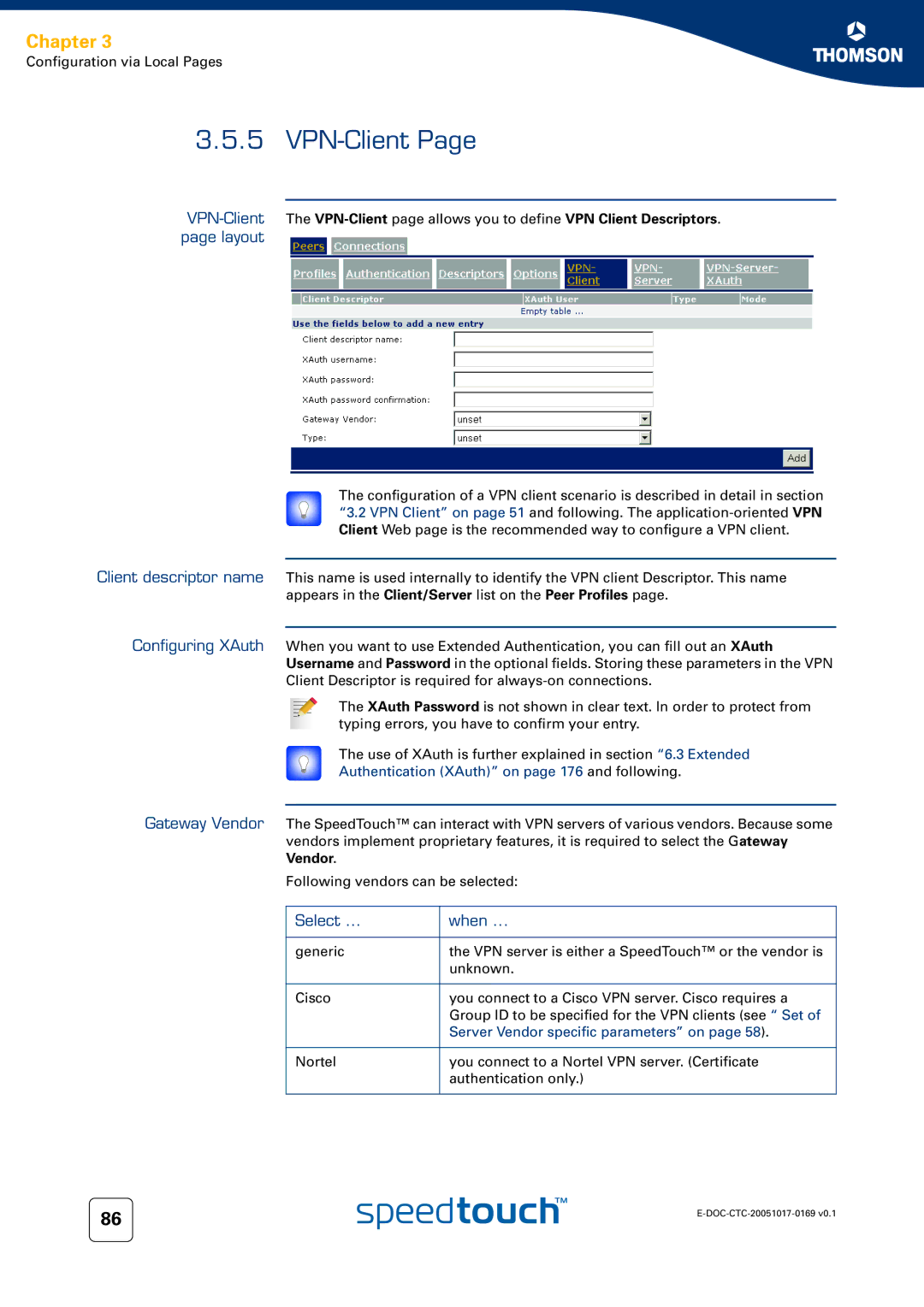Chapter 3
Configuration via Local Pages
3.5.5 VPN-Client Page
The configuration of a VPN client scenario is described in detail in section “3.2 VPN Client” on page 51 and following. The
Client descriptor name This name is used internally to identify the VPN client Descriptor. This name appears in the Client/Server list on the Peer Profiles page.
Configuring XAuth When you want to use Extended Authentication, you can fill out an XAuth Username and Password in the optional fields. Storing these parameters in the VPN Client Descriptor is required for
The XAuth Password is not shown in clear text. In order to protect from typing errors, you have to confirm your entry.
The use of XAuth is further explained in section “6.3 Extended
Authentication (XAuth)” on page 176 and following.
Gateway Vendor The SpeedTouch™ can interact with VPN servers of various vendors. Because some vendors implement proprietary features, it is required to select the Gateway Vendor.
Following vendors can be selected:
Select ... | when ... |
|
|
generic | the VPN server is either a SpeedTouch™ or the vendor is |
| unknown. |
|
|
Cisco | you connect to a Cisco VPN server. Cisco requires a |
| Group ID to be specified for the VPN clients (see “ Set of |
| Server Vendor specific parameters” on page 58). |
|
|
Nortel | you connect to a Nortel VPN server. (Certificate |
| authentication only.) |
|
|
86 | |
|