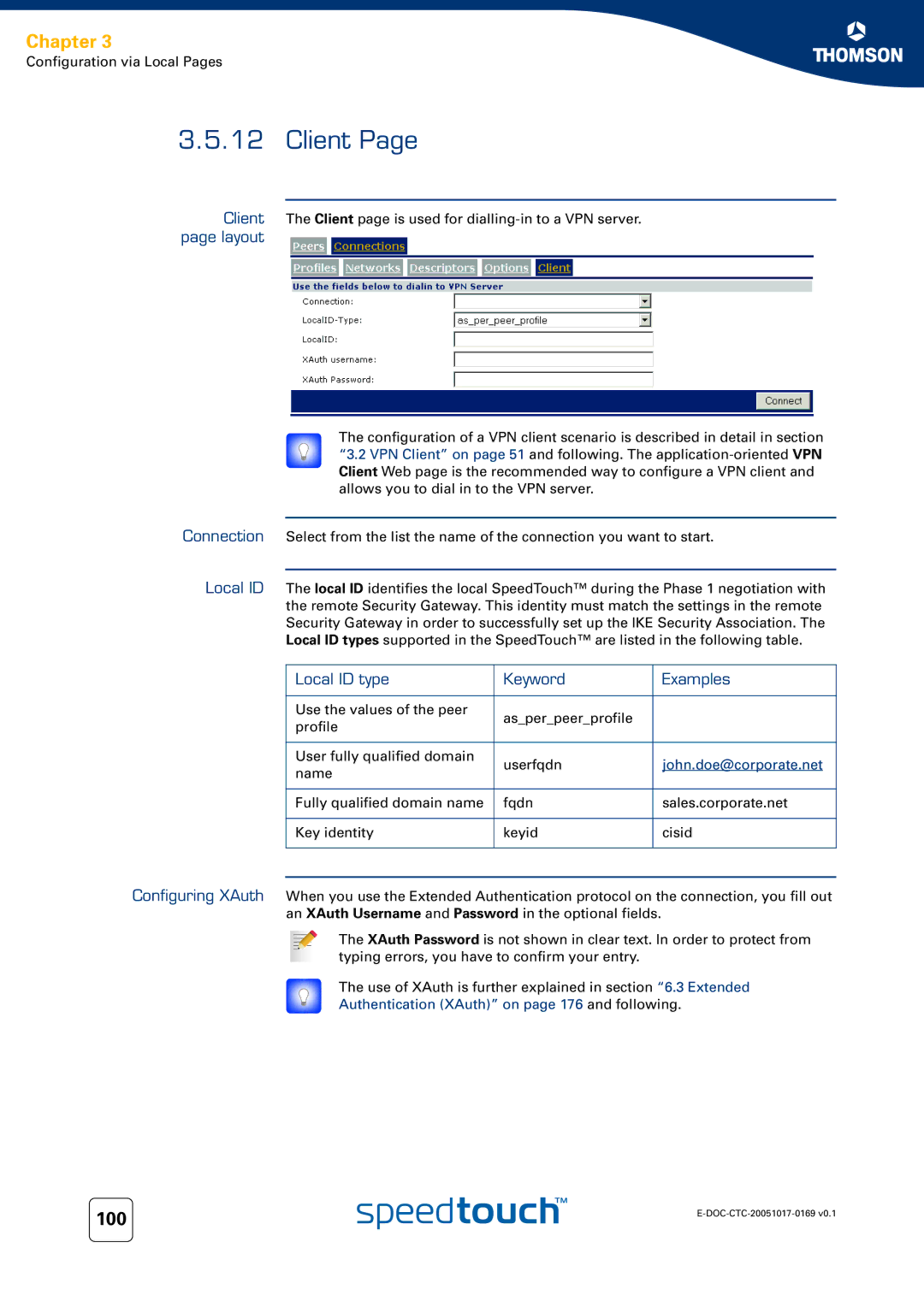Chapter 3
Configuration via Local Pages
3.5.12 Client Page
Client The Client page is used for
The configuration of a VPN client scenario is described in detail in section “3.2 VPN Client” on page 51 and following. The
Connection Select from the list the name of the connection you want to start.
Local ID The local ID identifies the local SpeedTouch™ during the Phase 1 negotiation with the remote Security Gateway. This identity must match the settings in the remote Security Gateway in order to successfully set up the IKE Security Association. The Local ID types supported in the SpeedTouch™ are listed in the following table.
Local ID type | Keyword | Examples | |
|
|
| |
Use the values of the peer | as_per_peer_profile |
| |
profile |
| ||
|
| ||
|
|
| |
User fully qualified domain | userfqdn | john.doe@corporate.net | |
name | |||
|
| ||
|
|
| |
Fully qualified domain name | fqdn | sales.corporate.net | |
|
|
| |
Key identity | keyid | cisid | |
|
|
|
Configuring XAuth When you use the Extended Authentication protocol on the connection, you fill out an XAuth Username and Password in the optional fields.
The XAuth Password is not shown in clear text. In order to protect from typing errors, you have to confirm your entry.
The use of XAuth is further explained in section “6.3 Extended
Authentication (XAuth)” on page 176 and following.
100 | |
|