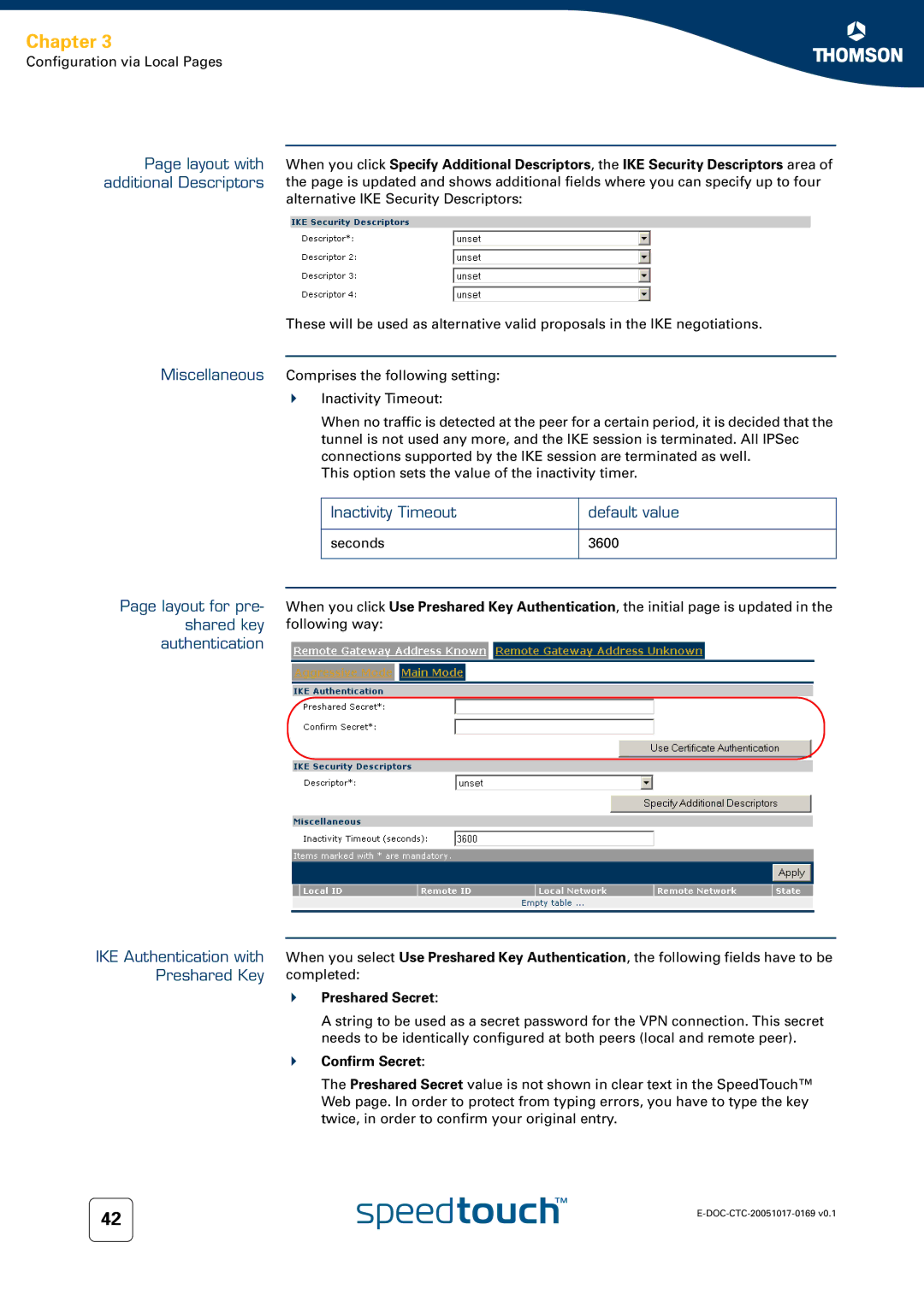Chapter 3
Configuration via Local Pages
Page layout with When you click Specify Additional Descriptors, the IKE Security Descriptors area of additional Descriptors the page is updated and shows additional fields where you can specify up to four
alternative IKE Security Descriptors:
These will be used as alternative valid proposals in the IKE negotiations.
Miscellaneous Comprises the following setting:
Inactivity Timeout:
When no traffic is detected at the peer for a certain period, it is decided that the tunnel is not used any more, and the IKE session is terminated. All IPSec connections supported by the IKE session are terminated as well.
This option sets the value of the inactivity timer.
Inactivity Timeout | default value |
|
|
seconds | 3600 |
|
|
Page layout for pre- shared key authentication
IKE Authentication with Preshared Key
When you click Use Preshared Key Authentication, the initial page is updated in the following way:
When you select Use Preshared Key Authentication, the following fields have to be completed:
Preshared Secret:
A string to be used as a secret password for the VPN connection. This secret needs to be identically configured at both peers (local and remote peer).
Confirm Secret:
The Preshared Secret value is not shown in clear text in the SpeedTouch™ Web page. In order to protect from typing errors, you have to type the key twice, in order to confirm your original entry.
42 | |
|