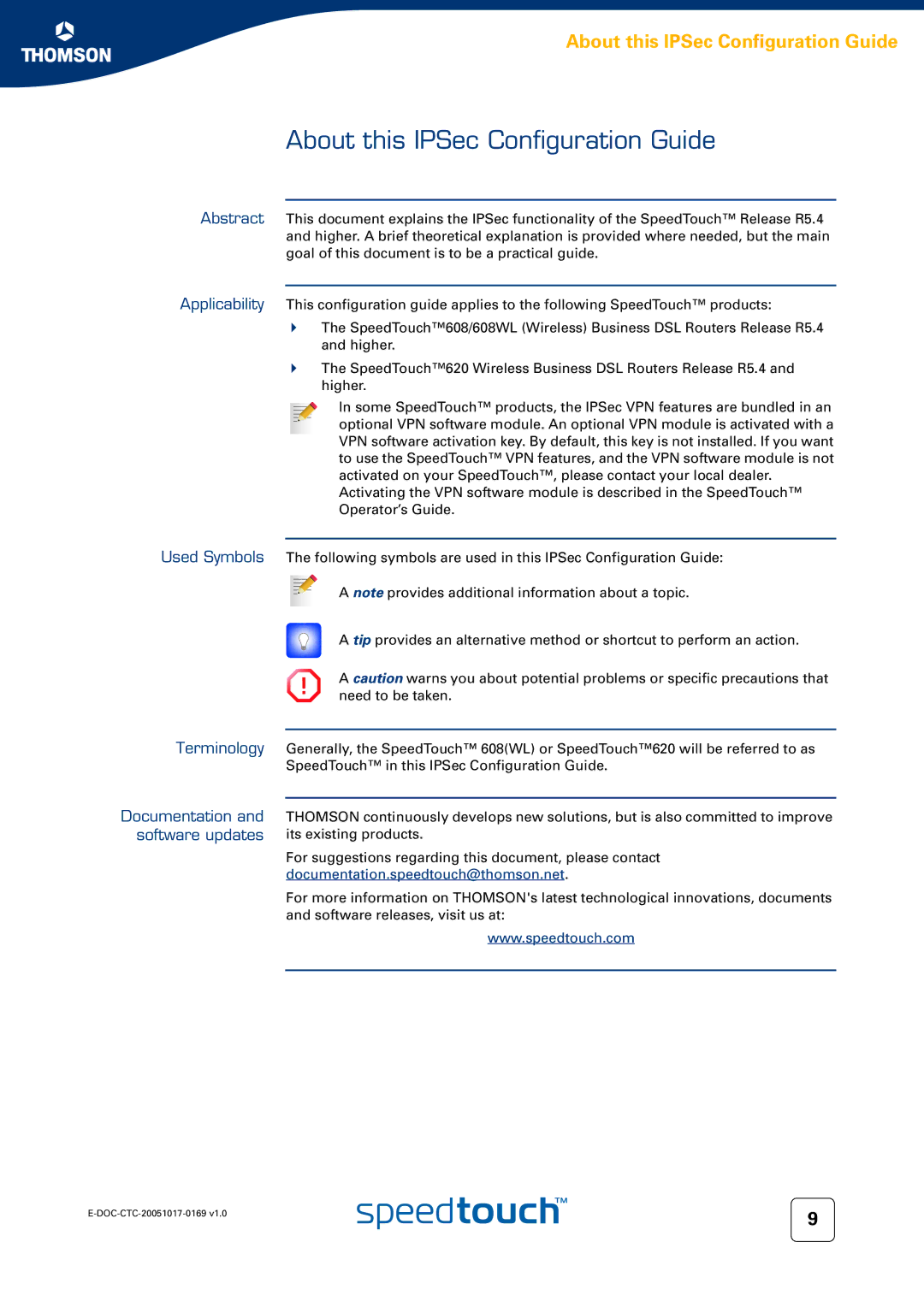About this IPSec Configuration Guide
About this IPSec Configuration Guide
Abstract This document explains the IPSec functionality of the SpeedTouch™ Release R5.4 and higher. A brief theoretical explanation is provided where needed, but the main goal of this document is to be a practical guide.
Applicability This configuration guide applies to the following SpeedTouch™ products:
The SpeedTouch™608/608WL (Wireless) Business DSL Routers Release R5.4 and higher.
The SpeedTouch™620 Wireless Business DSL Routers Release R5.4 and higher.
In some SpeedTouch™ products, the IPSec VPN features are bundled in an optional VPN software module. An optional VPN module is activated with a VPN software activation key. By default, this key is not installed. If you want to use the SpeedTouch™ VPN features, and the VPN software module is not activated on your SpeedTouch™, please contact your local dealer.
Activating the VPN software module is described in the SpeedTouch™ Operator’s Guide.
Used Symbols The following symbols are used in this IPSec Configuration Guide:
A note provides additional information about a topic.
A tip provides an alternative method or shortcut to perform an action.
! | A caution warns you about potential problems or specific precautions that |
need to be taken. |
Terminology
Documentation and software updates
Generally, the SpeedTouch™ 608(WL) or SpeedTouch™620 will be referred to as SpeedTouch™ in this IPSec Configuration Guide.
THOMSON continuously develops new solutions, but is also committed to improve its existing products.
For suggestions regarding this document, please contact documentation.speedtouch@thomson.net.
For more information on THOMSON's latest technological innovations, documents and software releases, visit us at:
www.speedtouch.com
9 | |
|