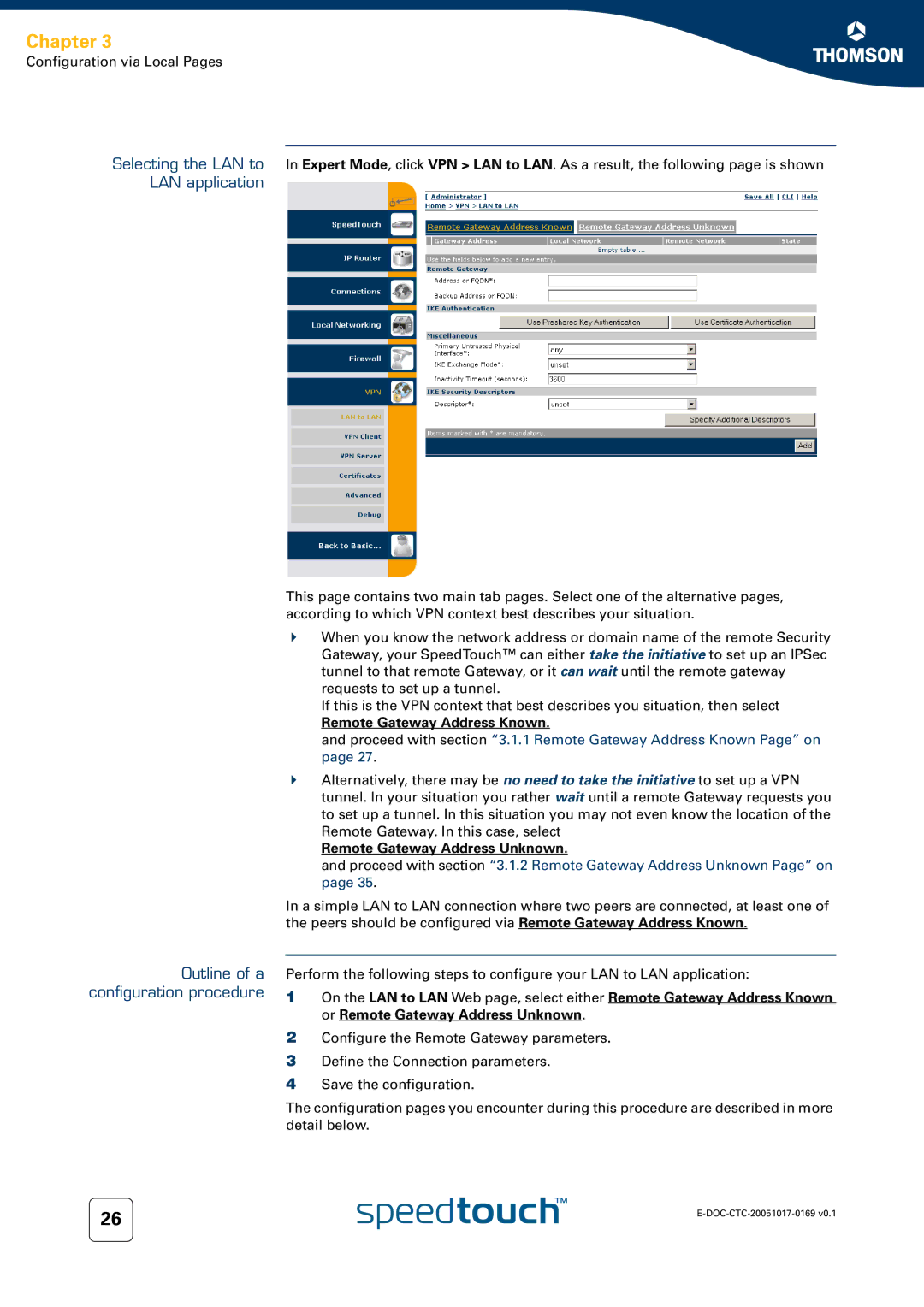Chapter 3
Configuration via Local Pages
Selecting the LAN to
LAN application
Outline of a configuration procedure
In Expert Mode, click VPN > LAN to LAN. As a result, the following page is shown
This page contains two main tab pages. Select one of the alternative pages, according to which VPN context best describes your situation.
When you know the network address or domain name of the remote Security Gateway, your SpeedTouch™ can either take the initiative to set up an IPSec tunnel to that remote Gateway, or it can wait until the remote gateway requests to set up a tunnel.
If this is the VPN context that best describes you situation, then select
Remote Gateway Address Known.
and proceed with section “3.1.1 Remote Gateway Address Known Page” on page 27.
Alternatively, there may be no need to take the initiative to set up a VPN tunnel. In your situation you rather wait until a remote Gateway requests you to set up a tunnel. In this situation you may not even know the location of the Remote Gateway. In this case, select
Remote Gateway Address Unknown.
and proceed with section “3.1.2 Remote Gateway Address Unknown Page” on page 35.
In a simple LAN to LAN connection where two peers are connected, at least one of the peers should be configured via Remote Gateway Address Known.
Perform the following steps to configure your LAN to LAN application:
1On the LAN to LAN Web page, select either Remote Gateway Address Known or Remote Gateway Address Unknown.
2Configure the Remote Gateway parameters.
3Define the Connection parameters.
4Save the configuration.
The configuration pages you encounter during this procedure are described in more detail below.
26 | |
|