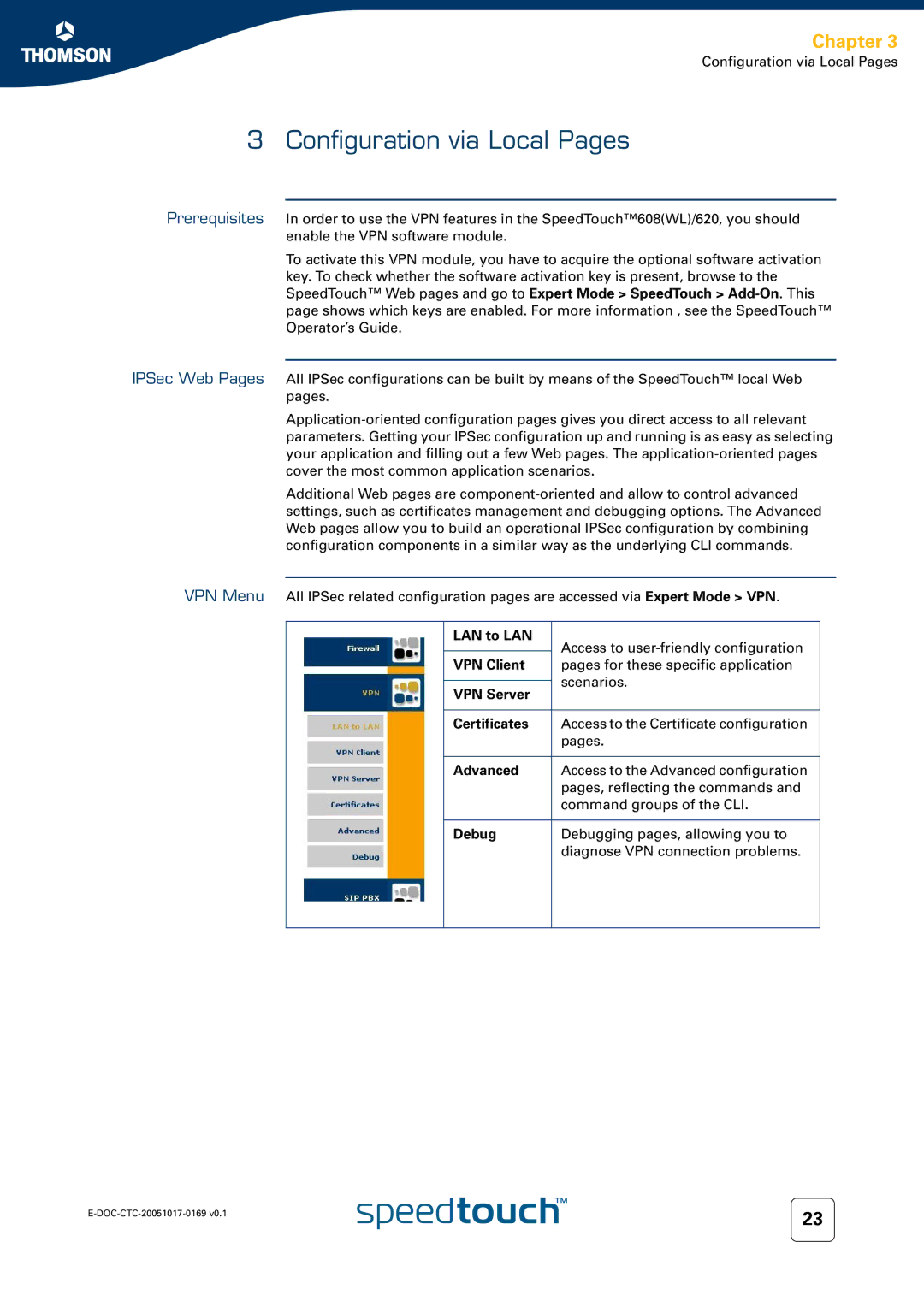Chapter 3
Configuration via Local Pages
3 Configuration via Local Pages
Prerequisites In order to use the VPN features in the SpeedTouch™608(WL)/620, you should enable the VPN software module.
To activate this VPN module, you have to acquire the optional software activation key. To check whether the software activation key is present, browse to the SpeedTouch™ Web pages and go to Expert Mode > SpeedTouch >
IPSec Web Pages All IPSec configurations can be built by means of the SpeedTouch™ local Web pages.
Additional Web pages are
VPN Menu All IPSec related configuration pages are accessed via Expert Mode > VPN.
| LAN to LAN | Access to |
|
| |
|
| |
| VPN Client | pages for these specific application |
|
| scenarios. |
| VPN Server | |
|
| |
|
|
|
| Certificates | Access to the Certificate configuration |
|
| pages. |
|
|
|
| Advanced | Access to the Advanced configuration |
|
| pages, reflecting the commands and |
|
| command groups of the CLI. |
|
|
|
| Debug | Debugging pages, allowing you to |
|
| diagnose VPN connection problems. |
|
|
|
23 | |
|