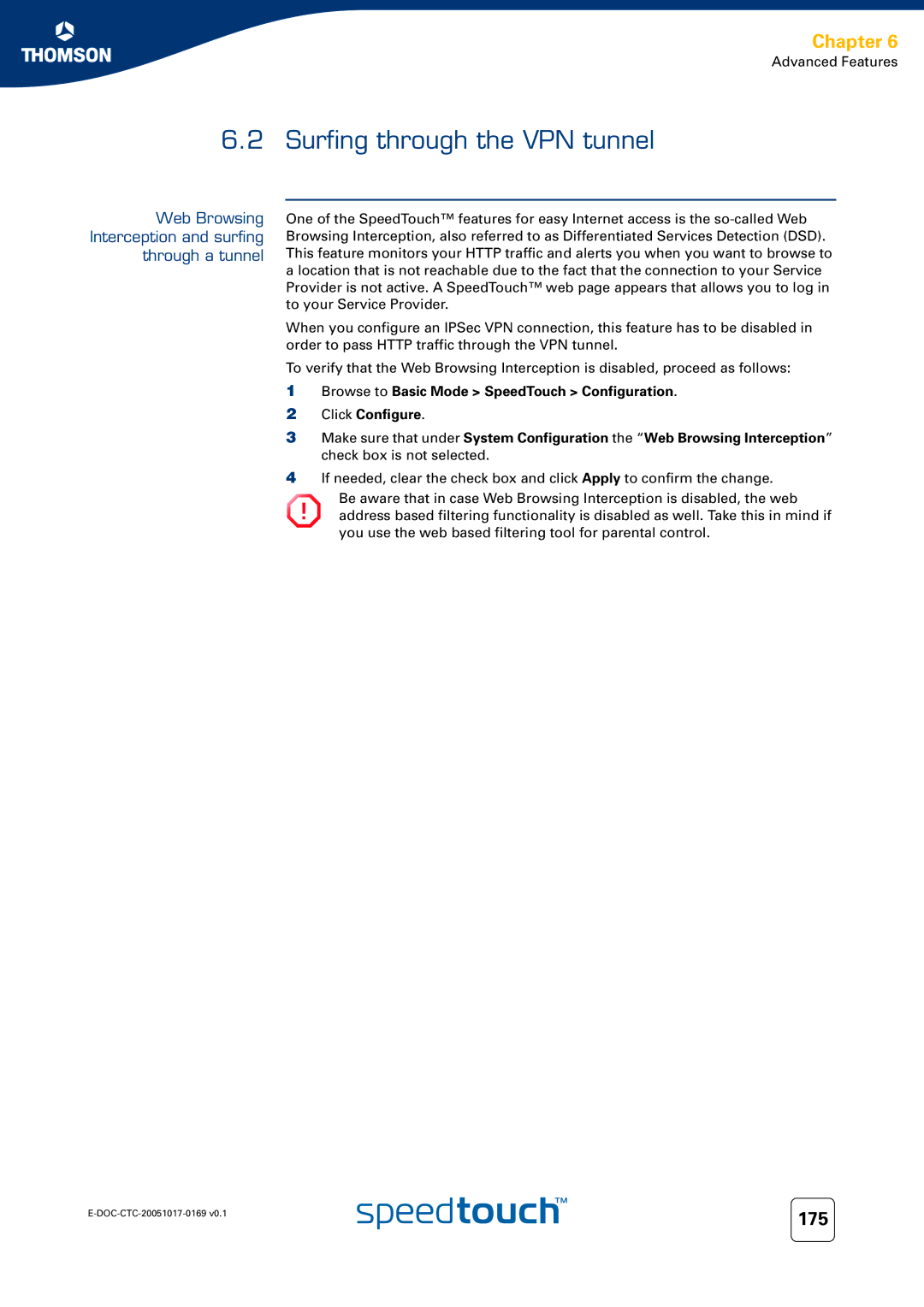Chapter 6
Advanced Features
6.2 Surfing through the VPN tunnel
Web Browsing Interception and surfing through a tunnel
One of the SpeedTouch™ features for easy Internet access is the
When you configure an IPSec VPN connection, this feature has to be disabled in order to pass HTTP traffic through the VPN tunnel.
To verify that the Web Browsing Interception is disabled, proceed as follows:
1Browse to Basic Mode > SpeedTouch > Configuration.
2Click Configure.
3Make sure that under System Configuration the “Web Browsing Interception” check box is not selected.
4If needed, clear the check box and click Apply to confirm the change.
Be aware that in case Web Browsing Interception is disabled, the web
! address based filtering functionality is disabled as well. Take this in mind if you use the web based filtering tool for parental control.
175 | |
|