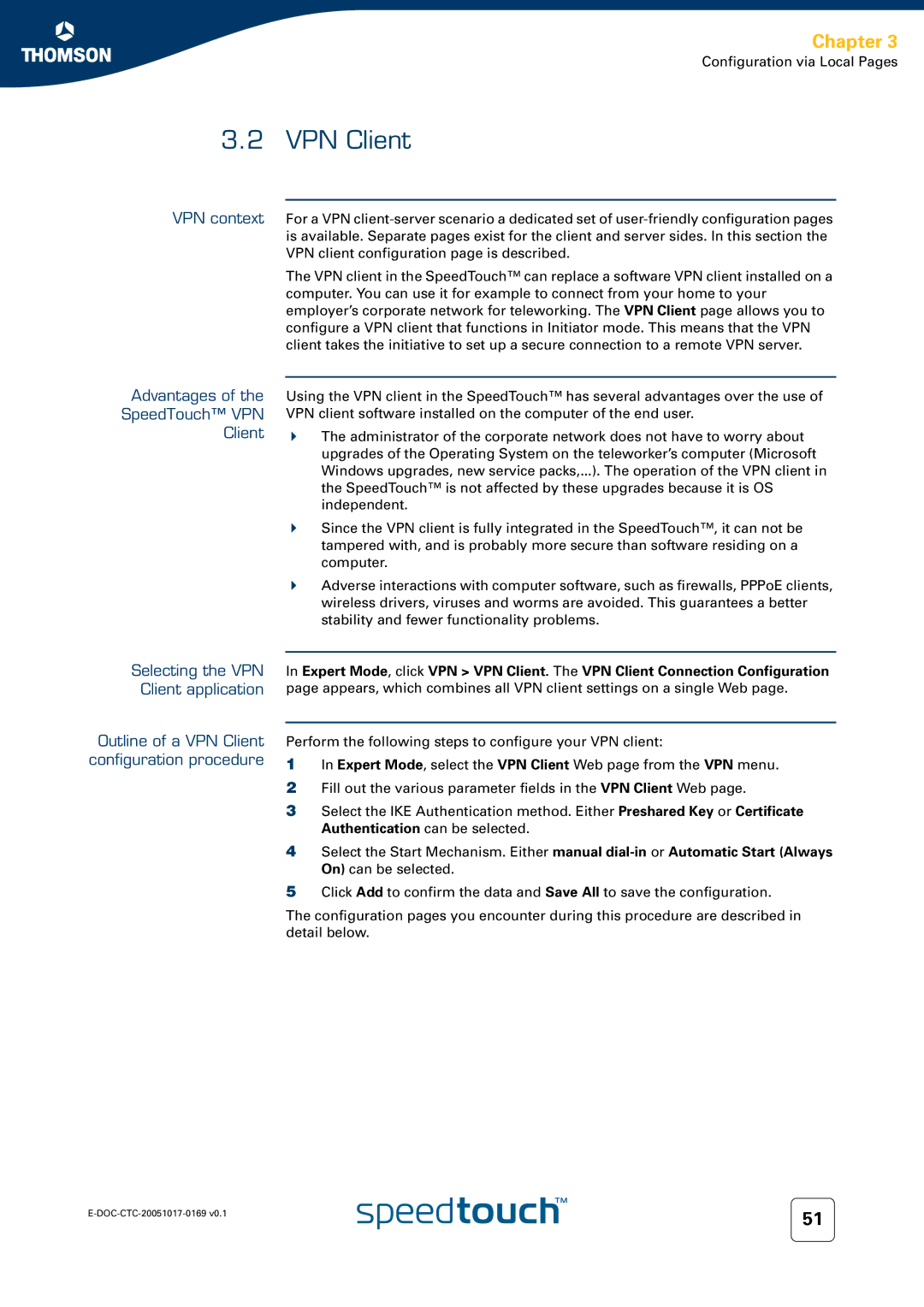Chapter 3
Configuration via Local Pages
3.2 VPN Client
VPN context
Advantages of the
SpeedTouch™ VPN
Client
Selecting the VPN Client application
Outline of a VPN Client configuration procedure
For a VPN
The VPN client in the SpeedTouch™ can replace a software VPN client installed on a computer. You can use it for example to connect from your home to your employer’s corporate network for teleworking. The VPN Client page allows you to configure a VPN client that functions in Initiator mode. This means that the VPN client takes the initiative to set up a secure connection to a remote VPN server.
Using the VPN client in the SpeedTouch™ has several advantages over the use of VPN client software installed on the computer of the end user.
The administrator of the corporate network does not have to worry about upgrades of the Operating System on the teleworker’s computer (Microsoft Windows upgrades, new service packs,...). The operation of the VPN client in the SpeedTouch™ is not affected by these upgrades because it is OS independent.
Since the VPN client is fully integrated in the SpeedTouch™, it can not be tampered with, and is probably more secure than software residing on a computer.
Adverse interactions with computer software, such as firewalls, PPPoE clients, wireless drivers, viruses and worms are avoided. This guarantees a better stability and fewer functionality problems.
In Expert Mode, click VPN > VPN Client. The VPN Client Connection Configuration page appears, which combines all VPN client settings on a single Web page.
Perform the following steps to configure your VPN client:
1In Expert Mode, select the VPN Client Web page from the VPN menu.
2Fill out the various parameter fields in the VPN Client Web page.
3Select the IKE Authentication method. Either Preshared Key or Certificate Authentication can be selected.
4Select the Start Mechanism. Either manual
5Click Add to confirm the data and Save All to save the configuration.
The configuration pages you encounter during this procedure are described in detail below.
51 | |
|