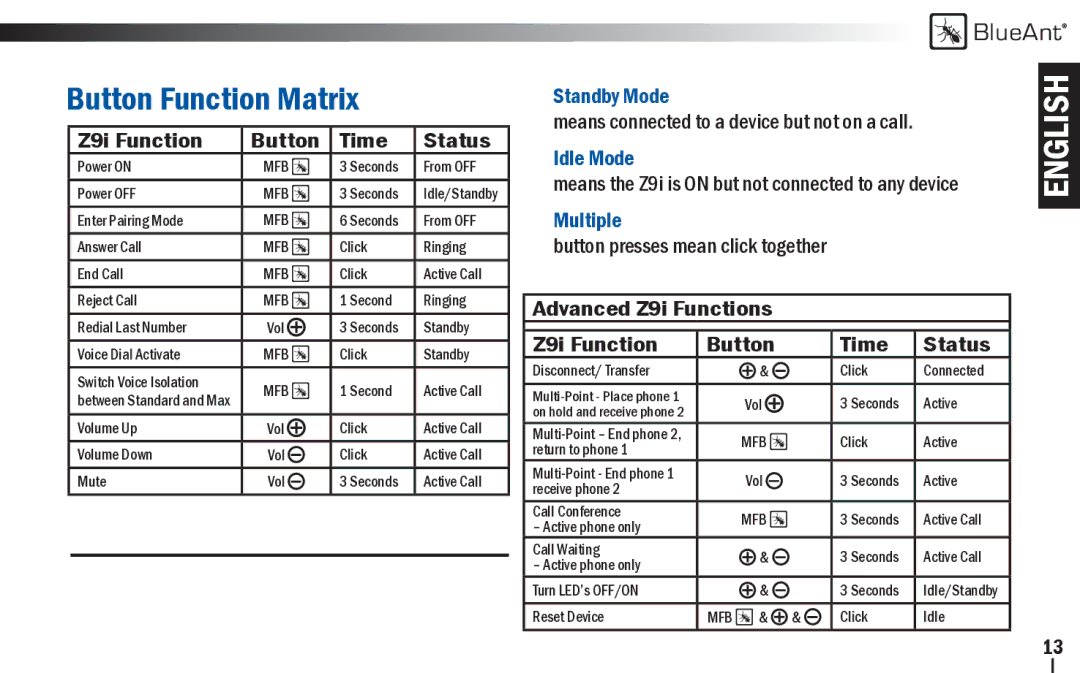Button Function Matrix
Z9i Function | Button | Time | Status | |||
Power ON | MFB | 3 Seconds | From OFF | |||
Power OFF | MFB | 3 Seconds | Idle/Standby | |||
Enter Pairing Mode | MFB | 6 Seconds | From OFF | |||
Answer Call | MFB | Click | Ringing | |||
End Call | MFB | Click | Active Call | |||
Reject Call | MFB | 1 Second | Ringing | |||
Redial Last Number | Vol | 3 Seconds | Standby | |||
Voice Dial Activate | MFB | Click | Standby | |||
Switch Voice Isolation | MFB | 1 Second | Active Call | |||
between Standard and Max | ||||||
|
|
|
|
| ||
Volume Up | Vol | Click | Active Call | |||
Volume Down | Vol |
|
| Click | Active Call | |
| ||||||
Mute | Vol |
|
| 3 Seconds | Active Call | |
| ||||||
|
|
|
|
|
| |
|
|
|
|
|
|
|
|
| BlueAnt | ||
means the Z9i is ON but not connected to any device |
| ||||||||||
| ENGLISH | ||||||||||
Standby Mode |
|
|
|
|
|
|
|
|
|
|
|
means connected to a device but not on a call. |
|
|
| ||||||||
Idle Mode |
|
|
|
|
|
|
|
|
|
|
|
Multiple |
|
|
|
|
|
|
|
|
|
|
|
|
|
|
|
|
|
|
|
|
|
| |
button presses mean click together |
|
|
|
| |||||||
|
|
|
|
|
|
|
|
|
|
|
|
Advanced Z9i Functions |
|
|
|
| |||||||
|
|
|
|
|
|
|
|
|
|
|
|
Z9i Function | Button | Time | Status |
|
| ||||||
Disconnect/ Transfer | & |
|
|
|
|
| Click | Connected |
|
| |
|
|
|
|
|
|
| |||||
Vol | 3 Seconds | Active |
|
| |||||||
on hold and receive phone 2 |
|
| |||||||||
|
|
|
|
|
|
|
|
|
|
| |
MFB | Click | Active |
|
| |||||||
return to phone 1 |
|
| |||||||||
|
|
|
|
|
|
|
|
|
|
| |
Vol |
|
|
|
|
|
| 3 Seconds | Active |
|
| |
receive phone 2 |
|
|
|
|
|
| |||||
|
|
|
|
|
|
|
|
|
|
| |
Call Conference | MFB | 3 Seconds | Active Call |
|
| ||||||
– Active phone only |
|
| |||||||||
|
|
|
|
|
|
|
|
|
|
| |
Call Waiting | & |
|
|
|
|
| 3 Seconds | Active Call |
|
| |
– Active phone only |
|
|
|
|
|
|
| ||||
|
|
|
|
|
|
|
|
|
|
| |
Turn LED’s OFF/ON | & |
|
|
|
|
| 3 Seconds | Idle/Standby |
|
| |
|
|
|
|
|
|
| |||||
Reset Device | MFB & & |
|
| Click | Idle |
|
| ||||
|
|
| |||||||||
13