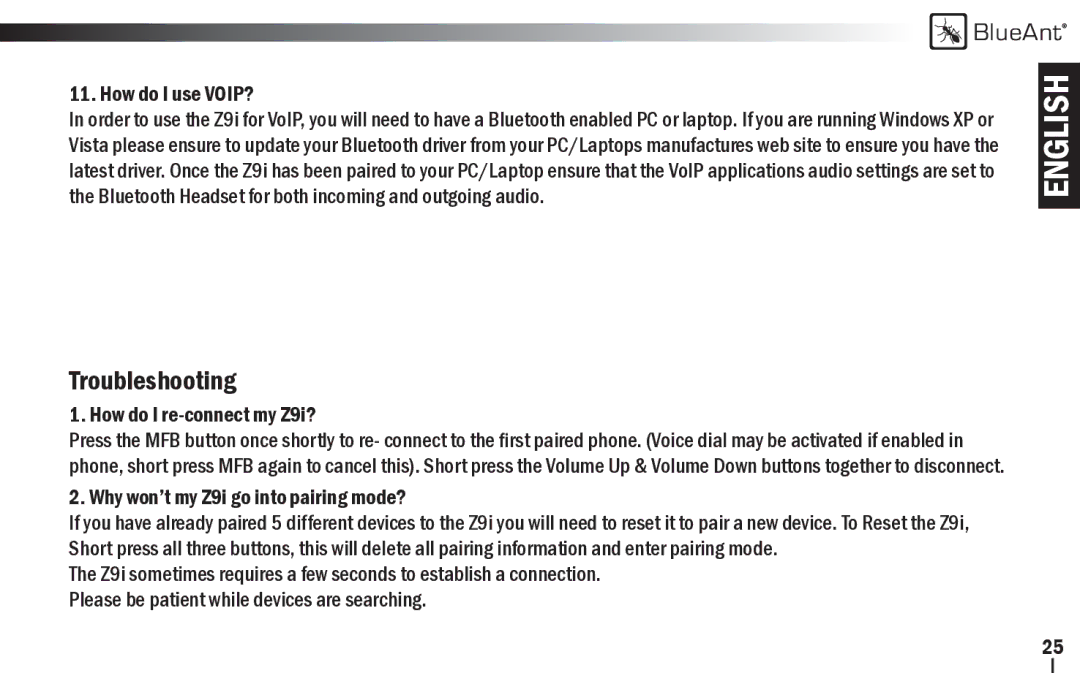BlueAnt
BlueAnt
11. How do I use VOIP?
In order to use the Z9i for VoIP, you will need to have a Bluetooth enabled PC or laptop. If you are running Windows XP or Vista please ensure to update your Bluetooth driver from your PC/Laptops manufactures web site to ensure you have the latest driver. Once the Z9i has been paired to your PC/Laptop ensure that the VoIP applications audio settings are set to the Bluetooth Headset for both incoming and outgoing audio.
Troubleshooting
1. How do I
Press the MFB button once shortly to re- connect to the first paired phone. (Voice dial may be activated if enabled in phone, short press MFB again to cancel this). Short press the Volume Up & Volume Down buttons together to disconnect.
2. Why won’t my Z9i go into pairing mode?
If you have already paired 5 different devices to the Z9i you will need to reset it to pair a new device. To Reset the Z9i, Short press all three buttons, this will delete all pairing information and enter pairing mode.
The Z9i sometimes requires a few seconds to establish a connection. Please be patient while devices are searching.
ENGLISH
25