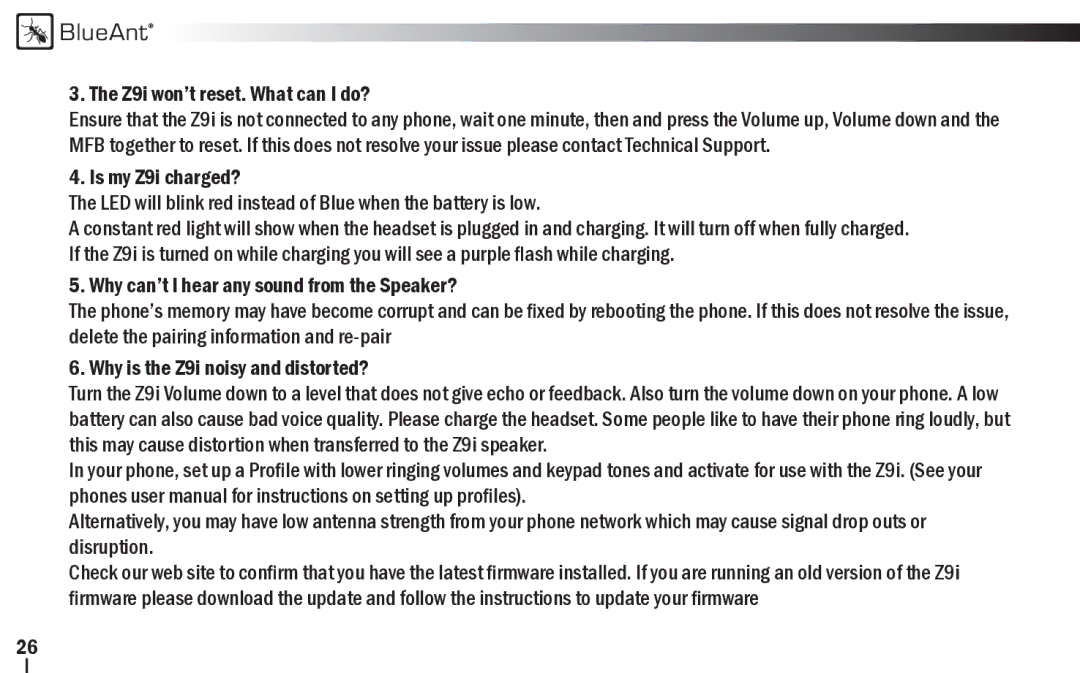BlueAnt
BlueAnt
3. The Z9i won’t reset. What can I do?
Ensure that the Z9i is not connected to any phone, wait one minute, then and press the Volume up, Volume down and the MFB together to reset. If this does not resolve your issue please contact Technical Support.
4. Is my Z9i charged?
The LED will blink red instead of Blue when the battery is low.
A constant red light will show when the headset is plugged in and charging. It will turn off when fully charged. If the Z9i is turned on while charging you will see a purple flash while charging.
5. Why can’t I hear any sound from the Speaker?
The phone’s memory may have become corrupt and can be fixed by rebooting the phone. If this does not resolve the issue, delete the pairing information and
6. Why is the Z9i noisy and distorted?
Turn the Z9i Volume down to a level that does not give echo or feedback. Also turn the volume down on your phone. A low battery can also cause bad voice quality. Please charge the headset. Some people like to have their phone ring loudly, but this may cause distortion when transferred to the Z9i speaker.
In your phone, set up a Profile with lower ringing volumes and keypad tones and activate for use with the Z9i. (See your phones user manual for instructions on setting up profiles).
Alternatively, you may have low antenna strength from your phone network which may cause signal drop outs or disruption.
Check our web site to confirm that you have the latest firmware installed. If you are running an old version of the Z9i firmware please download the update and follow the instructions to update your firmware
26