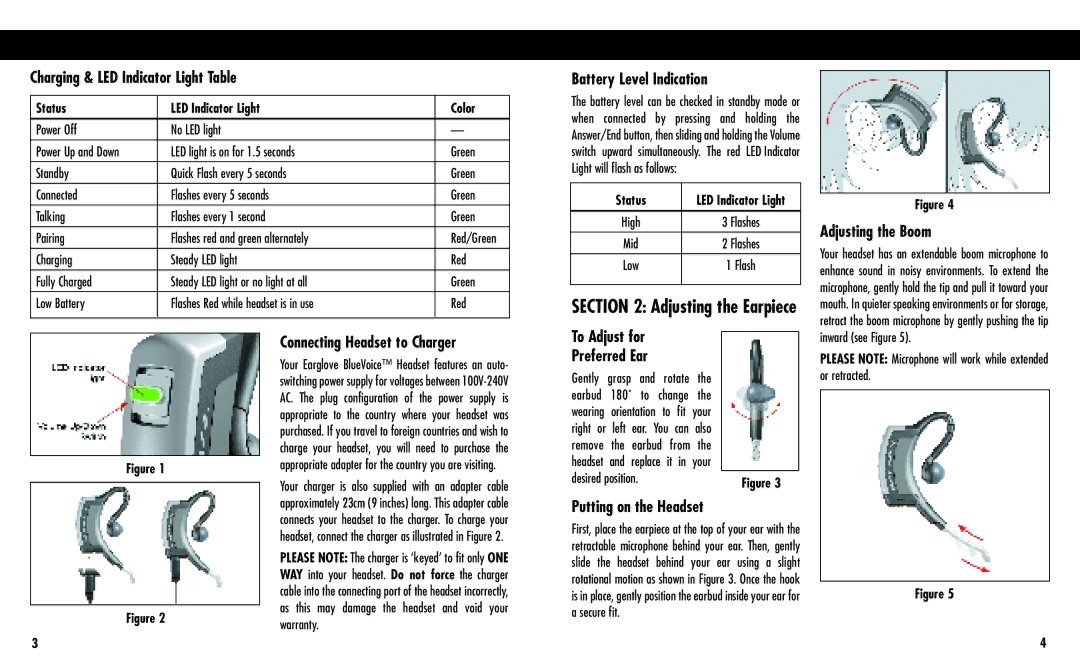BLUETOOTH WIRELESS HEADSET specifications
The BMW Bluetooth Wireless Headset is a cutting-edge audio accessory designed for discerning drivers and enthusiasts of the brand, seamlessly integrating advanced technology with luxury and convenience. This headset is crafted to enhance the driving experience, allowing users to communicate hands-free and enjoy premium sound quality without distraction.One of the main features of the BMW Bluetooth Wireless Headset is its high-fidelity audio performance. Equipped with advanced audio drivers, the headset delivers a rich and immersive sound experience, making it ideal for listening to music, podcasts, or taking calls. It supports a wide frequency range, ensuring that both the highs and lows are reproduced accurately, making your audio experience not only functional but also enjoyable.
Connectivity is another standout characteristic. The headset utilizes Bluetooth 5.0 technology, which provides a stable and reliable connection with a significant range. This enables users to connect their headsets to various devices such as smartphones, tablets, and other Bluetooth-enabled gadgets, allowing for effortless switching between calls and media playback.
Comfort is essential for long-term use, and the BMW Bluetooth Wireless Headset is designed with this in mind. It features an ergonomic design with soft padding on the ear cups and an adjustable headband, ensuring a snug fit that reduces fatigue during extended wear. Additionally, the lightweight construction makes it easy to forget you're even wearing them.
Another key feature is the impressive battery life. With up to 20 hours of talk time and music play, the headset is perfect for long journeys or extended usage periods. The quick charge capability means that you can get back to your audio or conversations without long interruptions.
The inclusion of noise-canceling technology sets the BMW Bluetooth Wireless Headset apart from many competitors. This feature minimizes background noise, allowing for clearer conversations and an undisturbed listening experience even in noisy environments, such as during drives or in busy surroundings.
Integration with BMW's vehicle systems is another highlight of this headset. It can be connected directly to the car's Bluetooth system, enabling voice commands and access to various vehicle functions without taking your hands off the wheel.
In summary, the BMW Bluetooth Wireless Headset exemplifies a blend of technological advancement and premium comfort, making it an essential accessory for BMW enthusiasts who wish to elevate their driving experience with seamless communication and superior sound quality.