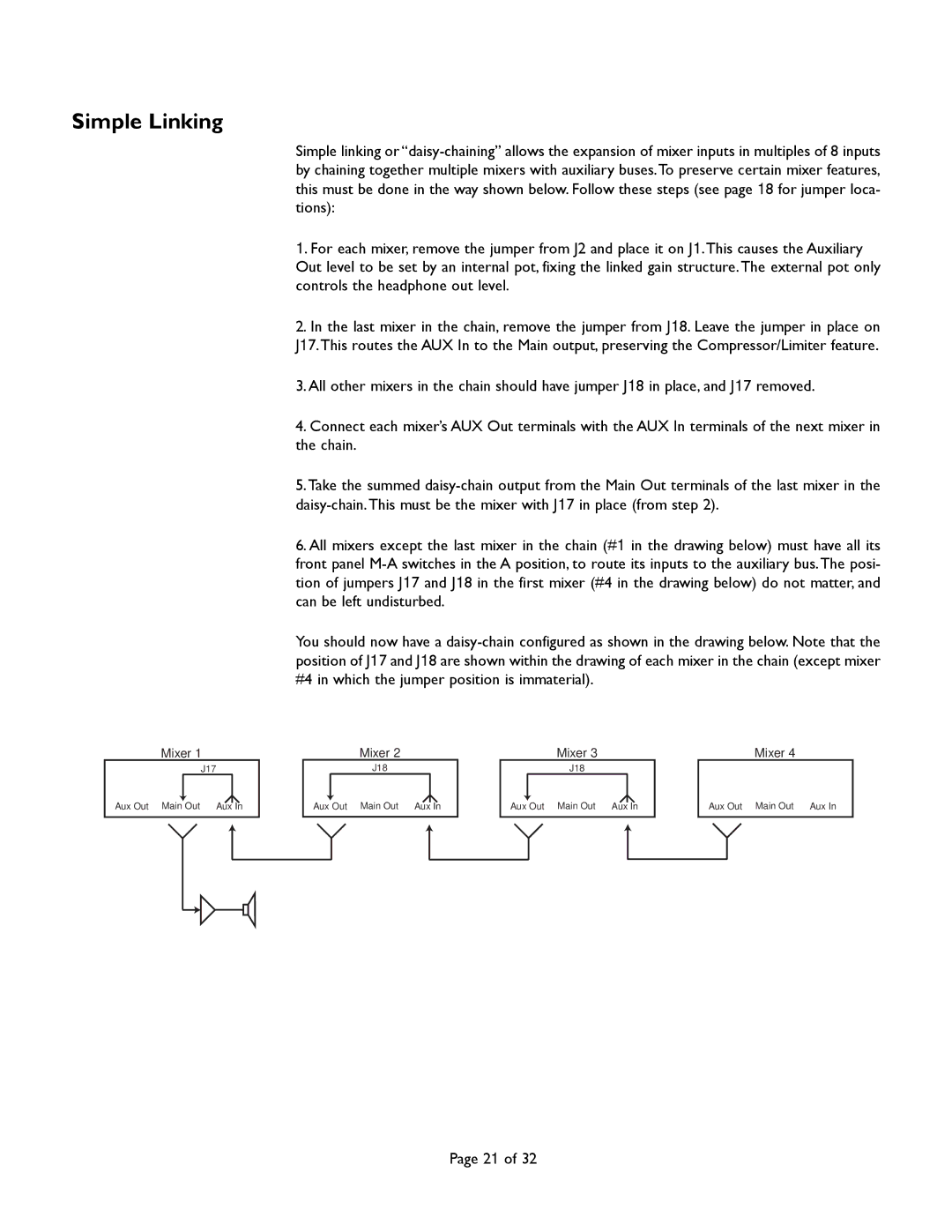Simple Linking
Simple linking or
1. For each mixer, remove the jumper from J2 and place it on J1.This causes the Auxiliary Out level to be set by an internal pot, fixing the linked gain structure. The external pot only controls the headphone out level.
2.In the last mixer in the chain, remove the jumper from J18. Leave the jumper in place on J17.This routes the AUX In to the Main output, preserving the Compressor/Limiter feature.
3.All other mixers in the chain should have jumper J18 in place, and J17 removed.
4.Connect each mixer’s AUX Out terminals with the AUX In terminals of the next mixer in the chain.
5.Take the summed
6.All mixers except the last mixer in the chain (#1 in the drawing below) must have all its front panel
You should now have a
Mixer 1
J17
|
|
|
|
|
|
Aux Out Main Out | Aux |
| In | ||
| |||||
|
|
|
|
|
|
|
|
|
|
|
|
Mixer 2
J18
Aux Out Main Out Aux In
Mixer 3
J18
|
|
|
|
|
Aux Out Main Out | Aux |
| In | |
| ||||
Mixer 4
Aux Out Main Out | Aux In |
|
|
Page 21 of 32