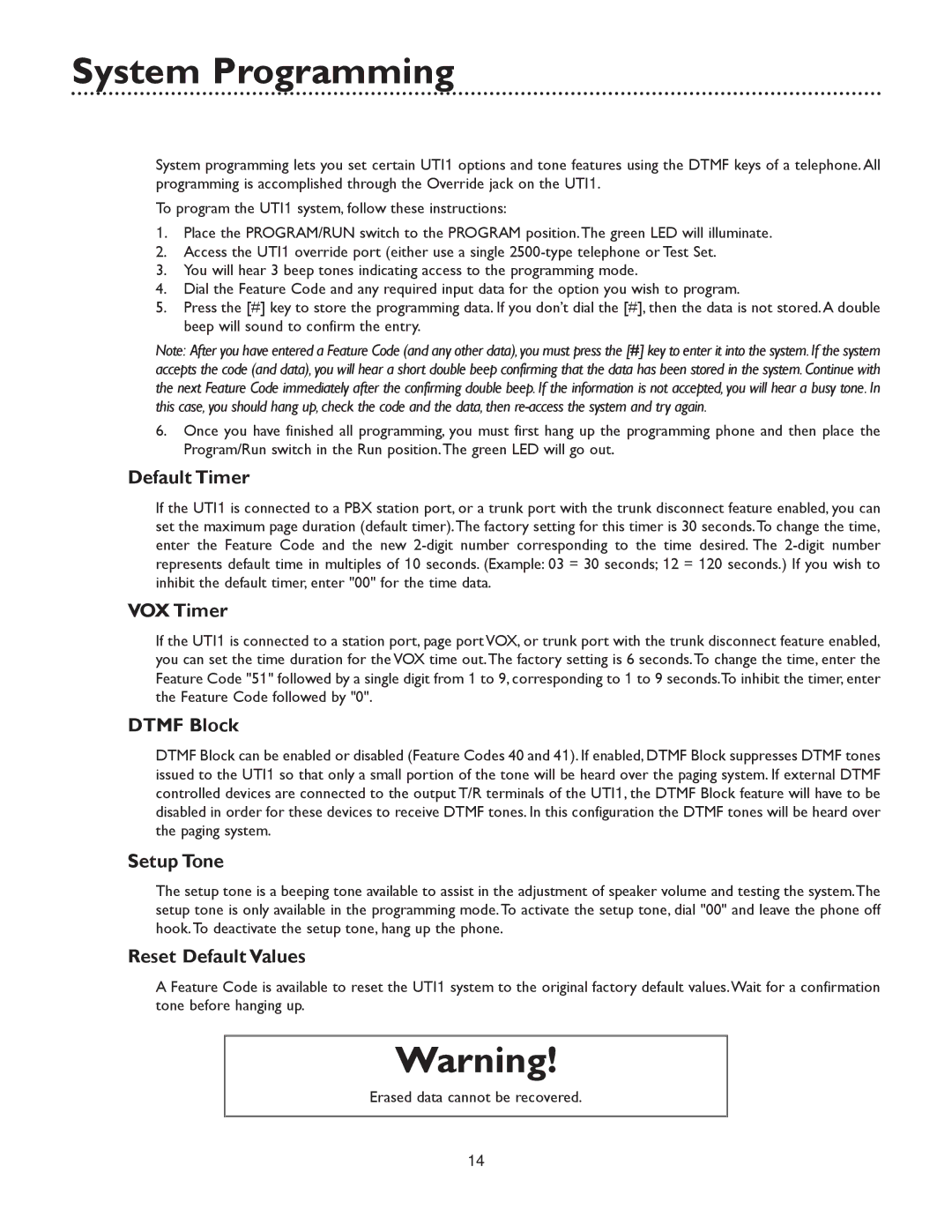System Programming
System programming lets you set certain UTI1 options and tone features using the DTMF keys of a telephone. All programming is accomplished through the Override jack on the UTI1.
To program the UTI1 system, follow these instructions:
1. Place the PROGRAM/RUN switch to the PROGRAM position.The green LED will illuminate.
2.Access the UTI1 override port (either use a single
3.You will hear 3 beep tones indicating access to the programming mode.
4.Dial the Feature Code and any required input data for the option you wish to program.
5.Press the [#] key to store the programming data. If you don’t dial the [#], then the data is not stored.A double beep will sound to confirm the entry.
Note: After you have entered a Feature Code (and any other data),you must press the [#] key to enter it into the system. If the system accepts the code (and data), you will hear a short double beep confirming that the data has been stored in the system. Continue with the next Feature Code immediately after the confirming double beep. If the information is not accepted, you will hear a busy tone. In this case, you should hang up, check the code and the data, then
6.Once you have finished all programming, you must first hang up the programming phone and then place the Program/Run switch in the Run position.The green LED will go out.
Default Timer
If the UTI1 is connected to a PBX station port, or a trunk port with the trunk disconnect feature enabled, you can set the maximum page duration (default timer).The factory setting for this timer is 30 seconds.To change the time, enter the Feature Code and the new
VOX Timer
If the UTI1 is connected to a station port, page port VOX, or trunk port with the trunk disconnect feature enabled, you can set the time duration for the VOX time out.The factory setting is 6 seconds.To change the time, enter the Feature Code "51" followed by a single digit from 1 to 9, corresponding to 1 to 9 seconds.To inhibit the timer, enter the Feature Code followed by "0".
DTMF Block
DTMF Block can be enabled or disabled (Feature Codes 40 and 41). If enabled, DTMF Block suppresses DTMF tones issued to the UTI1 so that only a small portion of the tone will be heard over the paging system. If external DTMF controlled devices are connected to the output T/R terminals of the UTI1, the DTMF Block feature will have to be disabled in order for these devices to receive DTMF tones. In this configuration the DTMF tones will be heard over the paging system.
Setup Tone
The setup tone is a beeping tone available to assist in the adjustment of speaker volume and testing the system.The setup tone is only available in the programming mode.To activate the setup tone, dial "00" and leave the phone off hook.To deactivate the setup tone, hang up the phone.
Reset Default Values
A Feature Code is available to reset the UTI1 system to the original factory default values.Wait for a confirmation tone before hanging up.
Warning!
Erased data cannot be recovered.
14