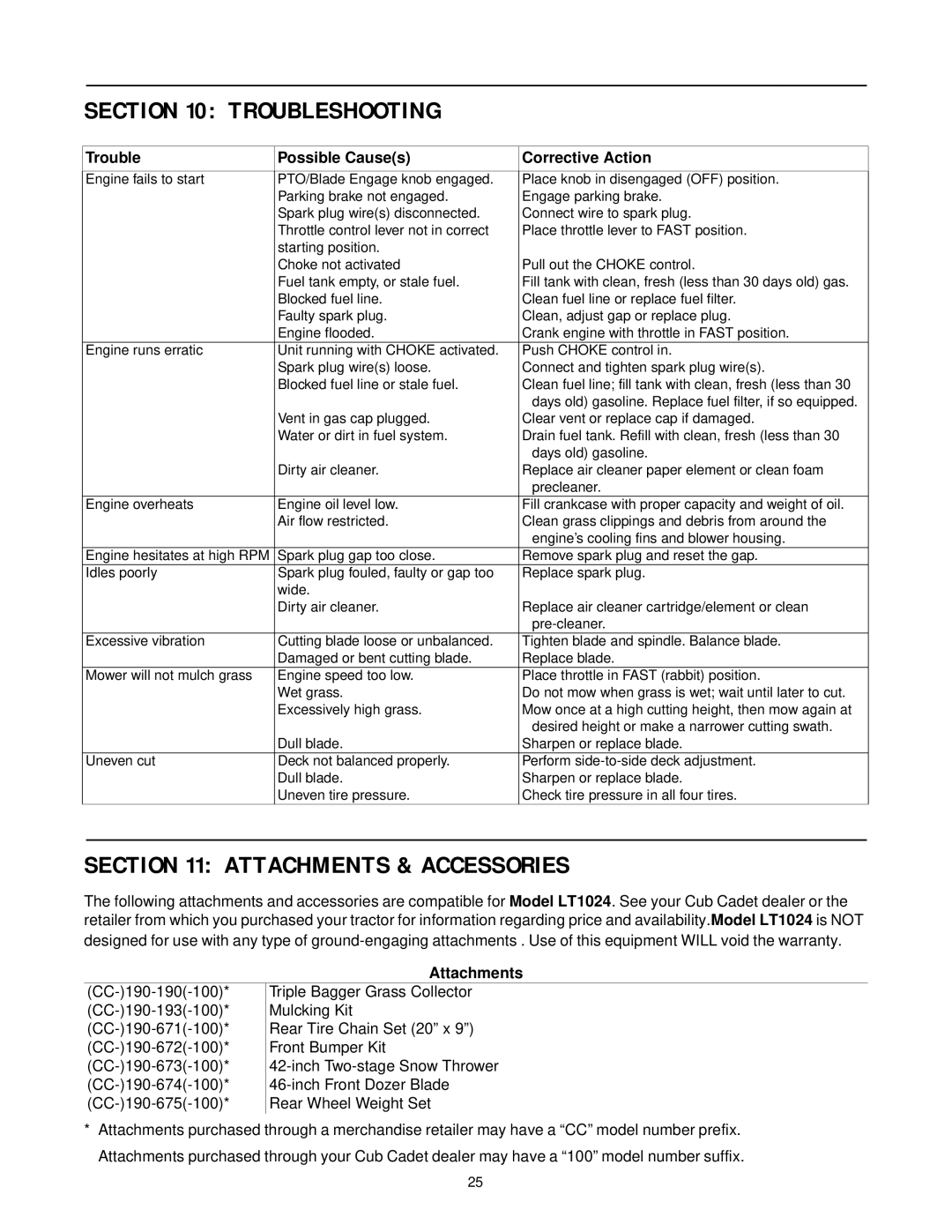SECTION 10: TROUBLESHOOTING
Trouble | Possible Cause(s) | Corrective Action |
|
|
|
Engine fails to start | PTO/Blade Engage knob engaged. | Place knob in disengaged (OFF) position. |
| Parking brake not engaged. | Engage parking brake. |
| Spark plug wire(s) disconnected. | Connect wire to spark plug. |
| Throttle control lever not in correct | Place throttle lever to FAST position. |
| starting position. |
|
| Choke not activated | Pull out the CHOKE control. |
| Fuel tank empty, or stale fuel. | Fill tank with clean, fresh (less than 30 days old) gas. |
| Blocked fuel line. | Clean fuel line or replace fuel filter. |
| Faulty spark plug. | Clean, adjust gap or replace plug. |
| Engine flooded. | Crank engine with throttle in FAST position. |
Engine runs erratic | Unit running with CHOKE activated. | Push CHOKE control in. |
| Spark plug wire(s) loose. | Connect and tighten spark plug wire(s). |
| Blocked fuel line or stale fuel. | Clean fuel line; fill tank with clean, fresh (less than 30 |
|
| days old) gasoline. Replace fuel filter, if so equipped. |
| Vent in gas cap plugged. | Clear vent or replace cap if damaged. |
| Water or dirt in fuel system. | Drain fuel tank. Refill with clean, fresh (less than 30 |
|
| days old) gasoline. |
| Dirty air cleaner. | Replace air cleaner paper element or clean foam |
|
| precleaner. |
Engine overheats | Engine oil level low. | Fill crankcase with proper capacity and weight of oil. |
| Air flow restricted. | Clean grass clippings and debris from around the |
|
| engine’s cooling fins and blower housing. |
Engine hesitates at high RPM | Spark plug gap too close. | Remove spark plug and reset the gap. |
Idles poorly | Spark plug fouled, faulty or gap too | Replace spark plug. |
| wide. |
|
| Dirty air cleaner. | Replace air cleaner cartridge/element or clean |
|
| |
Excessive vibration | Cutting blade loose or unbalanced. | Tighten blade and spindle. Balance blade. |
| Damaged or bent cutting blade. | Replace blade. |
Mower will not mulch grass | Engine speed too low. | Place throttle in FAST (rabbit) position. |
| Wet grass. | Do not mow when grass is wet; wait until later to cut. |
| Excessively high grass. | Mow once at a high cutting height, then mow again at |
|
| desired height or make a narrower cutting swath. |
| Dull blade. | Sharpen or replace blade. |
Uneven cut | Deck not balanced properly. | Perform |
| Dull blade. | Sharpen or replace blade. |
| Uneven tire pressure. | Check tire pressure in all four tires. |
SECTION 11: ATTACHMENTS & ACCESSORIES
The following attachments and accessories are compatible for Model LT1024. See your Cub Cadet dealer or the retailer from which you purchased your tractor for information regarding price and availability.Model LT1024 is NOT designed for use with any type of
| Attachments |
Triple Bagger Grass Collector | |
Mulcking Kit | |
Rear Tire Chain Set (20” x 9”) | |
Front Bumper Kit | |
Rear Wheel Weight Set | |
|
|
*Attachments purchased through a merchandise retailer may have a “CC” model number prefix. Attachments purchased through your Cub Cadet dealer may have a “100” model number suffix.
25