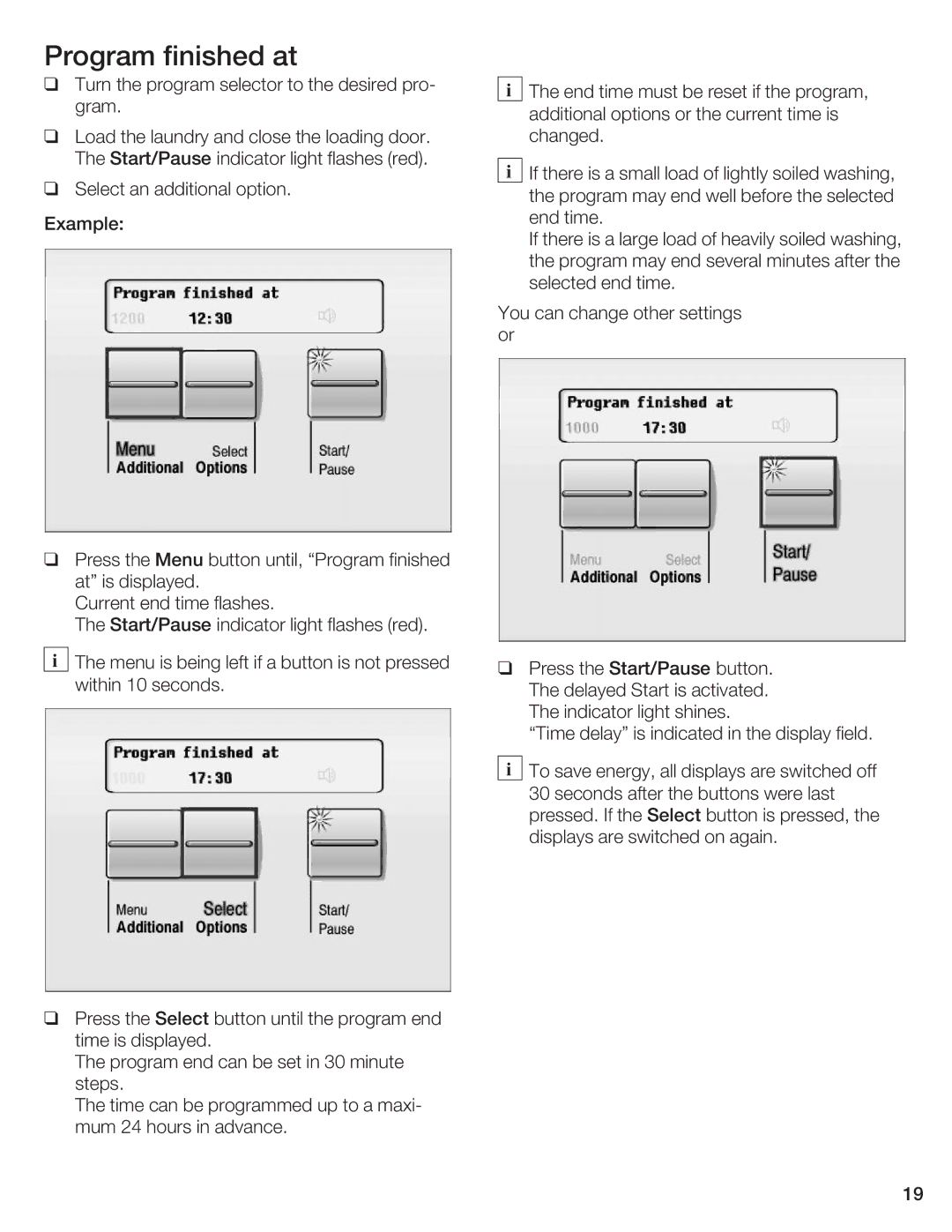Program finished at
q Turn the program selector to the desired pro* gram.
q Load the laundry and close the loading door. The Start/Pause indicator light flashes (red).
q Select an additional option.
Example:
i
i
The end time must be reset if the program, additional options or the current time is changed.
If | there | is | a | small | load | of | lightly | soiled | washin |
the program may end well | before | the selected | |||||||
end time. |
|
|
|
|
|
|
| ||
If | there | is | a | large | load | of | heavily | soiled | wash |
the program may end several minutes after th selected end time.
You can change other settings or
q Press theMenu button until, •Program finished at" is displayed.
Current end time flashes.
The Start/Pause indicator light flashes (red).
i
The menu is being left if a button is not within 10 seconds.
pressed
q Press theStart/Pause button. The delayed Start is activated. The indicator light shines.
•Time delay" is indicated in the display field.
iTo save energy, all displays are switched off 30 seconds after the buttons were last pressed. If theSelect button is pressed, the displays are switched on again.
q Press theSelect button until the program end time is displayed.
The program end can be set in 30 minute steps.
The time can be programmed up to a maxi* mum 24 hours in advance.
19