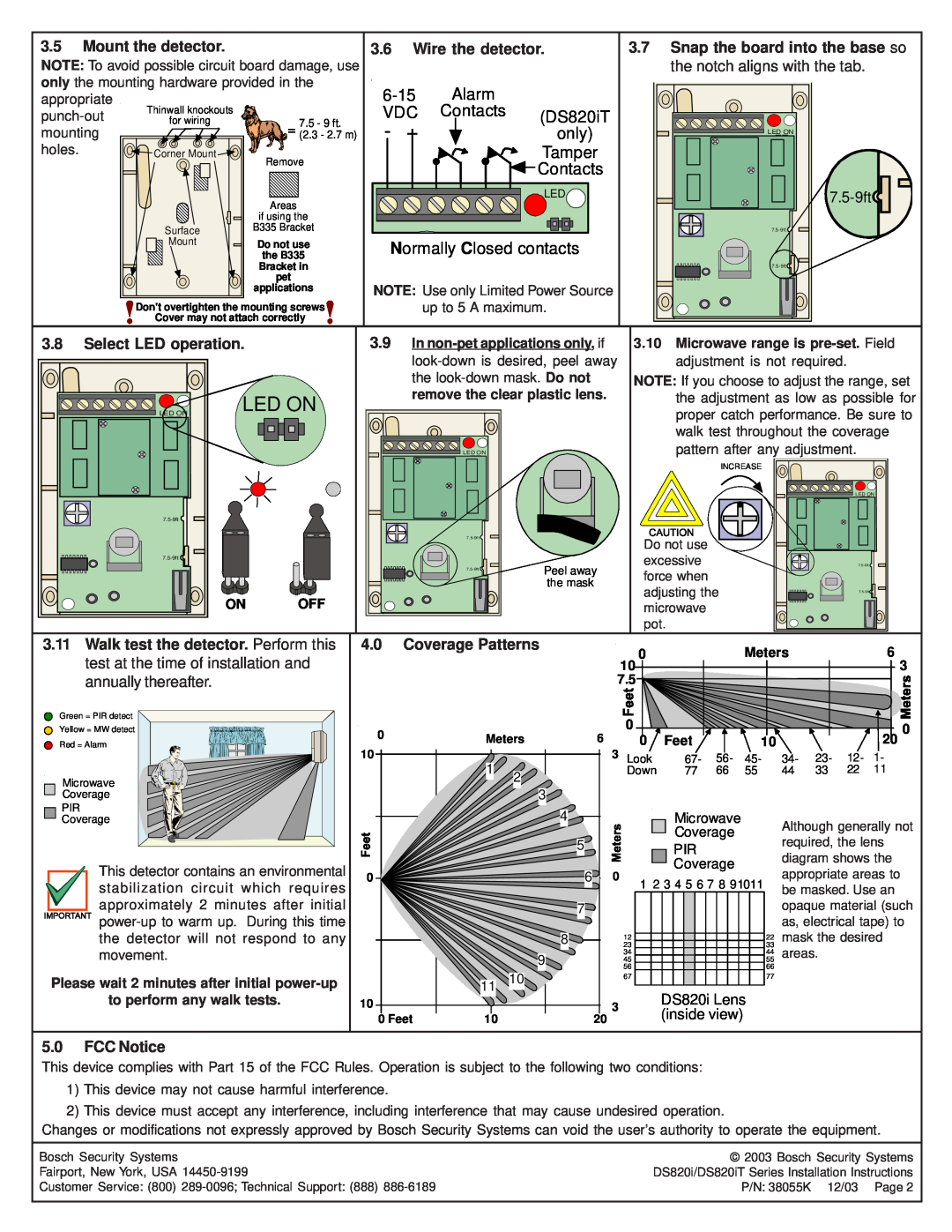3.5Mount the detector.
NOTE: To avoid possible circuit board damage, use only the mounting hardware provided in the
3.6Wire the detector.
3.7Snap the board into the base so the notch aligns with the tab.
appropriate
Thinwall knockouts
for wiring
![]()
![]() Corner Mount
Corner Mount ![]()
![]()
Surface
Mount
7.5 - 9 ft.
![]()
![]()
![]()
![]()
![]()
![]()
![]()
![]() = (2.3 - 2.7 m)
= (2.3 - 2.7 m)
Remove
Areas
if using the
B335 Bracket
Do not use
the B335
Bracket in
pet
applications
| Alarm |
|
VDC | Contacts | (DS820iT |
- + |
| only) |
|
| Tamper |
|
| Contacts |
|
| LED |
Normally Closed contacts
NOTE: Use only Limited Power Source
LED ON
7.5-9ft


Don't overtighten the mounting screws ![]() Cover may not attach correctly
Cover may not attach correctly ![]()
up to 5 A maximum.
3.8Select LED operation.
LED ON | LED ON |
3.9In
LED ON
3.10Microwave range is pre-set. Field adjustment is not required.
NOTE: If you choose to adjust the range, set the adjustment as low as possible for proper catch performance. Be sure to walk test throughout the coverage pattern after any adjustment.
Peel away | |
| the mask |
INCREASE
Do not use excessive force when adjusting the microwave pot.
LED ON |
3.11Walk test the detector. Perform this test at the time of installation and annually thereafter.
Green = PIR detect
Yellow = MW detect
Red = Alarm
Microwave
Coverage
![]()
![]() PIR
PIR
4.0Coverage Patterns
0 | Meters | 6 |
10
1
2
3
0 |
|
| Meters |
|
| 6 | |
10 |
|
|
|
|
|
| 3 |
7.5 |
|
|
|
|
|
|
|
0 |
|
|
|
|
|
| 0 |
0 | Feet |
| 10 |
|
|
| |
|
|
|
| 20 | |||
3 Look | 67- | 56- | 45- | 34- | 23- | 12- | 1- |
Down | 77 | 66 | 55 | 44 | 33 | 22 | 11 |
![]()
![]() Coverage
Coverage
This detector contains an environmental stabilization circuit which requires approximately 2 minutes after initial
4
5
0 | 6 |
7
0
Microwave
Coverage
![]()
![]() PIR
PIR
![]()
![]() Coverage
Coverage
1 2 3 4 5 6 7 8 91011
Although generally not required, the lens diagram shows the appropriate areas to be masked. Use an opaque material (such as, electrical tape) to
the detector will not respond to any movement.
Please wait 2 minutes after initial power-up
to perform any walk tests.
8
9
11 10
10
0 Feet | 10 | 20 |
12
23
34
45
56
67
3DS820i Lens (inside view)
2233 mask the desired
4455 areas.
66
77
5.0FCC Notice
This device complies with Part 15 of the FCC Rules. Operation is subject to the following two conditions:
1)This device may not cause harmful interference.
2)This device must accept any interference, including interference that may cause undesired operation.
Changes or modifications not expressly approved by Bosch Security Systems can void the user’s authority to operate the equipment.
Bosch Security Systems | © 2003 Bosch Security Systems |
Fairport, New York, USA | DS820i/DS820iT Series Installation Instructions |
Customer Service: (800) | P/N: 38055K 12/03 Page 2 |