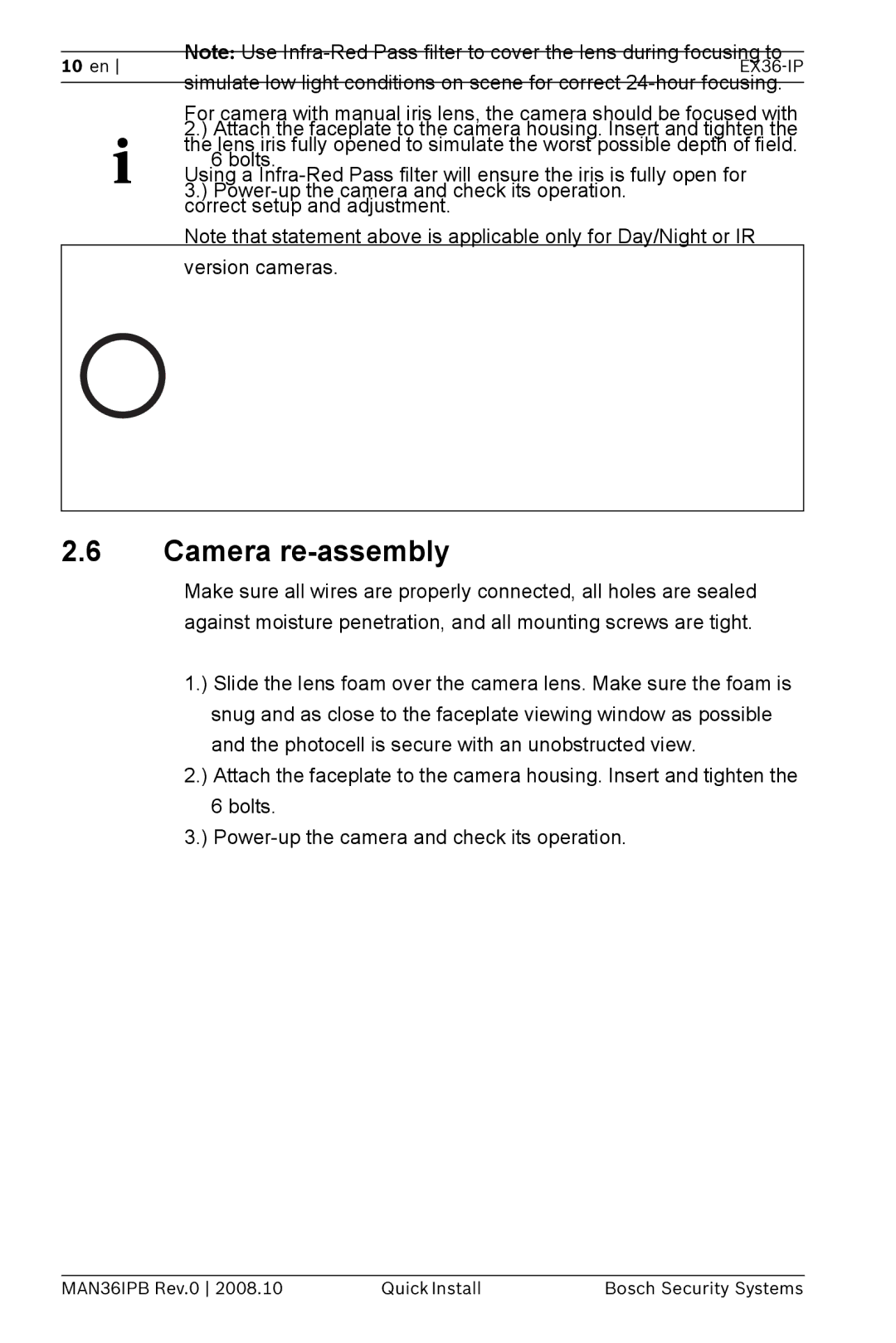10 en | Note: Use |
| |
| simulate low light conditions on scene for correct |
| For camera with manual iris lens, the camera should be focused with |
i | 2.) Attach the faceplate to the camera housing. Insert and tighten the |
the lens iris fully opened to simulate the worst possible depth of field. | |
6 bolts. | |
Using a | |
3.) | |
| correct setup and adjustment. |
| Note that statement above is applicable only for Day/Night or IR |
| version cameras. |
|
|
2.6Camera re-assembly
Make sure all wires are properly connected, all holes are sealed against moisture penetration, and all mounting screws are tight.
1.) Slide the lens foam over the camera lens. Make sure the foam is snug and as close to the faceplate viewing window as possible and the photocell is secure with an unobstructed view.
2.) Attach the faceplate to the camera housing. Insert and tighten the 6 bolts.
3.)
MAN36IPB Rev.0 2008.10 | Quick Install | Bosch Security Systems |