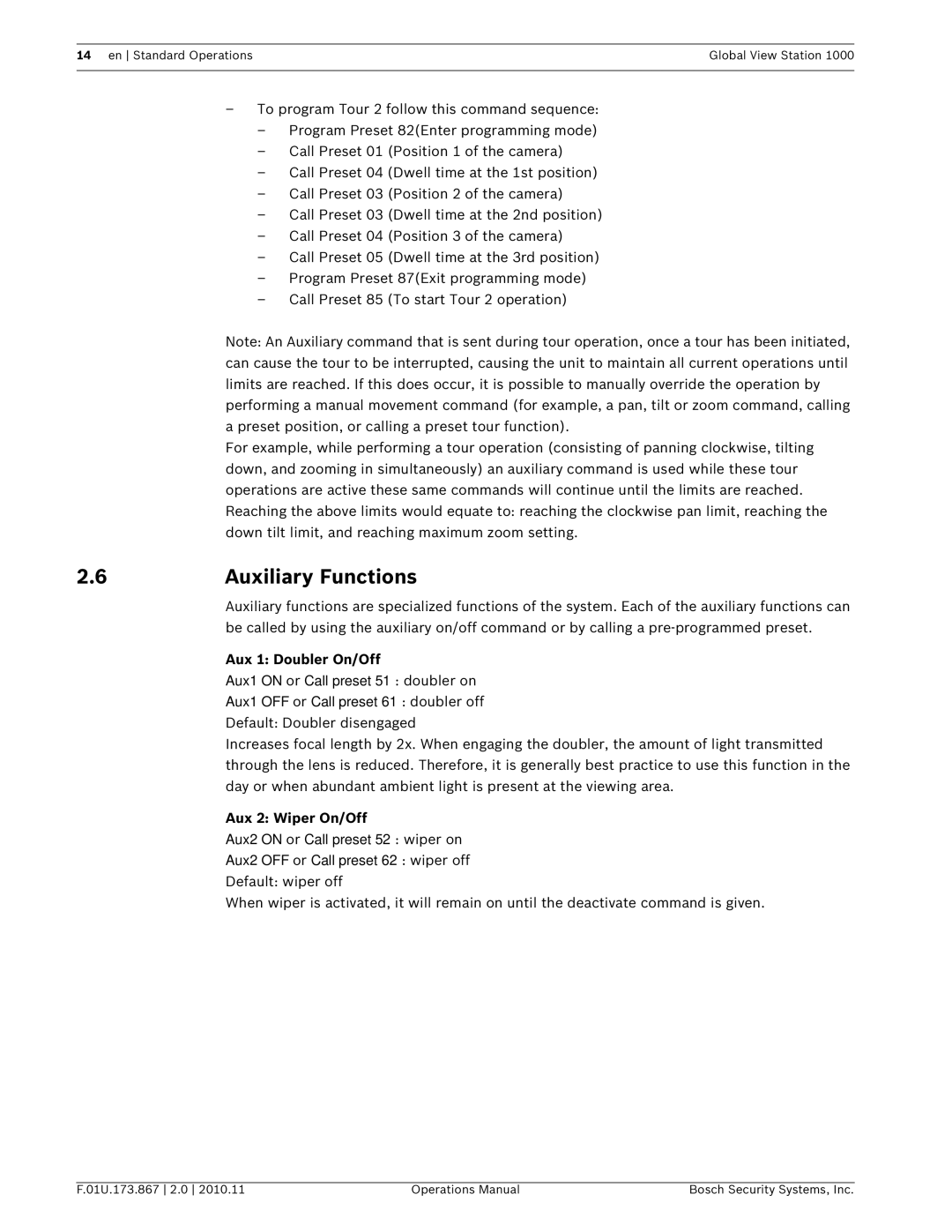GVS1000 specifications
Bosch Appliances has long been a trusted name in the realm of household appliances, synonymous with quality, performance, and innovation. One of its standout products is the Bosch GVS1000, a high-performance vacuum cleaner designed to meet the needs of modern households. Packed with advanced features, the GVS1000 promises to offer an efficient cleaning experience.One of the main features of the Bosch GVS1000 is its powerful motor, which delivers impressive suction capabilities. This ensures that dirt, dust, and debris are effectively removed from various surfaces, including carpets, hardwood floors, and upholstery. The vacuum's lightweight design allows for easy maneuverability, making it ideal for both quick clean-ups and more extensive cleaning sessions.
A standout technology in the Bosch GVS1000 is its Bagless Cyclonic System. This innovative feature utilizes centrifugal force to separate dirt and dust from the air, resulting in consistent suction power and reduced maintenance. Users can easily empty the dust container with the touch of a button, eliminating the inconvenience of dealing with messy vacuum bags.
Another notable characteristic of the GVS1000 is its advanced filtration system, which includes a HEPA filter. This filter captures allergens and fine particles, making it an excellent choice for allergy sufferers. The GVS1000 is designed to enhance indoor air quality, trapping up to 99.97% of particles as small as 0.3 microns, ensuring a clean and healthy living environment.
The appliance's ergonomic design features a comfortable grip handle and a user-friendly interface, making it simple to operate. Multiple cleaning modes and adjustable suction settings cater to a variety of cleaning tasks, from delicate fabrics to stubborn debris, ensuring optimal performance for every job.
In terms of accessories, the Bosch GVS1000 comes equipped with a range of tools to enhance its versatility. These include a crevice tool for narrow spaces, a dusting brush for delicate surfaces, and an upholstery nozzle for furniture, making it a comprehensive cleaning solution for any home.
Durability and a sleek aesthetic are additional characteristics of the Bosch GVS1000, allowing it to blend seamlessly with contemporary home decor while providing long-lasting performance. Overall, the Bosch GVS1000 stands out as a reliable, powerful, and efficient vacuum cleaner that effectively meets the demands of today’s households, redefining the cleaning experience with its innovative features and technologies.