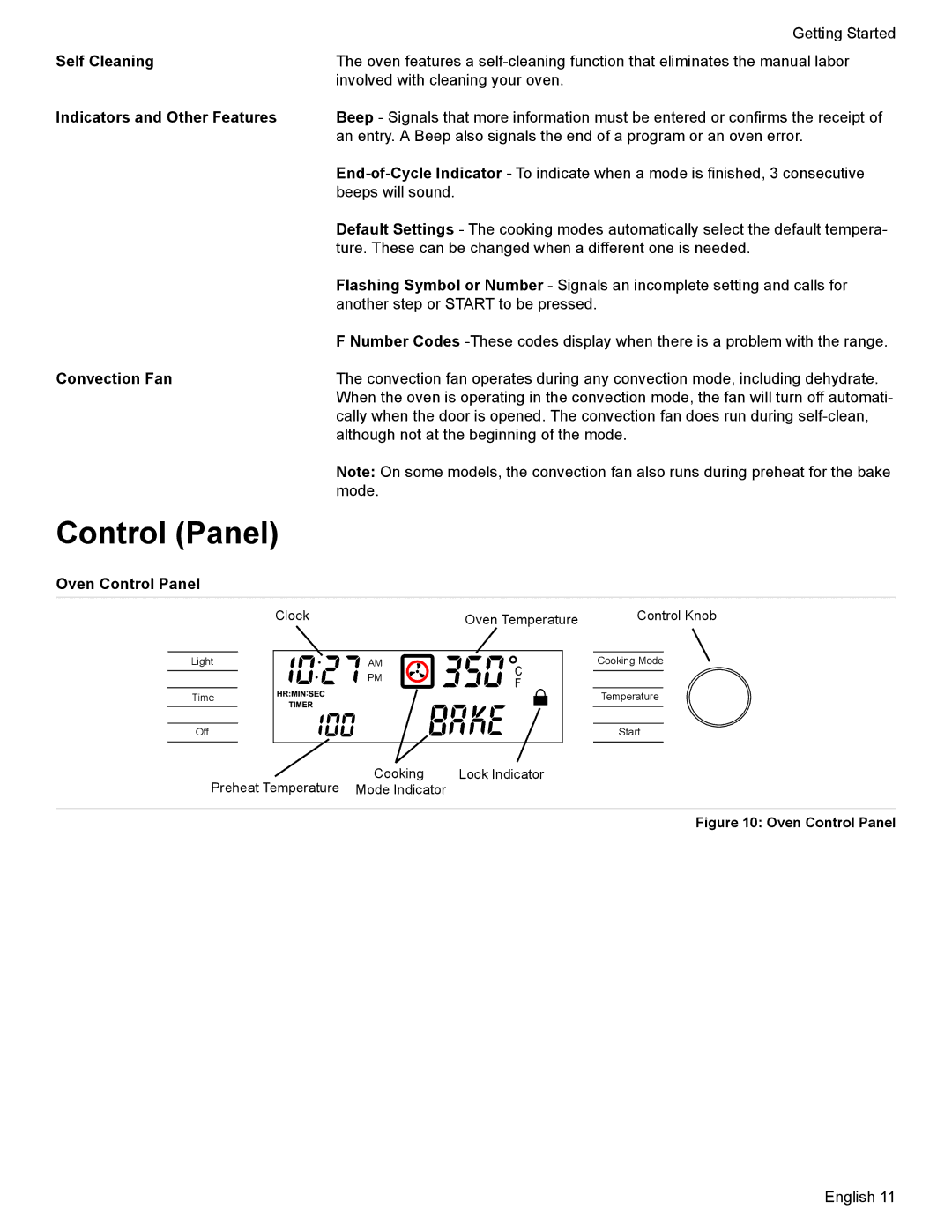| Getting Started |
Self Cleaning | The oven features a |
| involved with cleaning your oven. |
Indicators and Other Features | Beep - Signals that more information must be entered or confirms the receipt of |
| an entry. A Beep also signals the end of a program or an oven error. |
| |
| beeps will sound. |
| Default Settings - The cooking modes automatically select the default tempera- |
| ture. These can be changed when a different one is needed. |
| Flashing Symbol or Number - Signals an incomplete setting and calls for |
| another step or START to be pressed. |
| F Number Codes |
Convection Fan | The convection fan operates during any convection mode, including dehydrate. |
| When the oven is operating in the convection mode, the fan will turn off automati- |
| cally when the door is opened. The convection fan does run during |
| although not at the beginning of the mode. |
| Note: On some models, the convection fan also runs during preheat for the bake |
| mode. |
Control (Panel)
Oven Control Panel
Light
Time
Clock | Oven Temperature | Control Knob |
AM |
| Cooking Mode |
PM |
|
|
|
| Temperature |
Off
Start
Cooking | Lock Indicator |
Preheat Temperature Mode Indicator |
|
Figure 10: Oven Control Panel
English 11