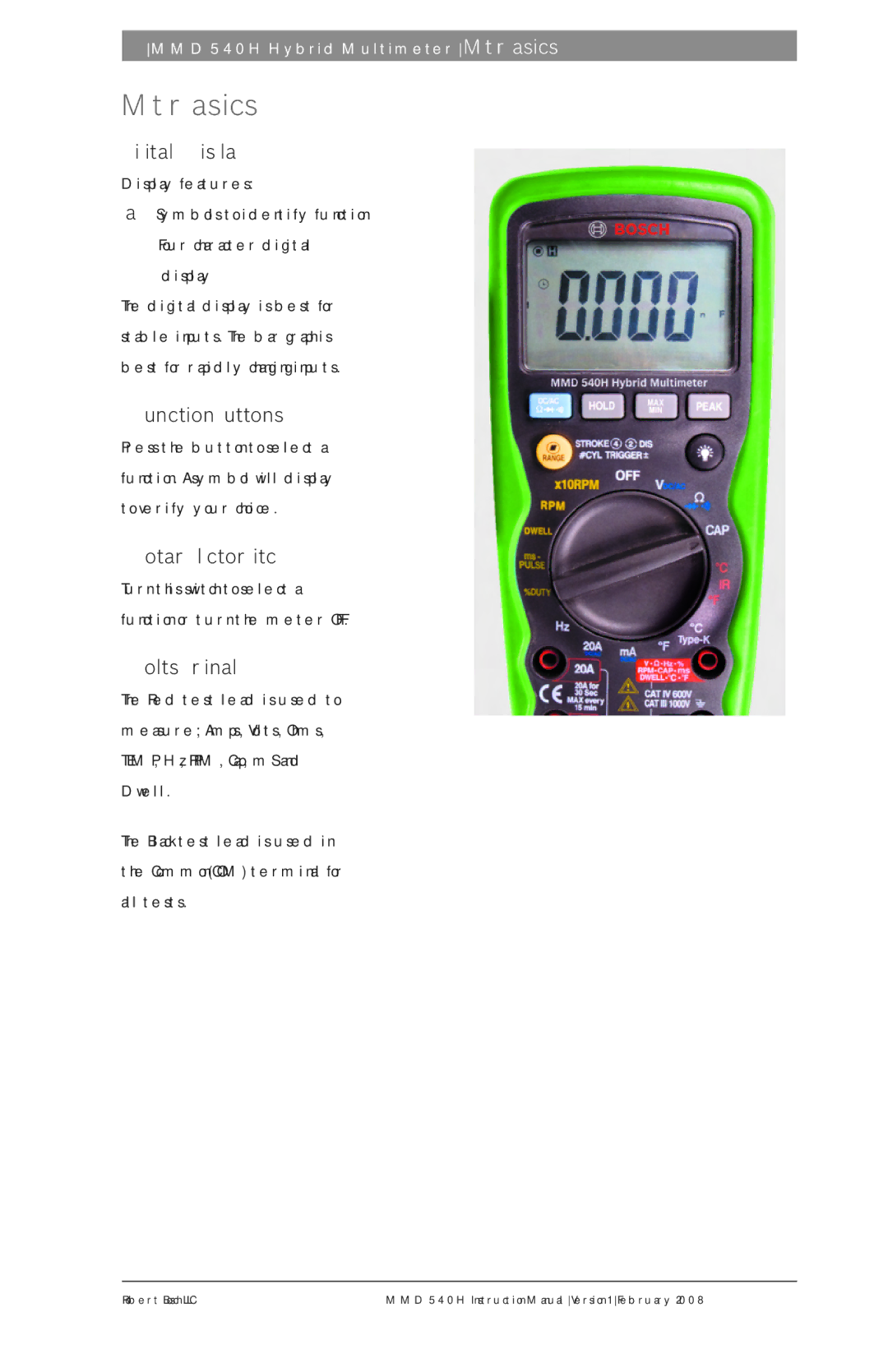8 MMD 540H Hybrid Multimeter Meter Basics
Meter Basics
1.Digital LCD display Display features:
1a. Symbols to identify function
1b. Four character digital display
The digital display is best for stable inputs. The bar graph is best for rapidly changing inputs.
2.Function buttons
Press the button to select a function. A symbol will display to verify your choice.
3.Rotary Selector Switch Turn this switch to select a function or turn the meter OFF.
4.Volts Terminal
The Red test lead is used to measure; Amps, Volts, Ohms, TEMP, Hz, RPM, Cap, mS and Dwell.
The Black test lead is used in the Common(COM) terminal for all tests.
Robert Bosch LLC | MMD 540H Instruction Manual Version 1 February 2008 |