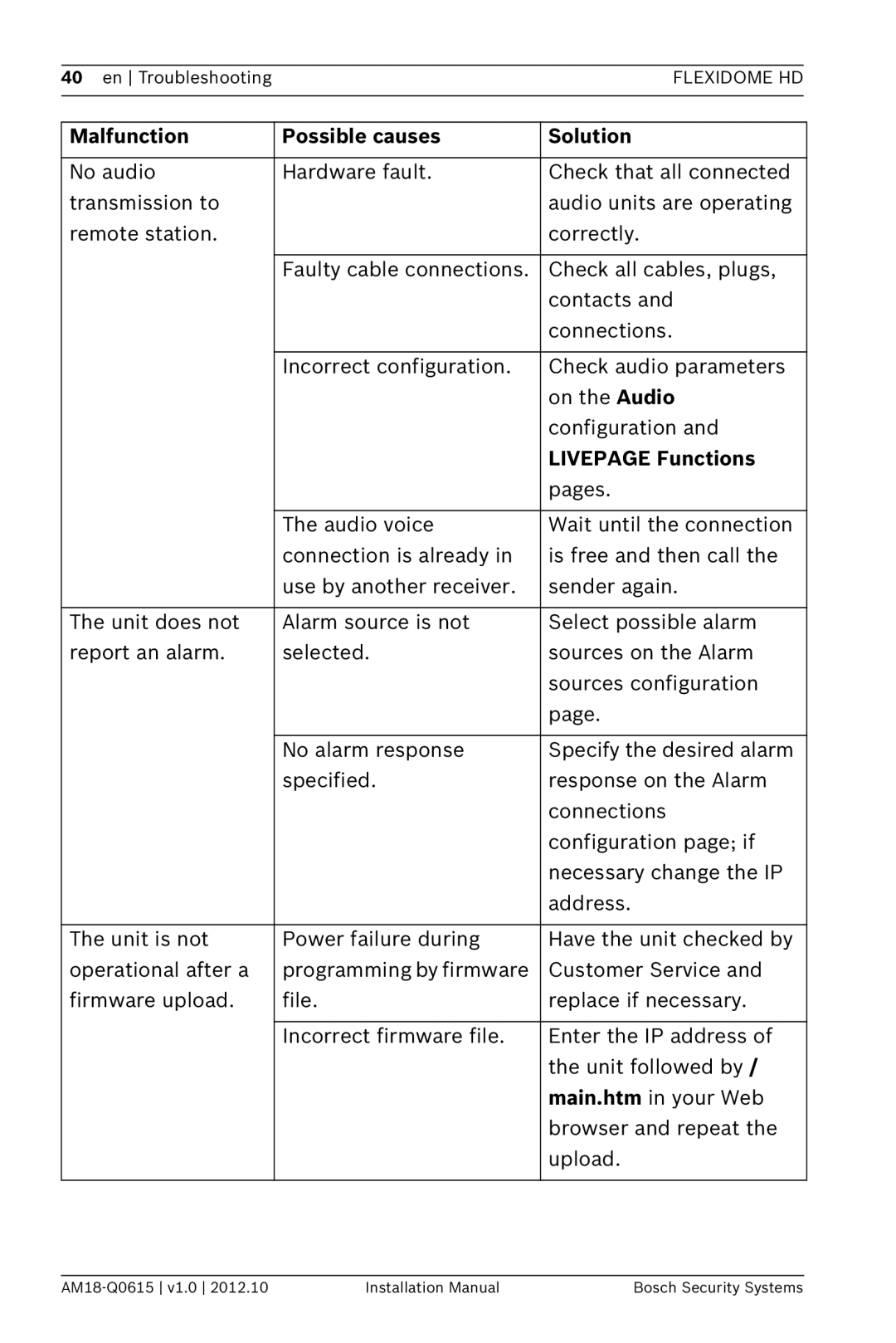40 en Troubleshooting |
| FLEXIDOME HD | |
|
|
|
|
|
|
| |
Malfunction | Possible causes | Solution | |
|
|
| |
No audio | Hardware fault. | Check that all connected | |
transmission to |
| audio units are operating | |
remote station. |
| correctly. | |
|
|
| |
| Faulty cable connections. | Check all cables, plugs, | |
|
| contacts and | |
|
| connections. | |
|
|
| |
| Incorrect configuration. | Check audio parameters | |
|
| on the Audio | |
|
| configuration and | |
|
| LIVEPAGE Functions | |
|
| pages. | |
|
|
| |
| The audio voice | Wait until the connection | |
| connection is already in | is free and then call the | |
| use by another receiver. | sender again. | |
|
|
| |
The unit does not | Alarm source is not | Select possible alarm | |
report an alarm. | selected. | sources on the Alarm | |
|
| sources configuration | |
|
| page. | |
|
|
| |
| No alarm response | Specify the desired alarm | |
| specified. | response on the Alarm | |
|
| connections | |
|
| configuration page; if | |
|
| necessary change the IP | |
|
| address. | |
|
|
| |
The unit is not | Power failure during | Have the unit checked by | |
operational after a | programming by firmware | Customer Service and | |
firmware upload. | file. | replace if necessary. | |
|
|
| |
| Incorrect firmware file. | Enter the IP address of | |
|
| the unit followed by / | |
|
| main.htm in your Web | |
|
| browser and repeat the | |
|
| upload. | |
|
|
|
|
Installation Manual | Bosch Security Systems |