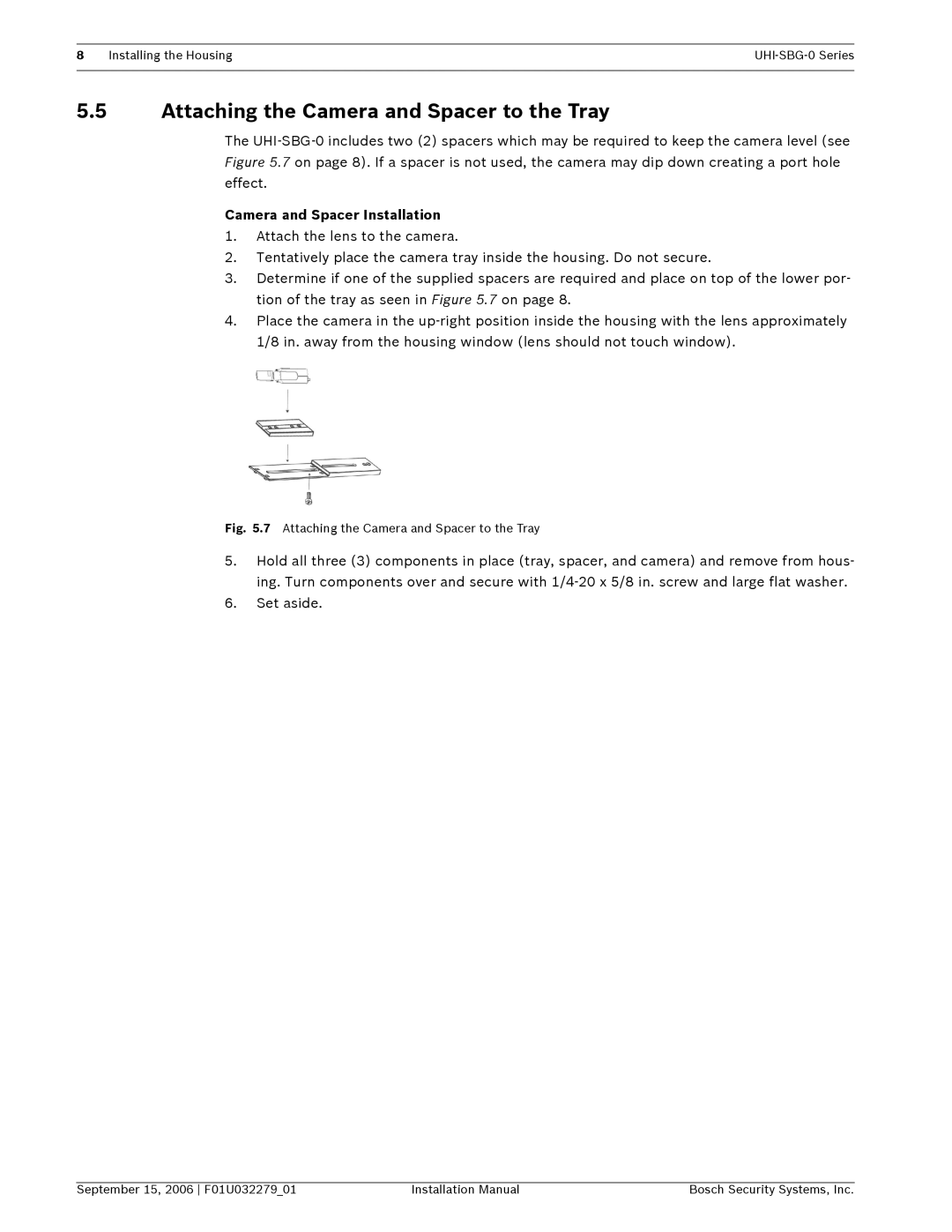UHI-SBG-0 specifications
Bosch Appliances has long been synonymous with quality and innovation, and the UHI-SBG-0 is a stellar representation of this legacy. This undercounter refrigerator is designed with both functionality and style in mind, making it an essential addition to any modern kitchen.One of the standout features of the UHI-SBG-0 is its spacious interior. With a net capacity that allows for ample storage, it is designed to accommodate various food items and beverages. Its shelving system is adjustable, providing flexibility to adjust the space according to your storage needs. The unit also includes a dedicated crisper drawer for fruits and vegetables, ensuring that they stay fresh for longer periods.
Energy efficiency is a hallmark of Bosch appliances, and the UHI-SBG-0 is no exception. Engineered with cutting-edge technology, it boasts an impressive energy rating that helps in reducing electricity bills while being environmentally friendly. The Eco mode conserves energy without compromising performance, making it a great choice for eco-conscious consumers.
The refrigerator also incorporates Bosch's MultiAirFlow system, which ensures even cooling throughout the interior. This technology helps maintain a consistent temperature, preventing hotspots that can lead to food spoilage. Additionally, the integrated air filter minimizes odor transfer, keeping food items tasting fresh.
For added convenience, the UHI-SBG-0 comes equipped with a user-friendly control panel that allows you to easily adjust temperature settings and access various modes. The soft-close door feature enhances usability by allowing the door to close gently without slamming.
Another key characteristic of this appliance is its sleek design. With a stainless steel finish, the UHI-SBG-0 adds a modern touch to any kitchen decor. Its undercounter design not only saves space but also complements the cabinetry, providing a seamless look.
Safety features are also integrated into the design, ensuring that the Bosch UHI-SBG-0 operates smoothly. The unit is equipped with an audible alarm that signals when the door is left open, preventing unnecessary energy loss and maintaining optimal temperature conditions inside.
In summary, the Bosch Appliances UHI-SBG-0 undercounter refrigerator combines generous storage capacity, energy efficiency, advanced cooling technologies, and elegant design. It is perfect for homeowners looking to elevate their kitchen experience with a reliable and stylish appliance. This refrigerator epitomizes Bosch’s commitment to quality and innovation in home cooking solutions.