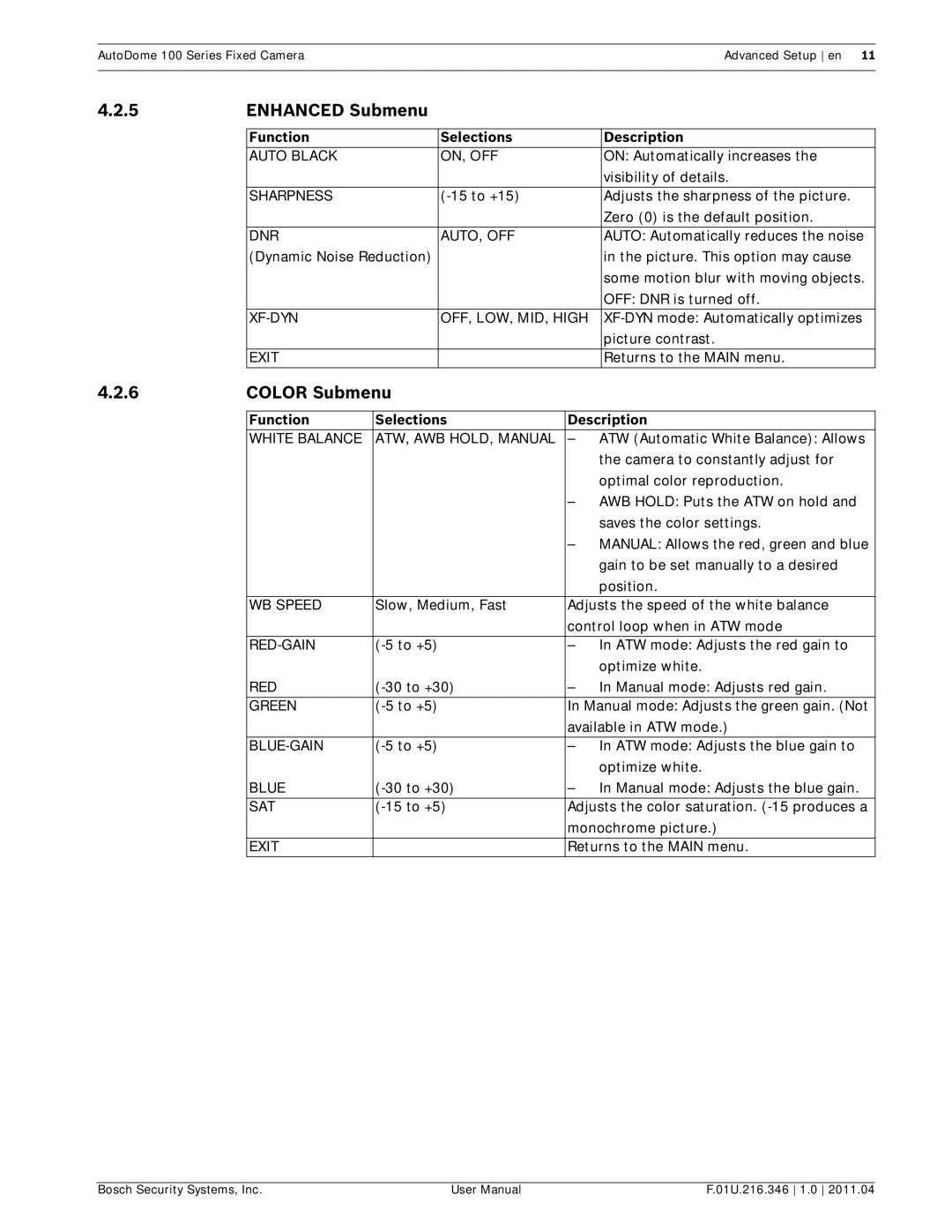AutoDome 100 Series Fixed CameraAdvanced Setup en 11
4.2.5 | ENHANCED Submenu |
|
| |
|
|
|
|
|
|
| Function | Selections | Description |
|
| AUTO BLACK | ON, OFF | ON: Automatically increases the |
|
|
|
| visibility of details. |
|
| SHARPNESS | Adjusts the sharpness of the picture. | |
|
|
|
| Zero (0) is the default position. |
|
| DNR | AUTO, OFF | AUTO: Automatically reduces the noise |
|
| (Dynamic Noise Reduction) |
| in the picture. This option may cause |
|
|
|
| some motion blur with moving objects. |
|
|
|
| OFF: DNR is turned off. |
|
|
|
|
|
|
| OFF, LOW, MID, HIGH | ||
|
|
|
| picture contrast. |
|
|
|
|
|
|
| EXIT |
| Returns to the MAIN menu. |
4.2.6 | COLOR Submenu |
| ||
|
|
|
|
|
|
| Function | Selections | Description |
|
| WHITE BALANCE | ATW, AWB HOLD, MANUAL | – ATW (Automatic White Balance): Allows |
|
|
|
| the camera to constantly adjust for |
|
|
|
| optimal color reproduction. |
|
|
|
| – AWB HOLD: Puts the ATW on hold and |
|
|
|
| saves the color settings. |
|
|
|
| – MANUAL: Allows the red, green and blue |
|
|
|
| gain to be set manually to a desired |
|
|
|
| position. |
|
|
|
|
|
|
| WB SPEED | Slow, Medium, Fast | Adjusts the speed of the white balance |
|
|
|
| control loop when in ATW mode |
|
| – In ATW mode: Adjusts the red gain to | ||
|
|
|
| optimize white. |
|
| RED | – In Manual mode: Adjusts red gain. | |
|
| GREEN | In Manual mode: Adjusts the green gain. (Not | |
|
|
|
| available in ATW mode.) |
|
|
|
|
|
|
| – In ATW mode: Adjusts the blue gain to | ||
|
|
|
| optimize white. |
|
| BLUE | – In Manual mode: Adjusts the blue gain. | |
|
|
|
|
|
|
| SAT | Adjusts the color saturation. | |
|
|
|
| monochrome picture.) |
|
|
|
|
|
|
| EXIT |
| Returns to the MAIN menu. |
Bosch Security Systems, Inc. | User Manual | F.01U.216.346 1.0 2011.04 |