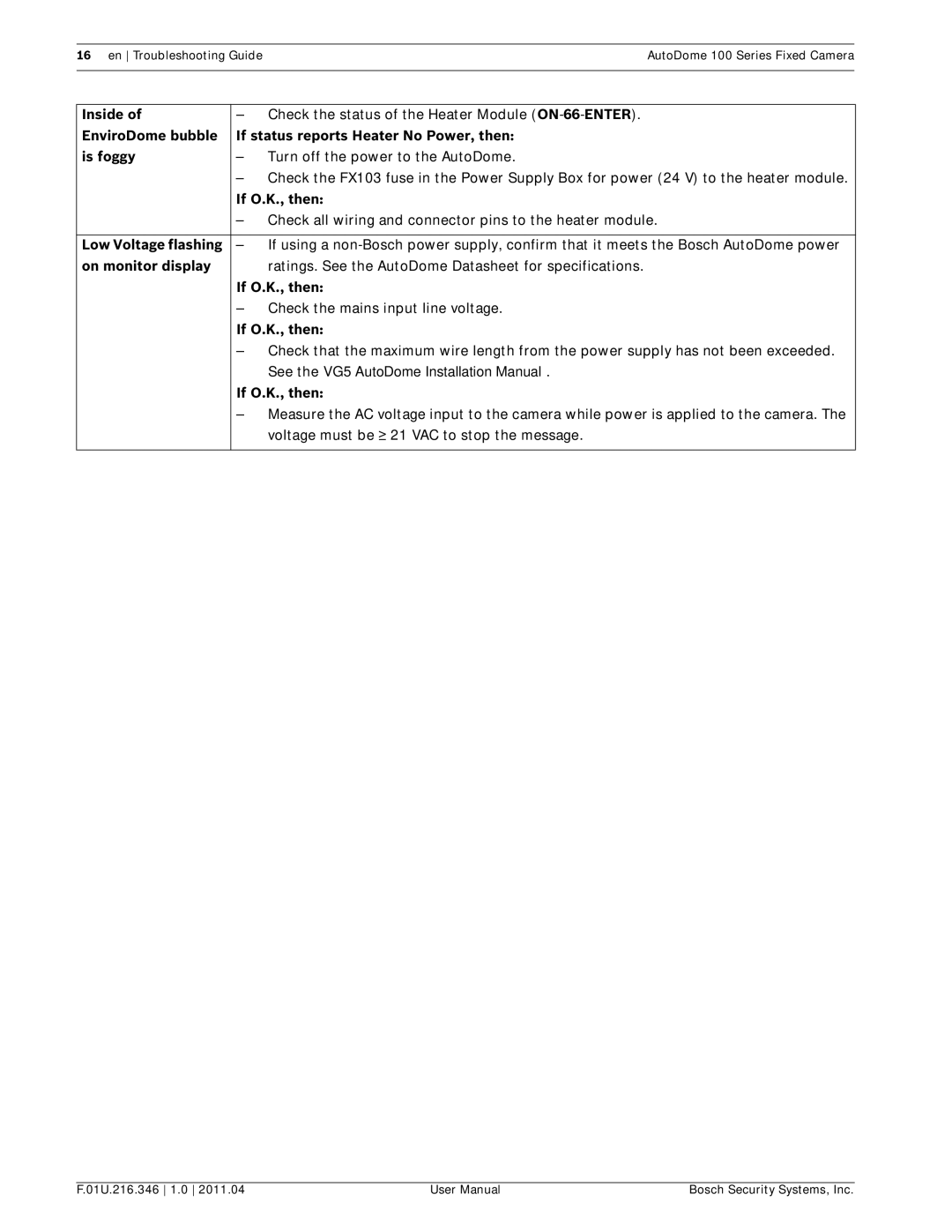16 en Troubleshooting GuideAutoDome 100 Series Fixed Camera
Inside of | – Check the status of the Heater Module |
EnviroDome bubble | If status reports Heater No Power, then: |
is foggy | – Turn off the power to the AutoDome. |
| – Check the FX103 fuse in the Power Supply Box for power (24 V) to the heater module. |
| If O.K., then: |
| – Check all wiring and connector pins to the heater module. |
|
|
Low Voltage flashing | – If using a |
on monitor display | ratings. See the AutoDome Datasheet for specifications. |
| If O.K., then: |
| – Check the mains input line voltage. |
| If O.K., then: |
| – Check that the maximum wire length from the power supply has not been exceeded. |
| See the VG5 AutoDome Installation Manual. |
| If O.K., then: |
| – Measure the AC voltage input to the camera while power is applied to the camera. The |
| voltage must be ≥ 21 VAC to stop the message. |
|
|
F.01U.216.346 1.0 2011.04 | User Manual | Bosch Security Systems, Inc. |