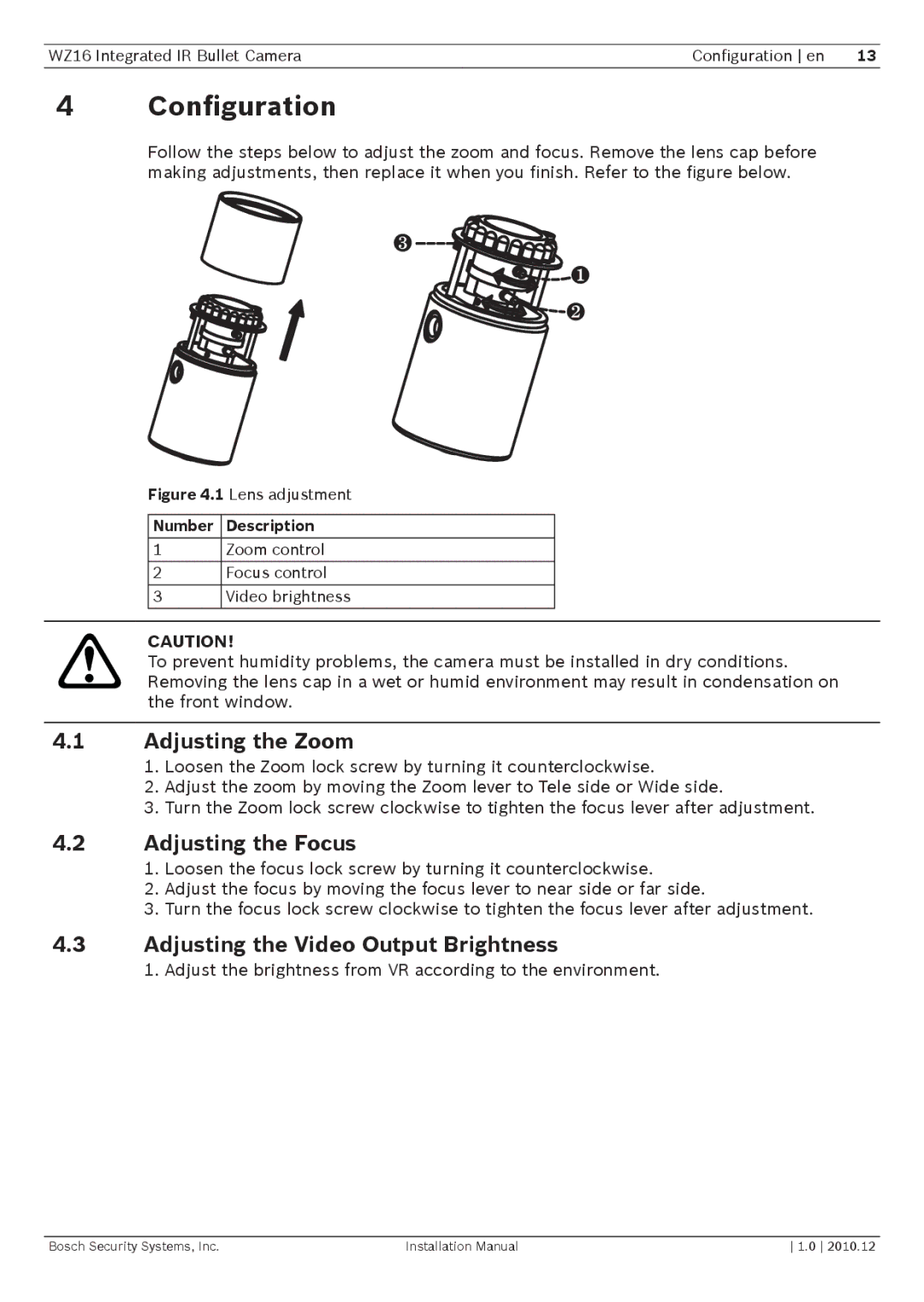WZ16 specifications
Bosch Appliances is known for its innovative and high-quality home appliances, and the WZ16 is no exception. This appliance embodies precision engineering and cutting-edge technology, designed to make everyday tasks more efficient and effective.One of the standout features of the Bosch WZ16 is its remarkable efficiency. The appliance is built with energy-saving technology that minimizes power consumption while maintaining top-notch performance. This not only helps in reducing electricity bills but also contributes to a more sustainable lifestyle.
The WZ16 includes a state-of-the-art smart sensor system. This feature intelligently detects load size and soil level, adjusting water consumption and wash cycles accordingly. This not only optimizes performance but also ensures that each wash is as eco-friendly as possible, conserving resources without compromising cleaning power.
Versatility is another hallmark of the WZ16. It comes with multiple wash programs designed to accommodate a variety of fabrics and soil levels, from delicate items to heavily soiled workwear. This flexibility makes it a valuable addition to any household, allowing users to customize their wash experiences based on specific needs.
Sound technology has also been a focus for the Bosch WZ16. The appliance operates at remarkably low noise levels, providing a quiet laundry experience. This makes it particularly suitable for open-concept living spaces or homes where noise levels need to be kept at a minimum.
Durability is a key characteristic of Bosch appliances, and the WZ16 is built to last. With high-quality materials and meticulous craftsmanship, this appliance is designed to withstand the rigors of daily use. The sleek and modern design also ensures that it can fit seamlessly into any home décor.
Moreover, the Bosch WZ16 integrates smart home technology, allowing users to control and monitor the appliance through a mobile app. This connectivity feature provides the convenience of starting, stopping, or scheduling washes remotely, making laundry days more manageable.
In conclusion, the Bosch WZ16 stands out for its efficiency, versatility, low noise level, durability, and smart features. This appliance represents Bosch’s commitment to quality and innovation, making it a reliable choice for homeowners looking for a modern solution to their laundry needs.