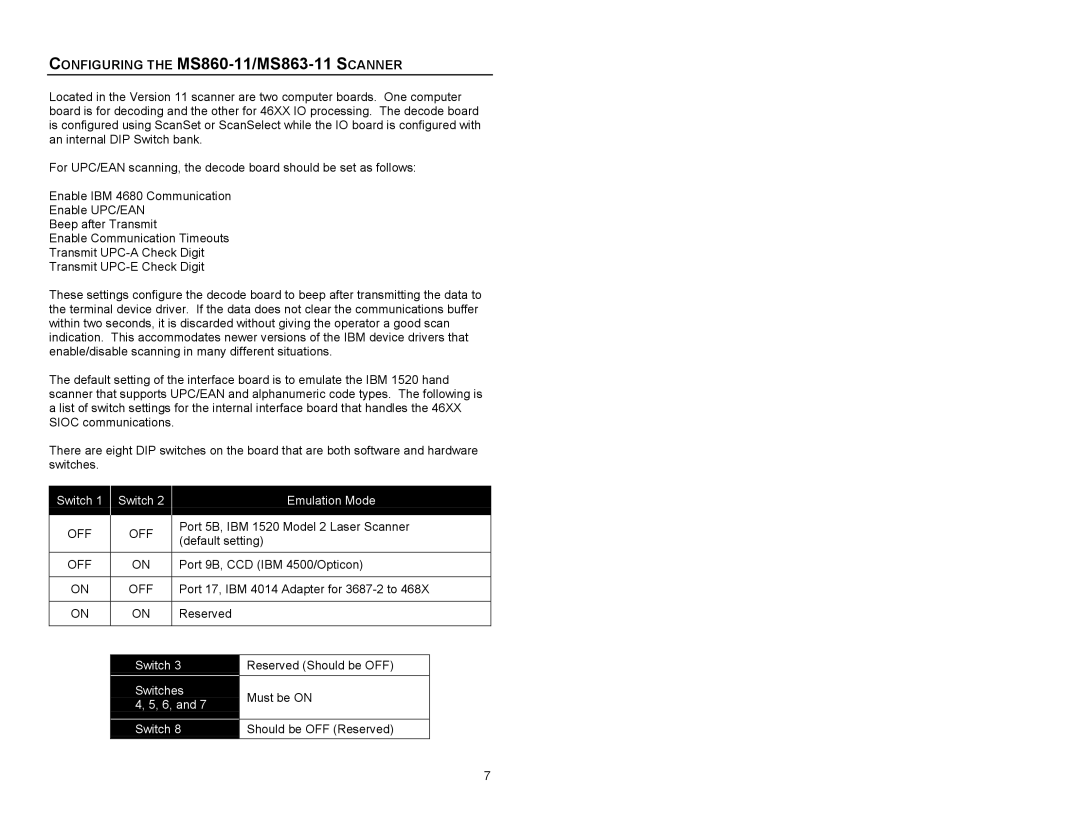MS863 specifications
The Metrologic Instruments MS863 is a state-of-the-art handheld laser scanner that has garnered attention across various industries for its unmatched performance and functionality. This device is designed to facilitate quick and efficient data capture within a wide range of applications, including retail, healthcare, warehousing, and logistics.One of the standout features of the MS863 is its robust design. Built to withstand the rigors of everyday use, the scanner is constructed with durable materials that offer resistance to drops, spills, and dust. This makes it an ideal choice for fast-paced environments where reliability and longevity are crucial.
In terms of scanning capabilities, the MS863 utilizes advanced laser technology that delivers high-precision scanning. It can read 1D and 2D barcodes with remarkable accuracy, significantly reducing the time required for inventory management or point-of-sale transactions. The scanner is equipped with a powerful imaging engine that can capture barcodes from various angles and distances, enhancing operational efficiency.
The MS863 also boasts an ergonomic design that promotes user comfort during prolonged use. Its lightweight construction and intuitive controls make it easy to handle, which is particularly beneficial for staff who may need to scan items for long periods. The design minimizes user fatigue and improves productivity, making it a favored choice for businesses.
Connectivity is another strong point of the MS863. It supports a wide range of communication options, including USB, Bluetooth, and other wireless technologies, enabling seamless integration with existing systems. This versatility allows for easy pairing with mobile devices, tablets, and computers, ensuring that users can manage their data effectively.
Moreover, the MS863 comes equipped with comprehensive software solutions that provide real-time data analysis and reporting. These tools not only simplify the data capture process but also enhance inventory accuracy, allowing businesses to make informed decisions based on up-to-date information.
In summary, the Metrologic Instruments MS863 is a formidable handheld scanner designed with a blend of durability, advanced scanning technology, and user-centric features. Its rugged construction, exceptional scanning performance, and versatile connectivity options make it a vital tool in modern operations, ensuring that organizations can keep pace in a rapidly evolving marketplace. Whether utilized in retail, healthcare, or warehousing settings, the MS863 stands out as a reliable and effective scanning solution.