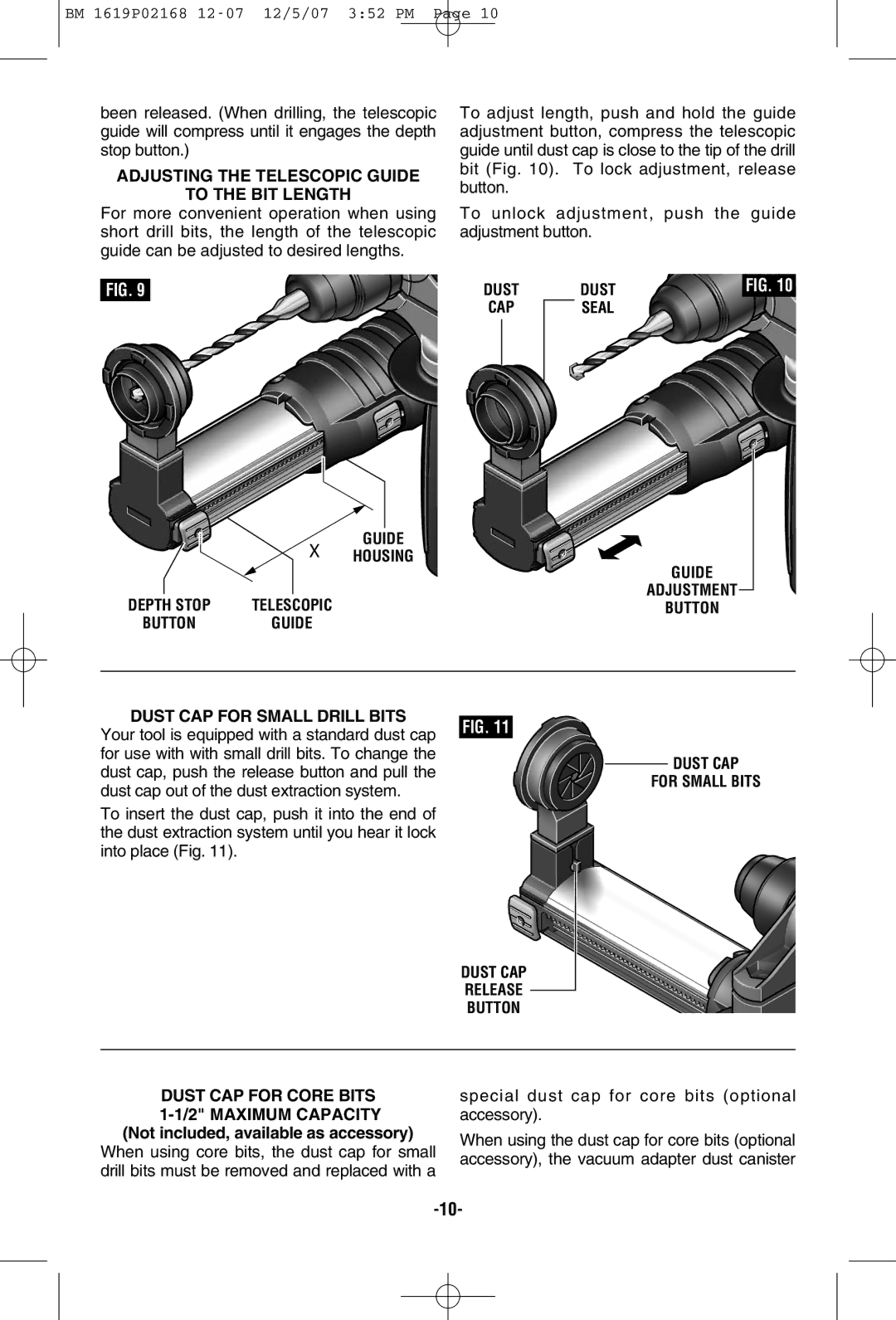11250VSRD specifications
Bosch Power Tools has long been a trusted name in the power tool industry, offering high-quality products designed for both professional and DIY users. Among their impressive lineup, the Bosch 11250VSR and 11250VSRD rotary hammers stand out due to their versatility, performance, and innovative features tailored to meet a broad range of drilling and demolition needs.The Bosch 11250VSR is a robust rotary hammer drill that provides powerful performance with a 7.5-amp motor, delivering an impressive 0-1,300 RPM and 0-4,800 BPM. This model is known for its ability to drill through concrete, masonry, and other tough materials with ease, making it an excellent choice for construction professionals and home improvement enthusiasts alike. The dual-mode capability allows users to switch between rotary hammer mode for chiseling and hammer-only mode for light demolition work or chasing pipes.
Complementing the 11250VSR, the model 11250VSRD offers similar power and features, with added benefits like a variable speed trigger for enhanced control during delicate applications. Both models come equipped with Bosch’s SDS-plus chuck system, which enables quick and easy bit changes without the need for additional tools. This feature is especially useful for users who need to switch between different drilling tasks rapidly.
In terms of technologies, Bosch integrates advanced vibration control into both models, significantly reducing user fatigue during extended periods of operation. This technology is crucial for professionals who require hours of drilling without compromising comfort or precision. The ergonomic design of these rotary hammers, complete with soft-grip handles, further enhances user comfort, ensuring that the tool can be operated effectively over long durations.
Additionally, the Bosch 11250VSR and 11250VSRD are designed with durability in mind. Metal gear housings and high-quality components ensure that these tools can withstand the rigors of any job site. The built-in clutch also provides added protection by reducing the risk of tool damage during stalls or bind-ups.
Overall, the Bosch 11250VSR and 11250VSRD rotary hammers exemplify Bosch's commitment to innovation, quality, and user-focused design. With their powerful motors, versatile functionalities, and advanced technologies, these tools are ideal for anyone looking to tackle demanding drilling and chipping tasks with efficiency and ease. Whether you're a professional contractor or a DIY enthusiast, investing in a Bosch rotary hammer can significantly enhance your productivity and overall project results.