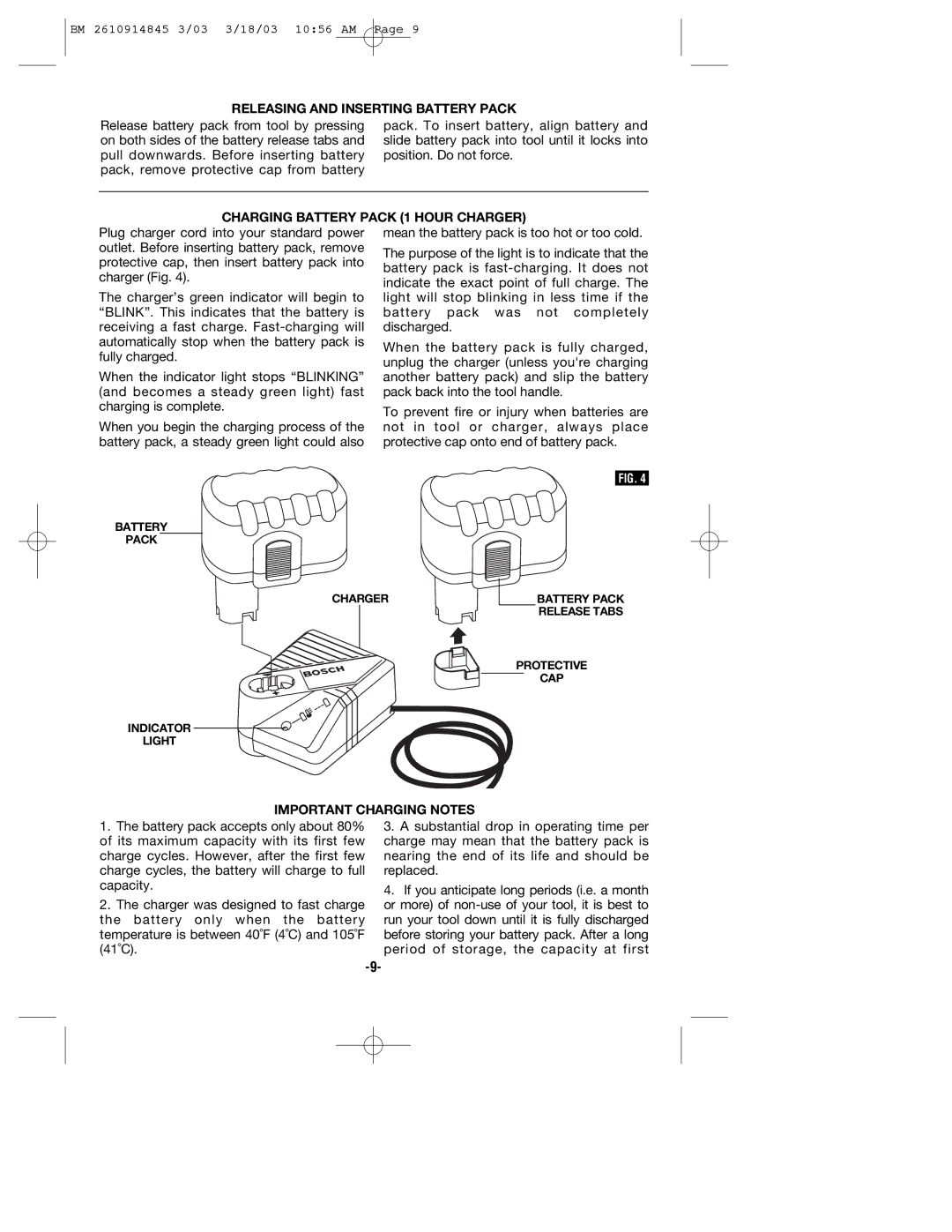BM 2610914845 3/03 3/18/03 10:56 AM Page 9
RELEASING AND INSERTING BATTERY PACK
Release battery pack from tool by pressing on both sides of the battery release tabs and pull downwards. Before inserting battery pack, remove protective cap from battery
pack. To insert battery, align battery and slide battery pack into tool until it locks into position. Do not force.
CHARGING BATTERY PACK (1 HOUR CHARGER)
Plug charger cord into your standard power outlet. Before inserting battery pack, remove protective cap, then insert battery pack into charger (Fig. 4).
The charger’s green indicator will begin to “BLINK”. This indicates that the battery is receiving a fast charge.
When the indicator light stops “BLINKING” (and becomes a steady green light) fast charging is complete.
When you begin the charging process of the battery pack, a steady green light could also
mean the battery pack is too hot or too cold.
The purpose of the light is to indicate that the battery pack is
When the battery pack is fully charged, unplug the charger (unless you're charging another battery pack) and slip the battery pack back into the tool handle.
To prevent fire or injury when batteries are not in tool or charger, always place protective cap onto end of battery pack.
FIG. 4
BATTERY
PACK
CHARGER
BATTERY PACK RELEASE TABS
PROTECTIVE
CAP
INDICATOR
LIGHT
IMPORTANT CHARGING NOTES
1.The battery pack accepts only about 80% of its maximum capacity with its first few charge cycles. However, after the first few charge cycles, the battery will charge to full capacity.
2.The charger was designed to fast charge the battery only when the battery temperature is between 40˚F (4˚C) and 105˚F (41˚C).
3.A substantial drop in operating time per charge may mean that the battery pack is nearing the end of its life and should be replaced.
4.If you anticipate long periods (i.e. a month or more) of