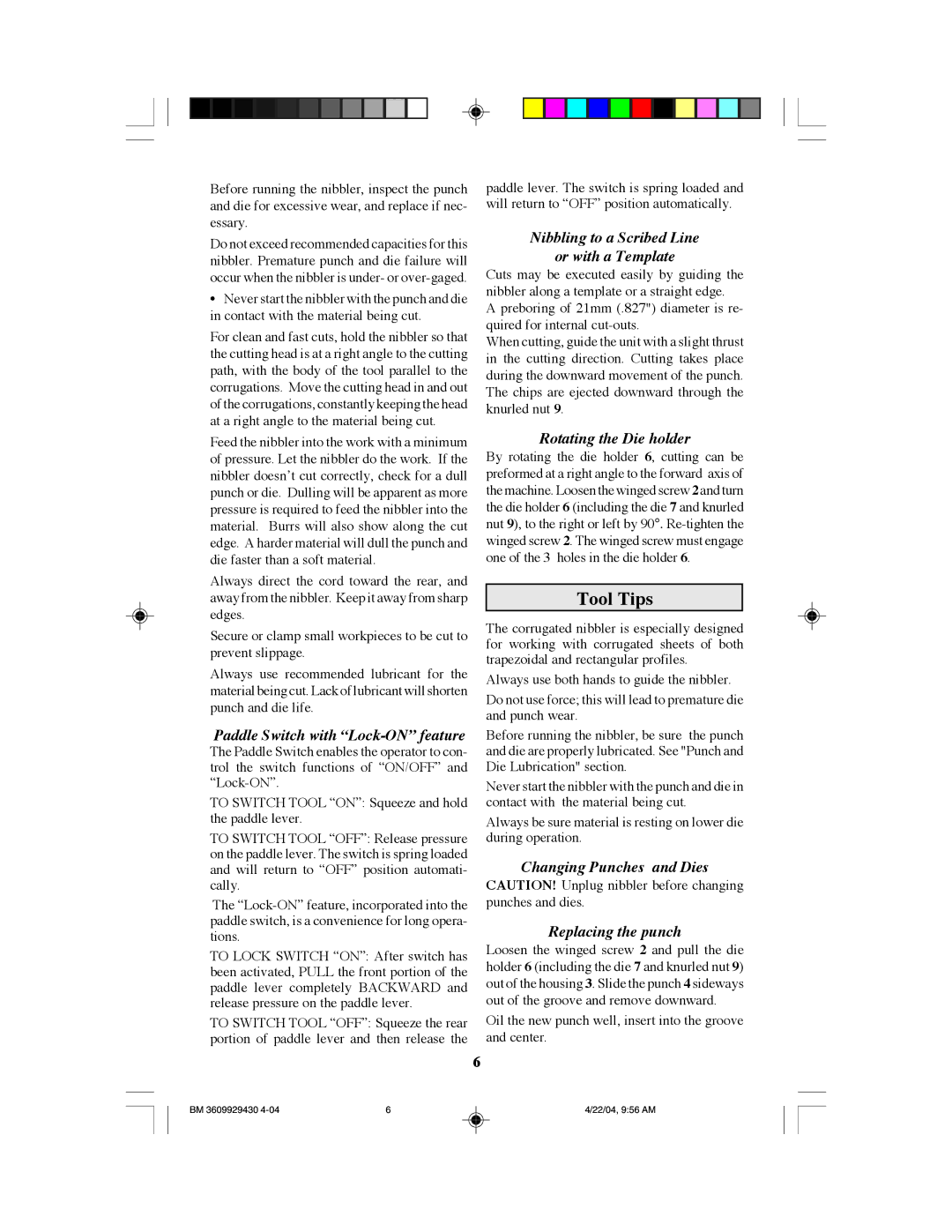1529B specifications
Bosch Power Tools has a longstanding reputation for delivering high-quality, reliable tools to professionals and DIY enthusiasts alike. Among its impressive lineup is the Bosch Power Tools 1529B, a versatile and powerful tool designed to meet a variety of needs in the woodworking and construction sectors.The Bosch 1529B is primarily known as a compact router, making it an ideal choice for shaping edges, hollowing out areas in wood, and creating intricate designs with precision. One of its standout features is the 2.25 horsepower motor, which provides ample power to accommodate both soft and hardwood materials effortlessly. With robust cutting capabilities, the router excels in delivering smooth, clean cuts every time.
In terms of technology, the Bosch 1529B incorporates the patented Constant Response circuitry. This ensures consistent speed and power under load, allowing users to maintain optimal performance even when working on challenging materials. The variable speed control is another notable feature, enabling users to adjust speeds between 16,000 to 35,000 RPMs. This flexibility allows for superior handling of various tasks, whether it’s fine detail work or more aggressive stock removal.
Ergonomics play a crucial role in the design of the Bosch 1529B. Its comfortable grip and lightweight body make it easy to control during extended use, reducing fatigue and enhancing overall efficiency. The built-in soft start feature aids in minimizing startup torque, providing smoother operation and increased accuracy, particularly in delicate applications.
Safety is a priority with Bosch, and the 1529B is equipped with a range of safety features, including a lock-on switch for continuous operation and a clear base that offers excellent visibility of the cutting area. Additionally, the tool offers an easy-to-use depth adjustment system, allowing users to set precise cutting depths seamlessly.
The Bosch Power Tools 1529B is compatible with a wide array of router bits, expanding its versatility for various projects. Whether you are a seasoned woodworker or a beginner looking to enhance your toolkit, the Bosch 1529B brings professional-grade features and innovative technology, making it an essential tool for any workshop. Its blend of power, control, and safety makes this router a dependable choice for achieving outstanding results in woodworking projects.