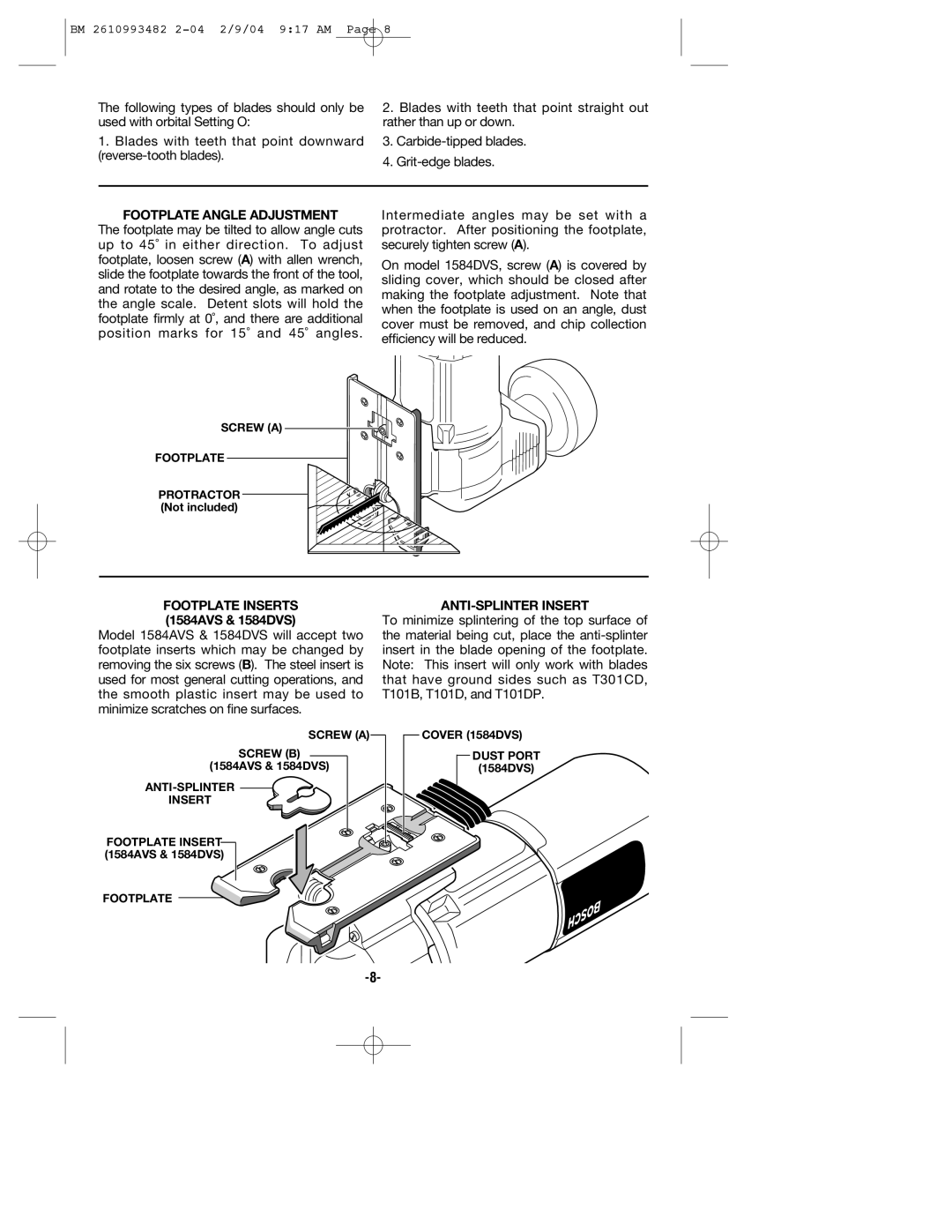BM 2610993482 2-04 2/9/04 9:17 AM Page 8
The following types of blades should only be used with orbital Setting O:
1.Blades with teeth that point downward
2.Blades with teeth that point straight out rather than up or down.
3.
4.
FOOTPLATE ANGLE ADJUSTMENT
The footplate may be tilted to allow angle cuts up to 45˚ in either direction. To adjust footplate, loosen screw (A) with allen wrench, slide the footplate towards the front of the tool, and rotate to the desired angle, as marked on the angle scale. Detent slots will hold the footplate firmly at 0˚, and there are additional position marks for 15˚ and 45˚ angles.
Intermediate angles may be set with a protractor. After positioning the footplate, securely tighten screw (A).
On model 1584DVS, screw (A) is covered by sliding cover, which should be closed after making the footplate adjustment. Note that when the footplate is used on an angle, dust cover must be removed, and chip collection efficiency will be reduced.
SCREW (A)
FOOTPLATE
PROTRACTOR![]() (Not included)
(Not included)
FOOTPLATE INSERTS (1584AVS & 1584DVS)
Model 1584AVS & 1584DVS will accept two footplate inserts which may be changed by removing the six screws (B). The steel insert is used for most general cutting operations, and the smooth plastic insert may be used to minimize scratches on fine surfaces.
ANTI-SPLINTER INSERT
To minimize splintering of the top surface of the material being cut, place the
SCREW (A)
SCREW (B)
(1584AVS & 1584DVS)
![]()
![]()
INSERT
FOOTPLATE INSERT |
(1584AVS & 1584DVS) |
FOOTPLATE
COVER (1584DVS)
DUST PORT
(1584DVS)