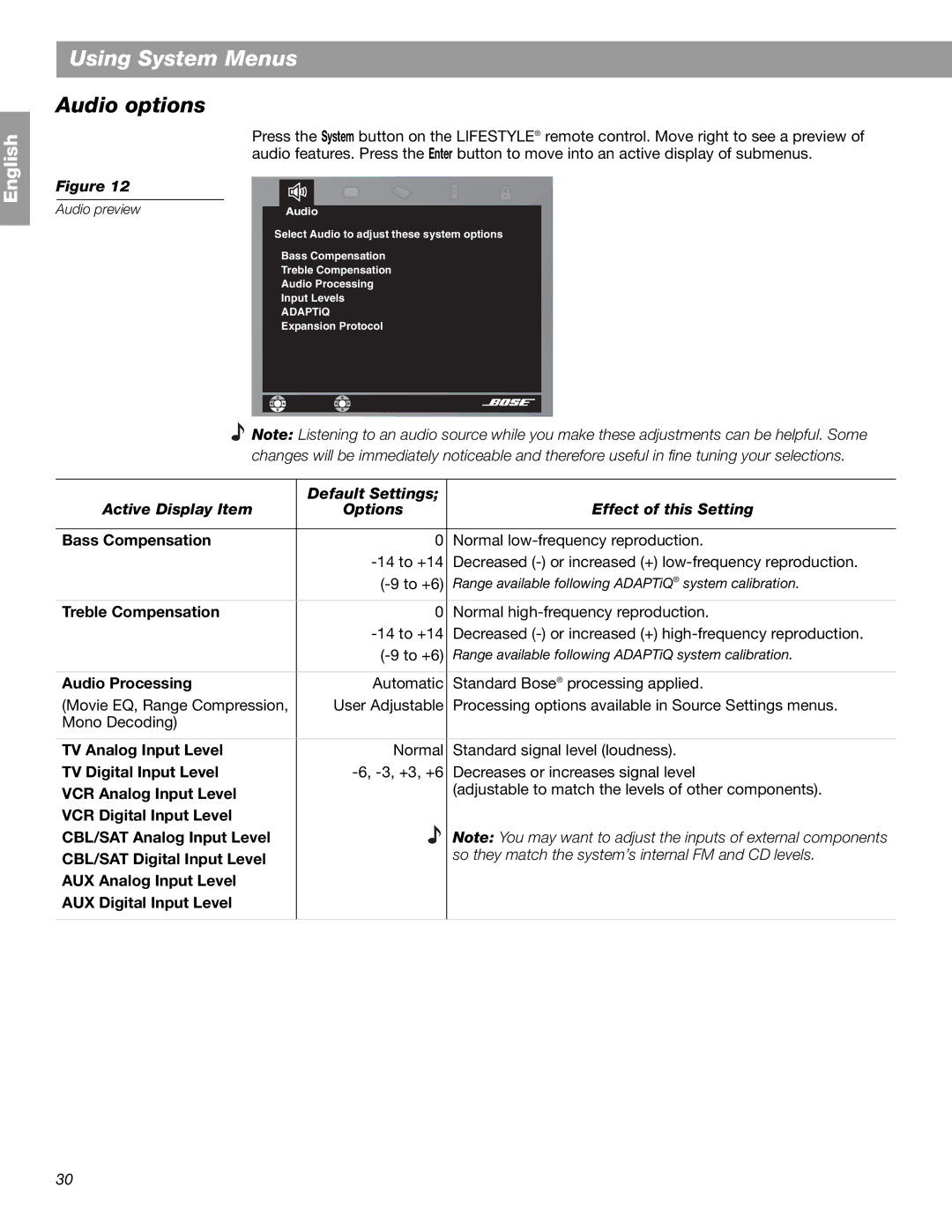Using System Menus
Audio options
English
Figure 12
Audio preview
Press the System button on the LIFESTYLE® remote control. Move right to see a preview of audio features. Press the Enter button to move into an active display of submenus.
Audio
Select Audio to adjust these system options
Bass Compensation
Treble Compensation
Audio Processing
Input Levels
ADAPTiQ
Expansion Protocol
Note: Listening to an audio source while you make these adjustments can be helpful. Some changes will be immediately noticeable and therefore useful in fine tuning your selections.
| Default Settings; |
|
Active Display Item | Options | Effect of this Setting |
|
|
|
Bass Compensation | 0 | Normal |
| Decreased | |
| Range available following ADAPTiQ® system calibration. | |
|
|
|
Treble Compensation | 0 | Normal |
| Decreased | |
| Range available following ADAPTiQ system calibration. | |
|
|
|
Audio Processing | Automatic | Standard Bose® processing applied. |
(Movie EQ, Range Compression, | User Adjustable | Processing options available in Source Settings menus. |
Mono Decoding) |
|
|
|
|
|
TV Analog Input Level | Normal | Standard signal level (loudness). |
TV Digital Input Level | Decreases or increases signal level | |
VCR Analog Input Level |
| (adjustable to match the levels of other components). |
VCR Digital Input Level |
|
|
CBL/SAT Analog Input Level |
| Note: You may want to adjust the inputs of external components |
CBL/SAT Digital Input Level |
| so they match the system’s internal FM and CD levels. |
AUX Analog Input Level |
|
|
AUX Digital Input Level |
|
|
|
|
|
30