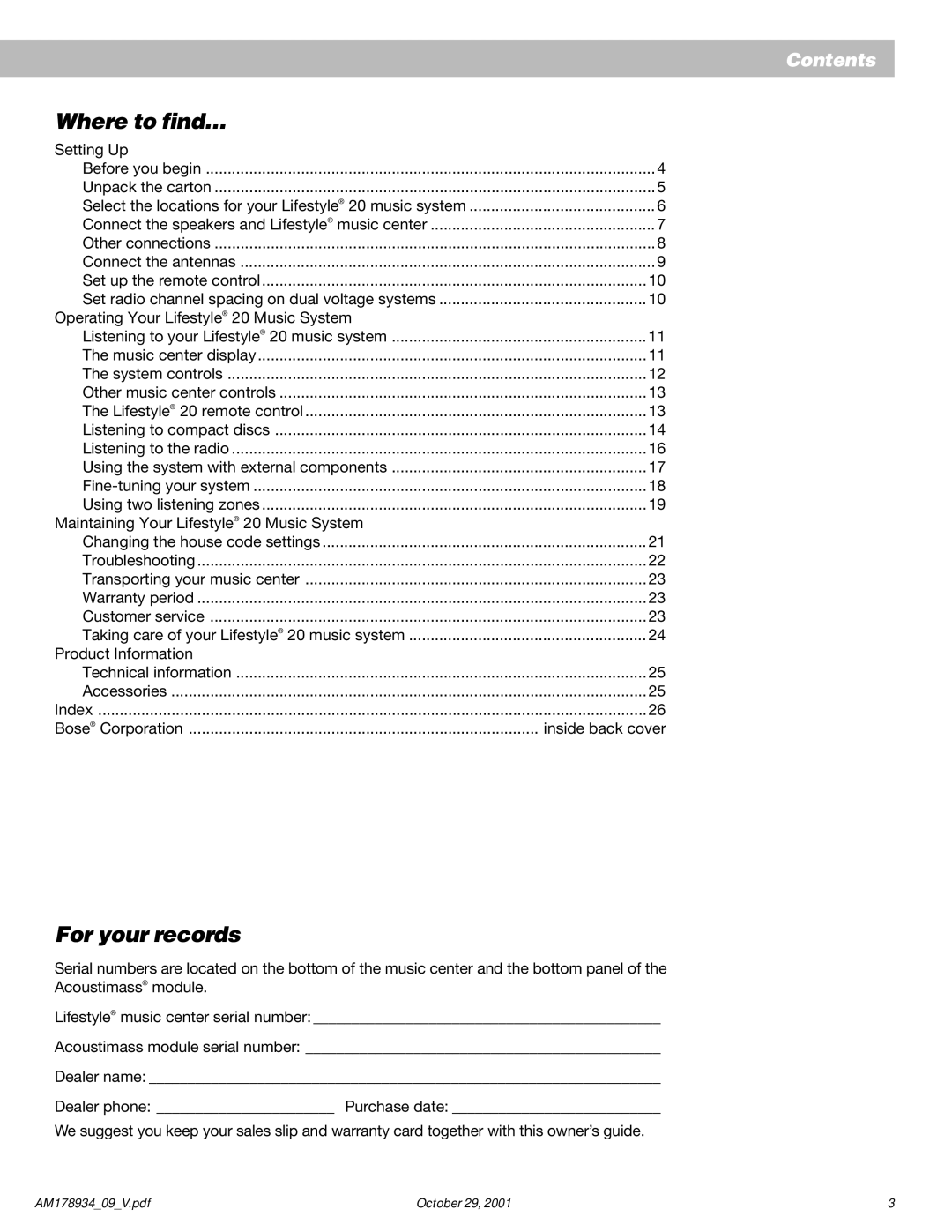Contents
Where to find… |
|
Setting Up |
|
Before you begin | 4 |
Unpack the carton | 5 |
Select the locations for your Lifestyle® 20 music system | 6 |
Connect the speakers and Lifestyle® music center | 7 |
Other connections | 8 |
Connect the antennas | 9 |
Set up the remote control | 10 |
Set radio channel spacing on dual voltage systems | 10 |
Operating Your Lifestyle® 20 Music System |
|
Listening to your Lifestyle® 20 music system | 11 |
The music center display | 11 |
The system controls | 12 |
Other music center controls | 13 |
The Lifestyle® 20 remote control | 13 |
Listening to compact discs | 14 |
Listening to the radio | 16 |
Using the system with external components | 17 |
18 | |
Using two listening zones | 19 |
Maintaining Your Lifestyle® 20 Music System |
|
Changing the house code settings | 21 |
Troubleshooting | 22 |
Transporting your music center | 23 |
Warranty period | 23 |
Customer service | 23 |
Taking care of your Lifestyle® 20 music system | 24 |
Product Information |
|
Technical information | 25 |
Accessories | 25 |
Index | 26 |
Bose® Corporation | inside back cover |
For your records
Serial numbers are located on the bottom of the music center and the bottom panel of the Acoustimass® module.
Lifestyle® music center serial number: _____________________________________________
Acoustimass module serial number: ______________________________________________
Dealer name: __________________________________________________________________
Dealer phone: _______________________ Purchase date: ___________________________
We suggest you keep your sales slip and warranty card together with this owner’s guide.
AM178934_09_V.pdf | October 29, 2001 | 3 |