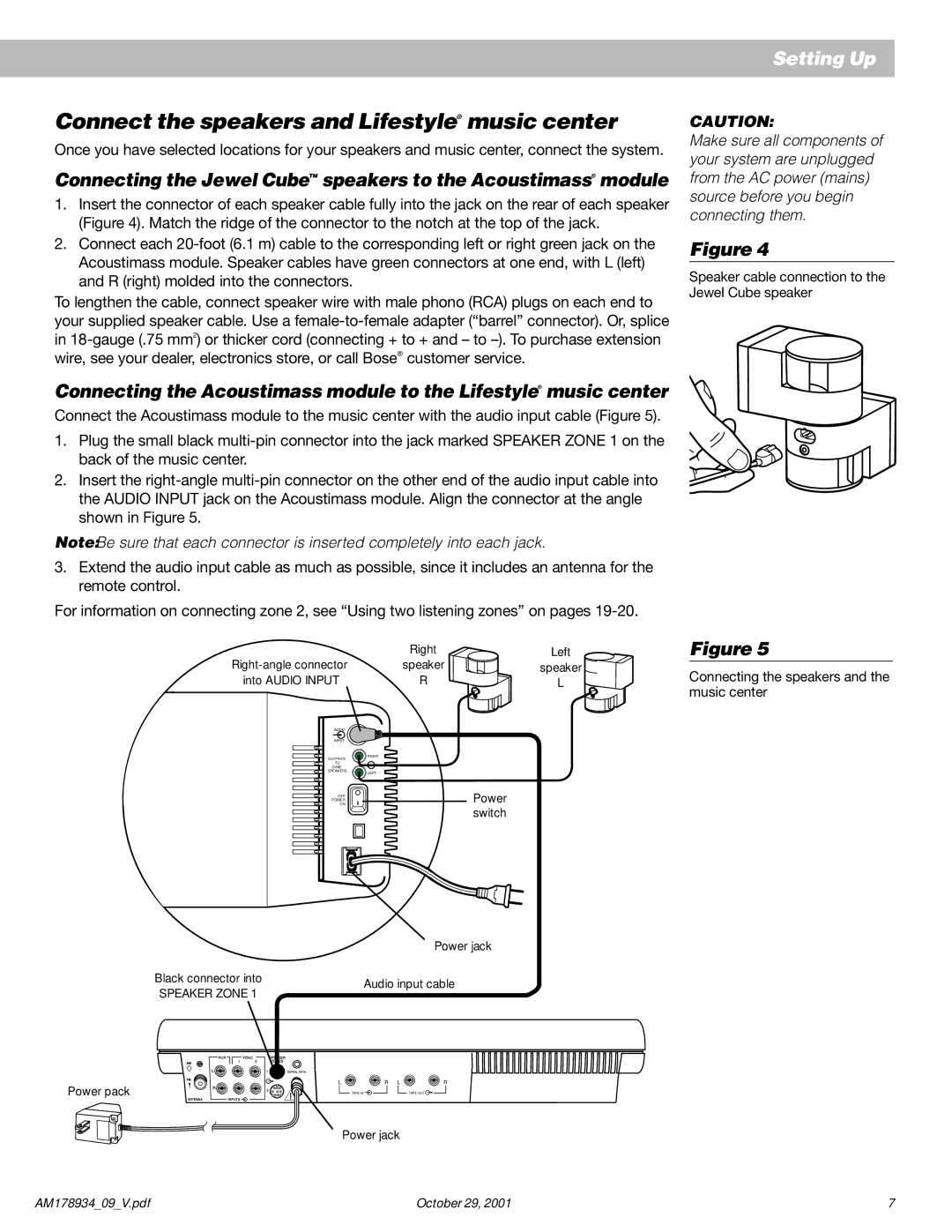Setting Up
Connect the speakers and Lifestyle® music center
Once you have selected locations for your speakers and music center, connect the system.
Connecting the Jewel CubeTM speakers to the Acoustimass® module
1.Insert the connector of each speaker cable fully into the jack on the rear of each speaker (Figure 4). Match the ridge of the connector to the notch at the top of the jack.
2.Connect each
To lengthen the cable, connect speaker wire with male phono (RCA) plugs on each end to your supplied speaker cable. Use a
Connecting the Acoustimass module to the Lifestyle® music center
Connect the Acoustimass module to the music center with the audio input cable (Figure 5).
1.Plug the small black
2.Insert the
Note:Be sure that each connector is inserted completely into each jack.
3.Extend the audio input cable as much as possible, since it includes an antenna for the remote control.
For information on connecting zone 2, see “Using two listening zones” on pages
CAUTION:
Make sure all components of your system are unplugged from the AC power (mains) source before you begin connecting them.
Figure 4
Speaker cable connection to the Jewel Cube speaker
| Right | Left |
speaker | speaker | |
into AUDIO INPUT | R | L |
AUDIO
INPUT
RIGHT
OUTPUTS
TO
CUBE
SPEAKERS
LEFT
ON | Power |
OFF |
|
POWER |
|
| switch |
Figure 5
Connecting the speakers and the music center
| Power jack | |
Black connector into | Audio input cable | |
SPEAKER ZONE 1 | ||
|
Power pack
L
TAPE IN ![]()
R L
TAPE OUT ![]()
![]()
R
Power jack
AM178934_09_V.pdf | October 29, 2001 | 7 |