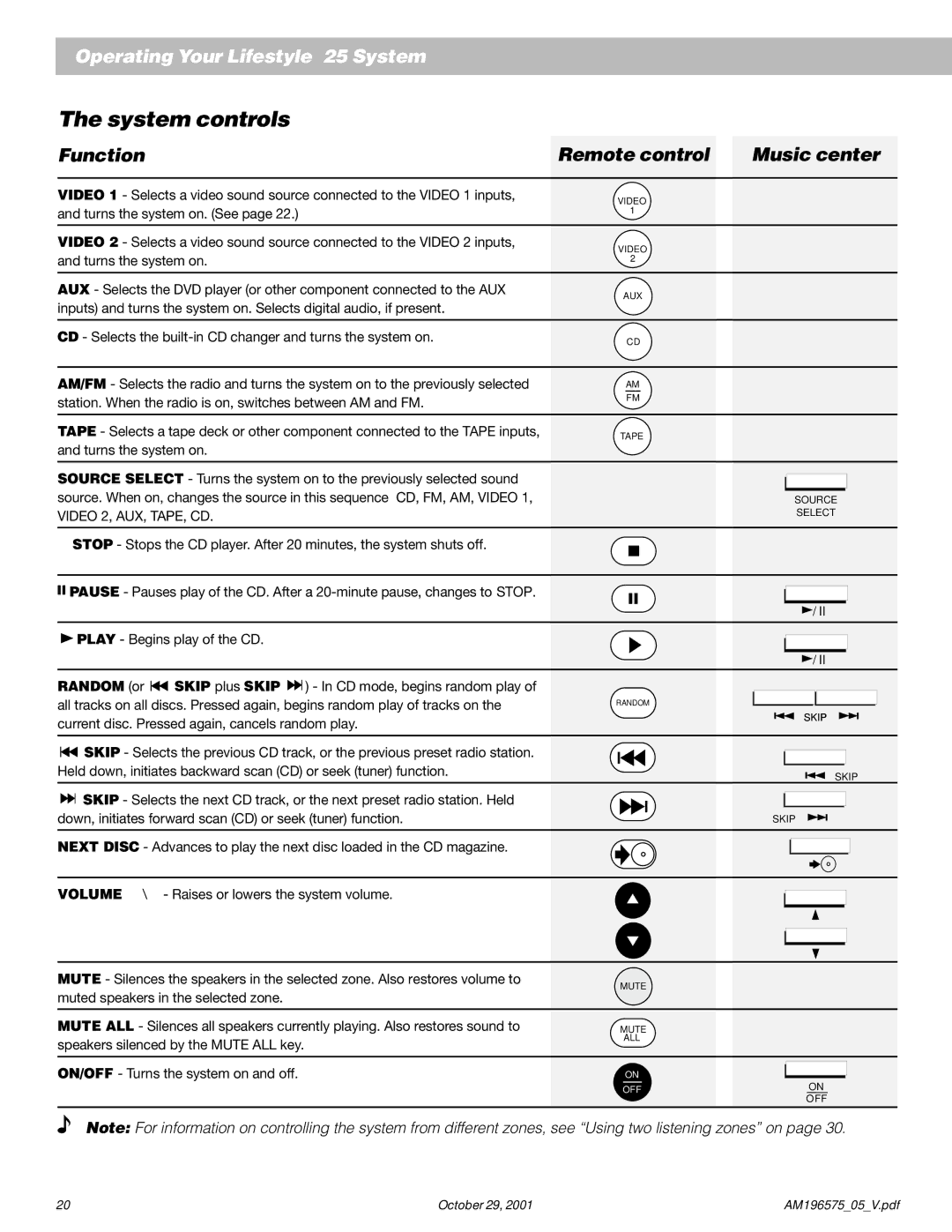Operating Your Lifestyle® 25 System
The system controls
Function | Remote control | Music center |
VIDEO 1 - Selects a video sound source connected to the VIDEO 1 inputs, and turns the system on. (See page 22.)
VIDEO 1
VIDEO 2 - Selects a video sound source connected to the VIDEO 2 inputs, and turns the system on.
VIDEO 2
AUX - Selects the DVD player (or other component connected to the AUX inputs) and turns the system on. Selects digital audio, if present.
AUX
CD - Selects the
CD
AM/FM - Selects the radio and turns the system on to the previously selected station. When the radio is on, switches between AM and FM.
AM
FM
TAPE - Selects a tape deck or other component connected to the TAPE inputs, | TAPE |
| |
and turns the system on. |
|
|
|
|
|
|
|
SOURCE SELECT - Turns the system on to the previously selected sound |
|
|
|
|
|
| |
source. When on, changes the source in this sequence CD, FM, AM, VIDEO 1, |
| SOURCE |
|
VIDEO 2, AUX, TAPE, CD. |
| SELECT |
|
|
|
|
|
■ STOP - Stops the CD player. After 20 minutes, the system shuts off.
![]()
![]() PAUSE - Pauses play of the CD. After a
PAUSE - Pauses play of the CD. After a
![]() / II
/ II
![]() PLAY - Begins play of the CD.
PLAY - Begins play of the CD.
![]() / II
/ II
RANDOM (or ![]() SKIP plus SKIP
SKIP plus SKIP ![]()
![]() ) - In CD mode, begins random play of all tracks on all discs. Pressed again, begins random play of tracks on the current disc. Pressed again, cancels random play.
) - In CD mode, begins random play of all tracks on all discs. Pressed again, begins random play of tracks on the current disc. Pressed again, cancels random play.
RANDOM
SKIP
![]() SKIP - Selects the previous CD track, or the previous preset radio station.
SKIP - Selects the previous CD track, or the previous preset radio station.
Held down, initiates backward scan (CD) or seek (tuner) function. | SKIP |
|
SKIP - Selects the next CD track, or the next preset radio station. Held |
|
down, initiates forward scan (CD) or seek (tuner) function. | SKIP |
NEXT DISC - Advances to play the next disc loaded in the CD magazine.
VOLUME ▲ \ ▼- Raises or lowers the system volume.
MUTE - Silences the speakers in the selected zone. Also restores volume to muted speakers in the selected zone.
MUTE
MUTE ALL - Silences all speakers currently playing. Also restores sound to | MUTE |
|
|
speakers silenced by the MUTE ALL key. | ALL |
|
|
|
|
| |
|
|
|
|
ON/OFF - Turns the system on and off. | ON |
|
|
|
| ||
| OFF | ON |
|
|
| OFF |
|
Note: For information on controlling the system from different zones, see “Using two listening zones” on page 30.
20 | October 29, 2001 | AM196575_05_V.pdf |