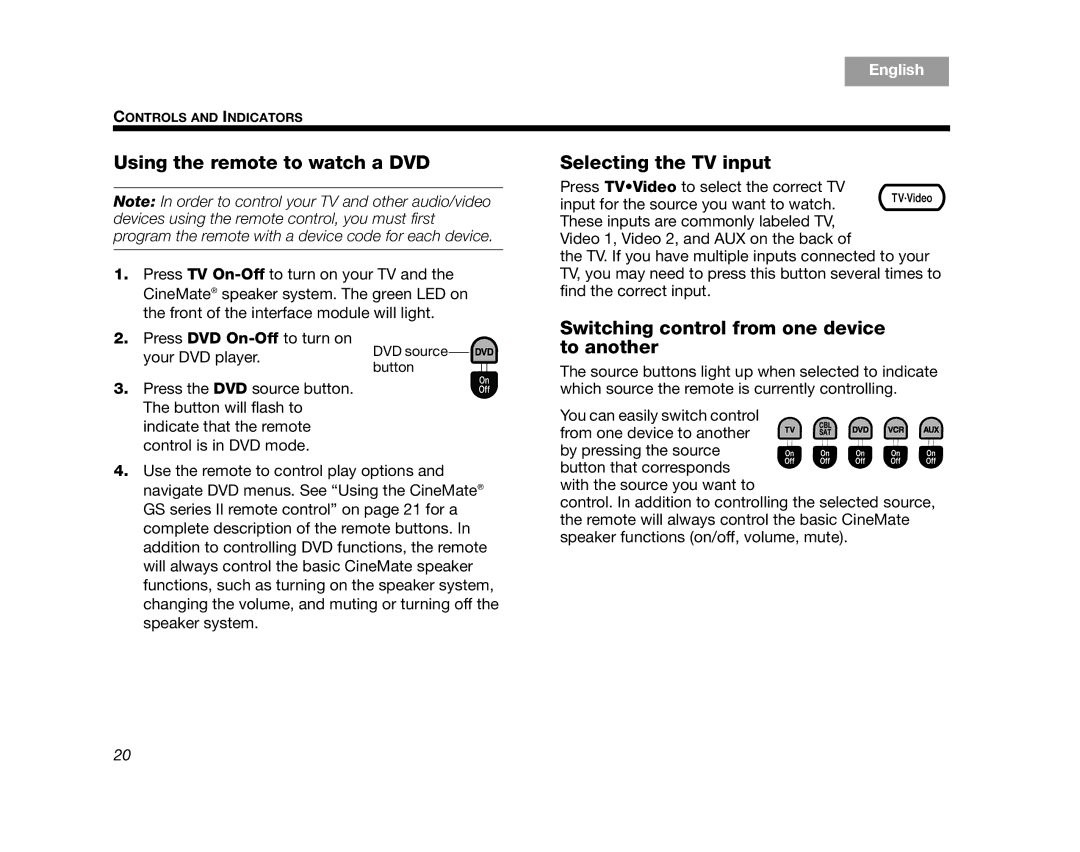320573-1100 specifications
The Bose 320573-1100 is a highly regarded product in the realm of high-fidelity audio technology. Renowned for its innovative design and premium audio performance, this model exemplifies the cutting-edge strategies Bose employs to deliver an exceptional listening experience.One of the standout features of the Bose 320573-1100 is its advanced noise-cancellation technology. Utilizing proprietary algorithms, the device effectively identifies and cancels out ambient noise, allowing users to immerse themselves fully in their music or calls without distractions. This technology is particularly beneficial for frequent travelers and those working in noisy environments.
The sound quality of the 320573-1100 is another highlight. Bose has crafted an audio profile that balances deep bass with crisp highs, ensuring that every musical note is reproduced with fidelity. The speakers deliver a rich, well-rounded sound stage, making them suitable for various genres of music as well as vocal-heavy content like podcasts and audiobooks.
Comfort and usability are also important considerations in this design. The Bose 320573-1100 features plush ear cushions and an ergonomic headband that make them comfortable to wear for extended periods. This focus on comfort is complemented by intuitive controls, allowing users to manage playback, adjust volume, and take calls seamlessly without fumbling with their devices.
Battery life is another area where the 320573-1100 excels. With up to 20 hours of continuous playback on a single charge, these headphones are designed for all-day use, which is particularly appealing for travelers and commuters. Additionally, the quick-charge feature allows users to get several hours of playback from just a short charging session.
Connectivity options include Bluetooth compatibility, making the Bose 320573-1100 versatile for use with a variety of devices. With a reliable wireless connection, users can enjoy freedom of movement without being tethered to their devices.
Furthermore, Bose has integrated voice assistant technology into the 320573-1100, enabling users to access their preferred virtual assistants with ease. This feature adds an extra layer of convenience as users can control their music and manage tasks with simple voice commands.
Overall, the Bose 320573-1100 encapsulates the brand's commitment to delivering high-quality audio solutions. With its combination of advanced technology, superior sound performance, user comfort, and practical features, it stands out as an excellent choice for audiophiles and casual listeners alike.