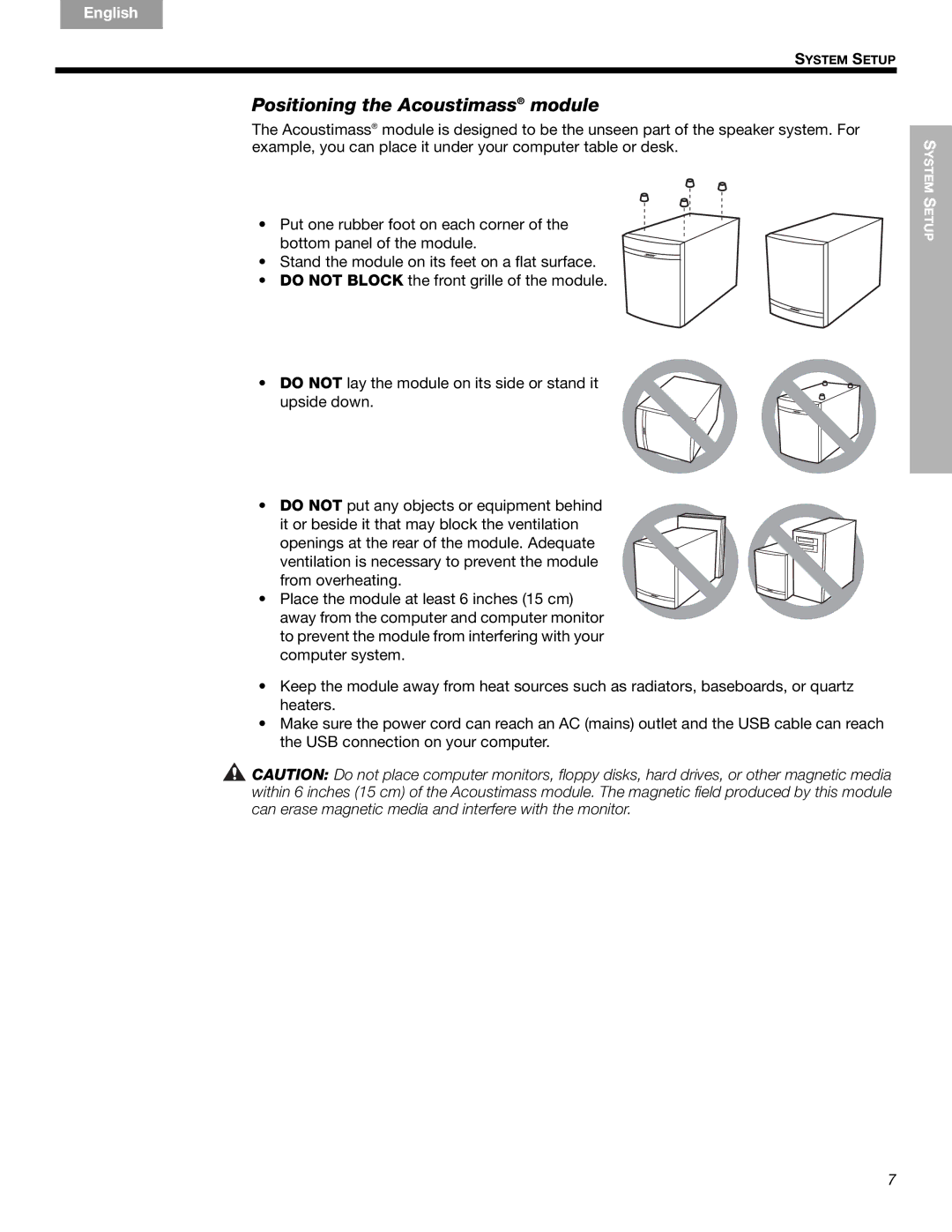Companion (R) 5, 40326 specifications
The Bose Companion 5,40326 is a sophisticated audio system designed to elevate the listening experience on computers. Engineered for both music enthusiasts and gamers, this multimedia speaker system sets a high standard with its cutting-edge features and technologies.At the heart of the Companion 5 is the revolutionary TrueSpace surround digital processing. This advanced technology creates an immersive audio experience by simulating a multi-channel surround sound environment through the two compact satellite speakers and a powerful Acoustimass module. The result is a rich, enveloping sound that makes you feel as if you're right in the middle of the action, whether you're enjoying your favorite music, watching movies, or playing video games.
In terms of design, the Companion 5 speakers boast a sleek and modern look, making them a perfect fit for any desktop setup. The satellite speakers are compact yet powerful, allowing them to fit neatly on a desk without sacrificing sound quality. The Acoustimass module, while larger, is designed to deliver deep bass without distortion, ensuring that the low frequencies are impactful without overwhelming other sounds.
The Companion 5 also excels in connectivity options. With USB inputs, users can easily connect the system to their computer for a plug-and-play experience. Additionally, Bose has included a full-function remote control, allowing for convenient adjustments to volume and sound settings without needing to reach for the speakers themselves.
Another notable feature of the Companion 5 is its adaptability. It is compatible with a range of devices, making it a versatile choice for users who want to enhance their audio experience across multiple platforms. The system can seamlessly connect to laptops, desktops, and gaming consoles, providing flexibility in usage.
Sound quality is further enhanced through Bose's proprietary technologies that minimize distortion and maximize clarity at any volume level. This ensures that users can enjoy their audio at a range of sound levels without experiencing a drop in quality.
Overall, the Bose Companion 5,40326 stands out in the crowded multimedia speaker market by delivering exceptional audio performance, sleek design, and versatile connectivity options. Whether for casual listening, intense gaming sessions, or immersive movie watching, this audio system is designed to elevate everyday experiences with superior sound quality.